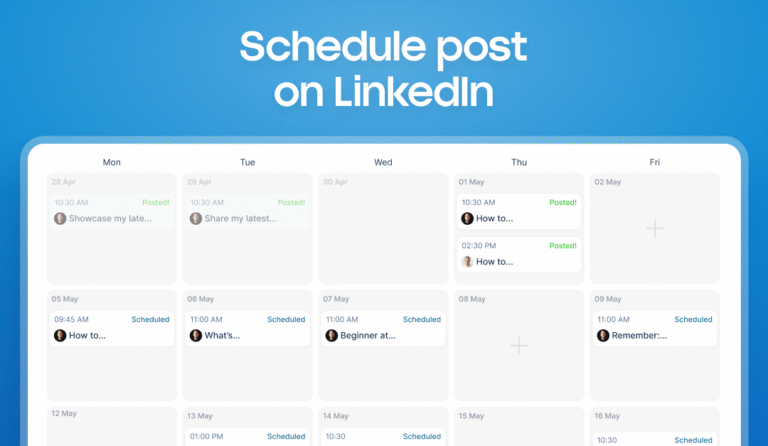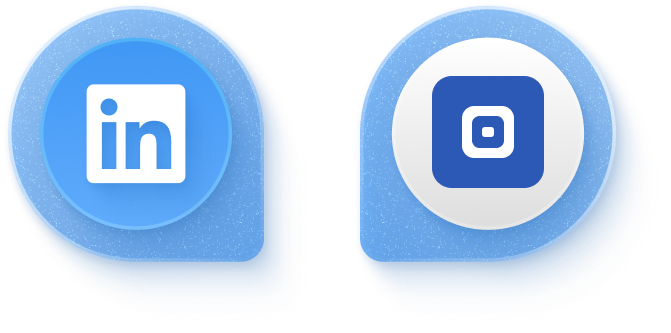You’ve got a Twitter thread packed with valuable information that is getting great Twitter engagement. So, why not repurpose it into a LinkedIn carousel post?
Repurposing and distributing your content can help you maximize the value you generate from each piece of content you craft. All you need to do is split up each tweet in the thread and turn it into a LinkedIn carousel.
Although it can be done manually, the process can be time-consuming. Taplio’s LinkedIn Carousel Generator can make this process easy and fast.
Why You Should Create LinkedIn Carousels
By keeping users engaged, LinkedIn content creators are rewarded with extra visibility.
The beauty of carousel posts is that they are catchy and engaging because they deliver long-form content in an easy-to-consume format.
Carousel posts on LinkedIn are currently the most popular content formats, capable of generating high engagement levels. Leverage this format to deliver content that keeps your audience hooked to grow your LinkedIn audience.

How to Find Content to Create Carousels
If you are fairly active on Twitter, chances are you have several successful tweets. If it is successful on Twitter, it is highly likely to generate the same response on LinkedIn.
Begin by narrowing down your existing tweets to find which ones will be the most suitable for creating carousels. Use Twitter’s native analytics feature to find your top tweets.
You’ll also have to think about topics that generate traction fast. Here are a few topics that usually work great for creating engaging content for LinkedIn:
- Step-by-step instructions
- Cheat sheets and resources
- Listicles and blog content
- Business lessons
- Infographics
- Posts with numbers and stats
Explore a few viral threads on Twitter to see what type of content on your niche really works, and implement those lessons when creating your own content.

Twitter Threads to LinkedIn Carousel Posts with Taplio- Step-by-Step Guide
Taplio’s LinkedIn Carousel Generator allows you to create carousels easily and quickly from tweets or Reddit posts.
Simply import the slides you want to use in your carousel. Here’s how the process works:
Generate a Carousel from a Thread or Reddit Post
Step 1
Copy the link of your Thread or the Reddit post that you want to convert to a LinkedIn Carousel Post.
Paste the URL on Taplio’s LinkedIn Carousel Generator.

Step 2
Click “Advanced Options.” Select a theme of your choice.
You can also choose to show engagement and dates from the original thread or turn it off.

Pro tip: Subscribe to Taplio and remove the watermark from your images. 😉
Once you are happy with all the settings, hit “Generate Carousel.”
Step 3
It may take up to a minute to generate a carousel. Click “Download Carousel” once it is ready, and you’re all set.

You’ll receive a PDF version of your carousel that can be used on LinkedIn.
Generate a Carousel With AI
Step 1
Use a service like Imgur to generate URLs for your images.
Upload your images on Imgur and then click “Copy link.”

Step 2
Head over to Taplio’s LinkedIn Carousel Generator and paste all your image URLs. Click “Add New” to add as many URLs as you need for your carousel.

Step 3
Follow the steps listed above for “Advanced Options” to tweak your carousel based on your preferences.
Step 4
Once done, click “Generate Carousel”, then “Download Carousel.”
Publish Your Carousel Post on LinkedIn
Step 1
Go to LinkedIn.com and click “Create a post.”

Step 2
Click the “More” icon and scroll through the options to find the “Add a document” option.

Step 3
Click “Choose File” and upload your carousel document.

Step 4
Add a title for your document and hit “Done.”

Step 5
Add your text at the top to provide your audience with a brief idea of what the carousel is about. Click “Post” or schedule your post for later.
Is This Tool Free?
Yes. This tool is completely free to use, with no catch.
You can use this tool to create as many carousels as you want, even if you are not a Taplio subscriber.
As you can see, repurposing your existing threads and Reddit posts to create LinkedIn carousel posts is as easy as a few clicks with Taplio.