Interactive guide
Free LinkedIn Post Generator–Create Viral Content in Seconds with AI
Generate high-performing LinkedIn content in under 3 seconds. This LinkedIn AI post generator customizes tone, structure, and style across 50+ writing formats. Perfect for personal branding, audience engagement, and social media marketing campaigns.
Want to try Taplio’s AI LinkedIn post generator right away? Sign up for free here – no credit card needed.
Generate your perfect LinkedIn post in 4 simple steps
I have tested a lot of AI writing tools, but this one is the first that feels like it actually thinks like me. You do not need to be a copywriter or a marketer to create quality LinkedIn posts.
Below are the steps that allowed me to change an idea into scroll-stopping content in less than five minutes.
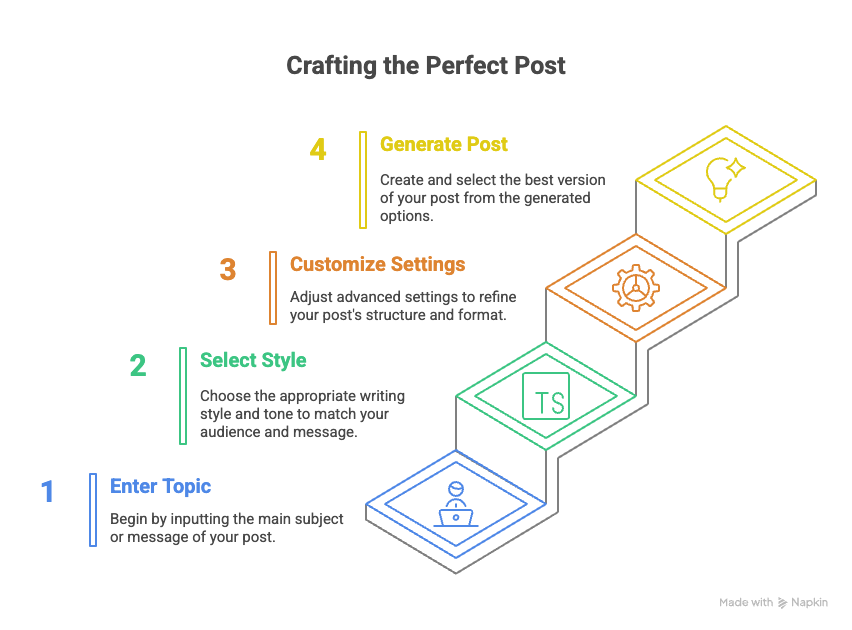
Enter Your Post Topic or Key Message
This is where you feed the machine. I usually drop a quick thought, something that came up during a client call or while reviewing our social media analytics.
Examples:
- “How I burned out building our MVP too fast”
- “We hit 100K ARR with zero paid ads. Here’s how.”
Keep your prompt short, 10 to 50 words is the sweet spot. Add keywords related to your target audience or marketing theme to guide the AI for LinkedIn posts, like “onboarding,” “bootstrapped,” or “LinkedIn content.”
If you’re not sure how to phrase your idea, check out these LinkedIn post examples that actually worked.
Select Your Writing Style and Tone
There’s a visual style selector with more than 50 presets. Each one shows how your LinkedIn ai post message will sound.
- Sharing something personal? I go for a conversational tone.
- Announcing a product update? I choose executive or professional.
- Want to stand out? “Punchy & bold” always surprises me.
This step makes it easy to match your voice with your content goals, whether you’re building a personal brand or driving business engagement.
Customize Advanced Settings
Here you set the structure for your LinkedIn content. You choose the post length (short, medium, long), turn hashtags on or off, adjust emoji use, and pick a clear call to action like “Want the template?” or “What’s your take?”
These settings help tailor your message to your specific audience using the LinkedIn AI generator, without needing a separate social media tool.
Generate and Choose Your Best Post
Tap the button and in a few seconds you’ll get 3 to 5 AI-generated versions of your post. Each one includes an estimated engagement score based on what typically performs well on LinkedIn.
I usually go with the version suggested by the LinkedIn post writer. I chose one which sounds most natural to me, changed a few words, and pasted it straight into my content calendar or scheduling tool.
“You’ve seen how it works. Now it’s your turn. Generate your first post with Taplio and see what AI can do with your voice.”
5 benefits of using Taplio’s LinkedIn post generator
A LinkedIn post AI generator is like your personal writing assistant. It uses GPT-based models. Instead of staring at a blank page, you get a tailored draft instantly.
According to Contentdrips, posts with proper formatting, including clear hooks, line breaks, and bullet points, see up to 40% more engagement than plain text posts.
Here’s what Taplio helps me achieve:
- Saves hours each week on content creation, writing and editing
- Helps me stay consistent with my content calendar
- Suggests engaging hooks and formats from the LinkedIn post creator
- Lets me test multiple tones quickly (casual, expert, bold)
- Keeps my posts within LinkedIn’s character and formatting rules
Writing manually takes time. AI helps me move faster without losing personality.
Taplio is a powerful social media tool for LinkedIn growth. It helps me find viral post ideas, use AI to generate drafts, and schedule all of my posts in advance. Taplio also provides useful analytics for tracking post performance and engagement over time.

AI Marketing & Fractional CMO
Want to try Taplio? Sign up here (it’s free).
My 2 advanced tips that doubled my LinkedIn engagement
AI can write a great post, but it’s what you do after that makes it work. I have tested, tracked, and changed my LinkedIn content strategy over months. These are the two biggest levers that moved the needle for me in terms of visibility and engagement.
Time your posts for maximum visibility and engagement
The LinkedIn algorithm does not show your post to everyone at once. It tests it with a small group (your direct network). Then it measures how your audience engages: clicks, comments, saves, and decides if it deserves a wider reach (level 2: the network of your network, and so on). That’s why timing matters in any social media strategy.

I have found that posting between 8–9 a.m. on weekdays works best, especially Tuesday and Wednesday. But it’s not just the posting time. Posts with 2–3 targeted hashtags, a proper hook, and a simple engagement question like “Have you tried this?” tend to gain more reactions and comments. The goal is to create a real conversation that builds your brand presence.
Create 30 posts in 2 hours with batch generation
This was a game changer for my content creation workflow. I block off 2 hours, open Taplio, and use batch generation to create 10 AI-generated posts drafts based on my current themes. Then I fine tune the writing style, adjust CTA’s, and schedule everything using the built-in calendar.
This workflow lets me stay consistent and maintain content quality, without sacrificing my authentic voice or the tone that resonates with my professional audience.
I use Taplio as my one-stop resource to optimize my LinkedIn content, organize my engagement strategy, and gauge my analytics. Taplio is more than a tool, it’s a partner in my social media marketing!

Founder @ The Story Spark
Create LinkedIn posts manually when AI isn’t enough
Sometimes, AI doesn’t hit the right tone. Or you’ve got something too personal or nuanced to delegate. That’s when I switch gears and go manual, with a little help from the right tools.
Here’s what works for me when I want full control over my LinkedIn content creation:
- I use Taplio’s LinkedIn post examples to see what formats catch the most, and what ideas are performing well right now. It’s a LinkedIn content generator library of proven engagement strategies.
- When I need inspiration, I open Taplio’s content idea feed. It pulls real-time viral posts and industry-specific trends, which helps me write with more confidence, even when I’m short on creative direction.
- I follow a simple writing framework: Hook → Story → Insight → CTA. It keeps things structured and focused, whether I’m creating a personal story or a marketing-style post.
- And when I want to save time but still sound like me, I take a hybrid approach. I generate a draft in Taplio, then rewrite the parts that need more personality or brand voice consistency. Best of both worlds.
Writing manually gives you creative control. But with the right social media tools and a bit of structure, it doesn’t have to slow you down, or sacrifice content quality.
FAQ
Is Taplio’s LinkedIn post generator free to use?
Yes, Taplio offers a free LinkedIn post generator with no credit card required.
You can create AI-powered LinkedIn posts, choose writing styles, and explore content creation tools. For advanced features like scheduling, analytics, and batch generation, a paid plan is available.
Can I generate LinkedIn posts with images and carousels?
Not directly. Taplio’s AI generator supports text content, but you can use the carousel tool for visual posts.
To publish images or carousels, pair your text post with native uploads on LinkedIn or use Taplio’s content scheduler.
Can AI-generated LinkedIn posts hurt my professional reputation?
Not if personalized. Taplio lets you adjust tone, style, and add your own insights.
Many professionals use AI for structure, then add their personal branding touch to maintain credibility and content quality.
How do I make AI-generated LinkedIn posts sound more personal?
Choose a casual writing style, then tweak intros, stories, or calls-to-action.
Include examples, anecdotes, or specific audience references to align the post with your brand voice.
Does Taplio’s LinkedIn post generator support multiple languages?
Mainly optimized for English, but Taplio’s GPT-based AI can handle posts in French, Spanish, and more.
For international content strategies, reviewing and adjusting tone manually is best.
Can I schedule posts directly from Taplio’s LinkedIn post generator?
Yes. Taplio includes a built-in content calendar and batch scheduling.
You can generate, customize, and schedule LinkedIn posts in one place, ensuring consistent social media activity.
Can LinkedIn detect AI-generated content?
No. LinkedIn does not penalize AI-generated content.
As long as your post is valuable, follows best practices, and drives engagement, how it was written doesn’t matter.
What’s the difference between free and paid Taplio’s LinkedIn post generator?
The free tool includes basic generation features. The paid plan unlocks advanced scheduling, analytics, content inspiration feeds, and full post creation workflows.
If you’re serious about growing on LinkedIn, start using Taplio’s free LinkedIn post generator now!