I used to spend 3 hours a day on LinkedIn. Now I spend thirty minutes, thanks to the right LinkedIn automation tools.
After testing dozens of LinkedIn prospecting tools, I’m sharing with you the best tools that work for :
- Automated Lead generation
- LinkedIn outreach
- Sales prospecting
You’ll find both free and paid LinkedIn automation softwares. Along the way, I’ll reveal the mistakes that nearly got my LinkedIn account suspended. By the end, you’ll know exactly which LinkedIn lead generation tool or marketing automation platform to choose for your specific goal.
My Top Pick for Each LinkedIn Tool Category
Let’s start with a comparison table to help you directly identify which tool is right for you and for your specific objectives :
| Tool Category | What It Does | Best For | My Top Pick | Price Range | Jump To |
|---|---|---|---|---|---|
| Messaging Automation | Automates connection requests, follow-up sequences, and personalized outreach (LinkedIn messaging tool) | Sales teams sending 200+ messages per month | lemlist | $99 – $159/month | lemlist |
| Data Extraction / Scraping | Finds and extracts prospect data (emails, names, company info) and market insights from LinkedIn | Anyone building targeted prospect lists for lead generation | Evaboot | $150 – $300/month | Evaboot |
| Content Creation | Schedules posts, generates content ideas, and creates viral LinkedIn content (LinkedIn content creation) | Personal brands and companies building thought leadership | Taplio | $29 – $59/month | Taplio |
| Analytics / Tracking | Measures ROI, tracks performance, and provides actionable LinkedIn insights (LinkedIn analytics tools) | Data-driven professionals optimizing their LinkedIn strategy | Taplio Analytics | $59 – $59/month | Taplio Analytics |
To quickly identify which category solves your problem :
- If you’re managing more than 50 + outreach messages per week and want to automate safely, head to Messaging Automation for LinkedIn automation tools.
- If you spend too much time building prospect lists, go straight to Data Extraction / Scraping and discover the best LinkedIn lead generation tools.
- For a consistent posting schedule, check out Content Creation under LinkedIn content creation tools.
- And if you’re unsure what’s working in your strategy, you can decide regarding your data with Analytics/ Tracking for LinkedIn analytics tools.
Why I Switched to LinkedIn Tools
Before I discovered a reliable LinkedIn automation platform, my daily routine involved:
- manually clicking “Connect,”
- crafting messages one by one,
- updating spreadsheets,
…etc. I was wasting precious hours on manual prospecting.
My reply rate hovered around 12 %, and I struggled to scale my lead generation. It’s when I finally invested in a combination of LinkedIn automation that everything changed.
Time saved was the biggest surprise: I went from 3 hours of manual work to just 30 minutes reviewing reports. My LinkedIn outreach automation sequences increased my reply rate from 12 % to 47 % within a month. Instead of juggling 50 prospects, I started managing over 500 in parallel.
With LinkedIn marketing automation tools, I never miss a follow-up sequence. I have clear insights into which messages drive engagement. I stopped guessing which connections to target and began scaling my LinkedIn prospecting sustainably.
Incorporating a LinkedIn lead generation tool meant I could focus on strategy rather than data entry.
My LinkedIn Tool Stack That Generates $20,000+ Pipeline
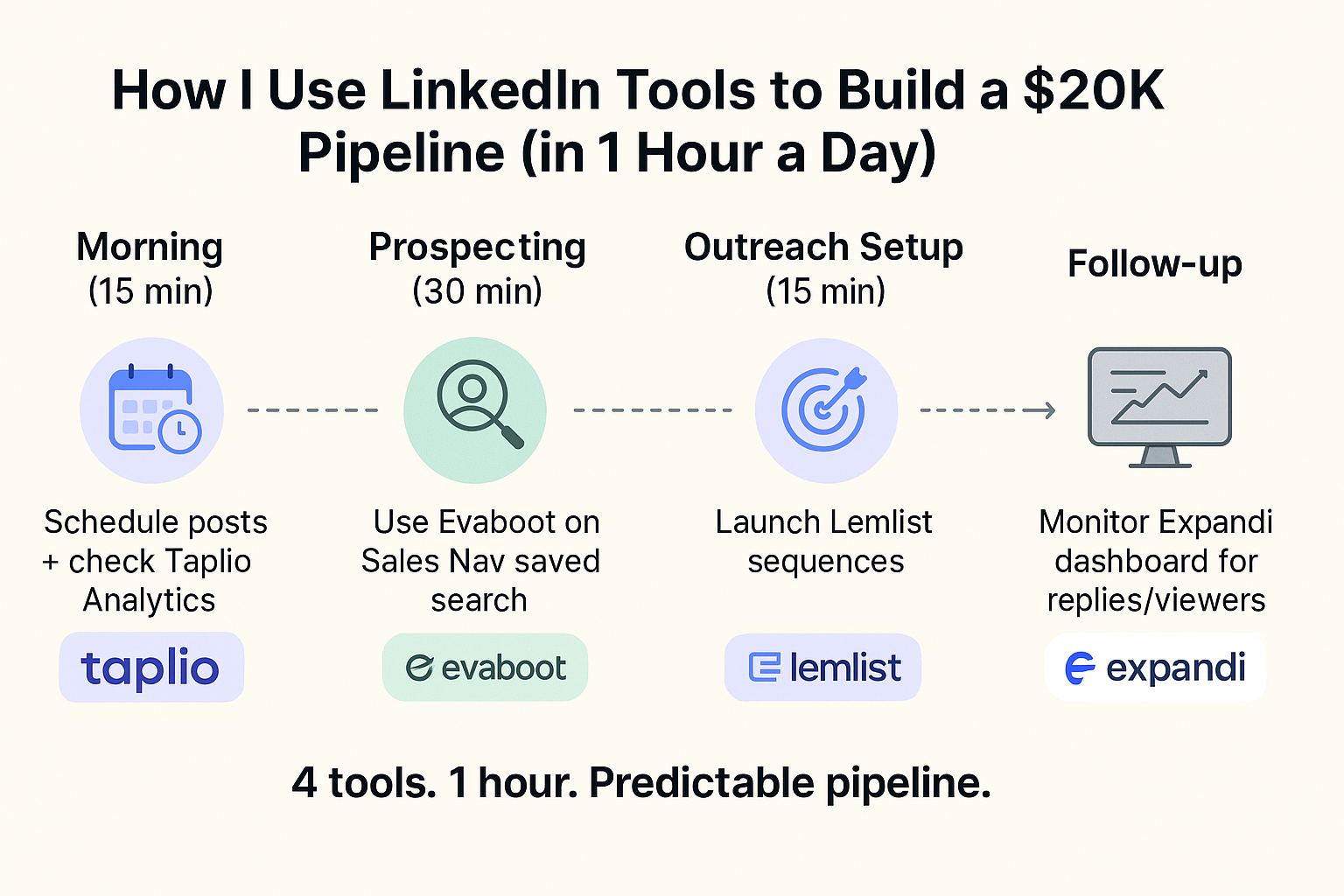
Let me share with you how I structured my day using the top LinkedIn tools for prospecting, automated outreach, and lead generation:
Morning Routine (15 Minutes)
I open Taplio to schedule my posts for the week and check performance in Taplio Analytics. In under five minutes, I see which content drives profile views and engagement.
Prospecting (30 Minutes)
I export a saved Sales Navigator search and upload it to Evaboot. Within minutes, I get a CSV of verified emails and company details. No more manual profile clicks or list building.
Outreach Setup (15 Minutes)
With my enriched list ready, I build a sequence in Lemlist. I insert personalization tokens: first name, company, recent post, and set follow-up intervals. Lemlist handles the sending of each message at randomized times to mimic real outreach.
Follow-up Management
I let Expandi automate follow-ups but review engagement daily. If someone replies or views my profile, I adjust their place in the sequence. Expandi’s dashboard shows who needs a manual touch.
Monthly Costs vs. Revenue
- Taplio + Taplio Analytics: $120/month
- Evaboot: $150/month
- Lemlist: $120/month
- Expandi: $200/month
- Total investment: $590/month
- Revenue attributed to LinkedIn pipeline: $20,000/month
You read it right. That simple routine got me a $20,000 pipeline monthly. I did not think it was possible at first, knowing the few investments I made. Wanna try Taplio? You can sign up here, it’s free.
My Top 3 LinkedIn Messaging Automation Tools
There was a time when testing outreach tools was my daily mission. Let me share with you 3 tools that automate personal follow-ups and get more replies.
5 Tips for Choosing a LinkedIn Automation Tool
Before choosing your future prospection companion, make sure that the tool respect these rules:
- Ensure IP rotation or proxy support to avoid LinkedIn flags;
- Confirm GDPR/CCPA compliance and a transparent privacy policy;
- Use cloud-based solutions – avoid browser extensions that simulate clicks;
- Look for randomized delays or “warm-up” modes to mimic human behavior;
- Skip “cheap” LinkedIn prospecting tools that promise unlimited requests without safety features.
lemlist – For 2.5× More Replies
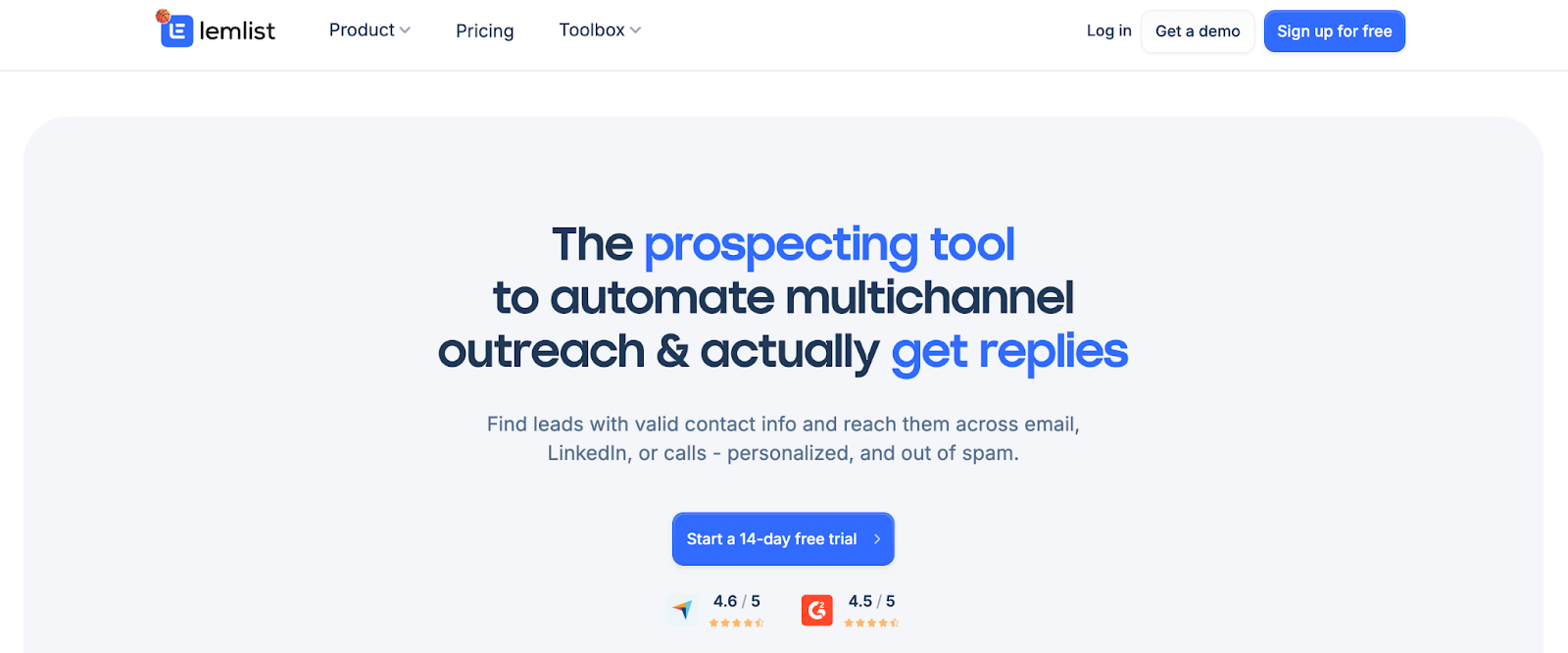
Lemlist automates personalized LinkedIn sequences, connection requests, direct messages, and InMail follow-ups, in one dashboard. I chose Lemlist for its advanced tokens, which let me insert both text and image placeholders for maximum personalization.
It is the perfect tool for Sales Team that work together on optimised sequences.
What I appreciate
- Its “warm-up” feature gradually increases outreach volume, keeping my LinkedIn automation under LinkedIn’s radar.
- AB testing helps me compare message variants and subject lines.
- It also integrates seamlessly with email campaigns.
Downside:
There’s a learning curve for complex sequences, and pricing can feel steep if you send only a few InMails.
Pricing:
- $99/month for basic sequences
- $149/month for unlimited use
- 14-day free trial available
Rating: G2 (4.4 / 5) | Capterra (4.6 / 5)
Dux-Soup – Warm-Up and Follow-Ups
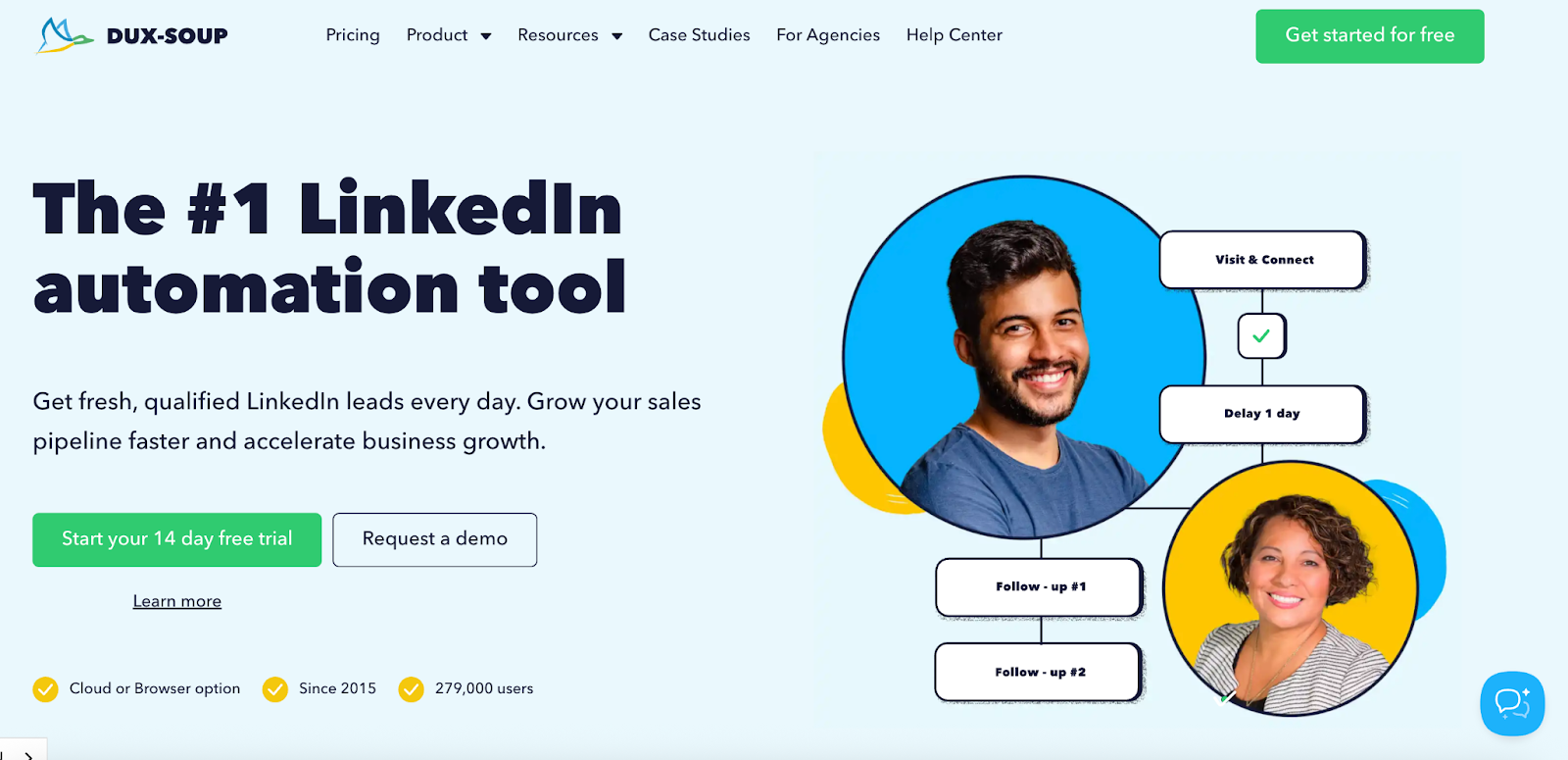
Dux-Soup automates profile visits, skill endorsements, and follow-up messages based on activity. I use it as a “warm-up” LinkedIn prospecting tool: it visits targeted profiles and endorses skills, after which, it sends a follow-up when someone views my profile.
What I appreciate:
It helps me stay organized: I can tag prospects into custom lists for targeted outreach and quickly review their interactions in the activity log.
Downside:
It doesn’t include A/B testing or advanced email integration, so once you’re managing hundreds of prospects or running complex email sequences, you’ll likely outgrow its capabilities.
Pricing:
- $55/month for Pro
- $99/month for Turbo (includes automated follow-ups)
- 7-day free trial available
Rating: G2 (4.3 / 5) | Capterra (4.0 / 5)
Expandi – Safe, Scalable Outreach
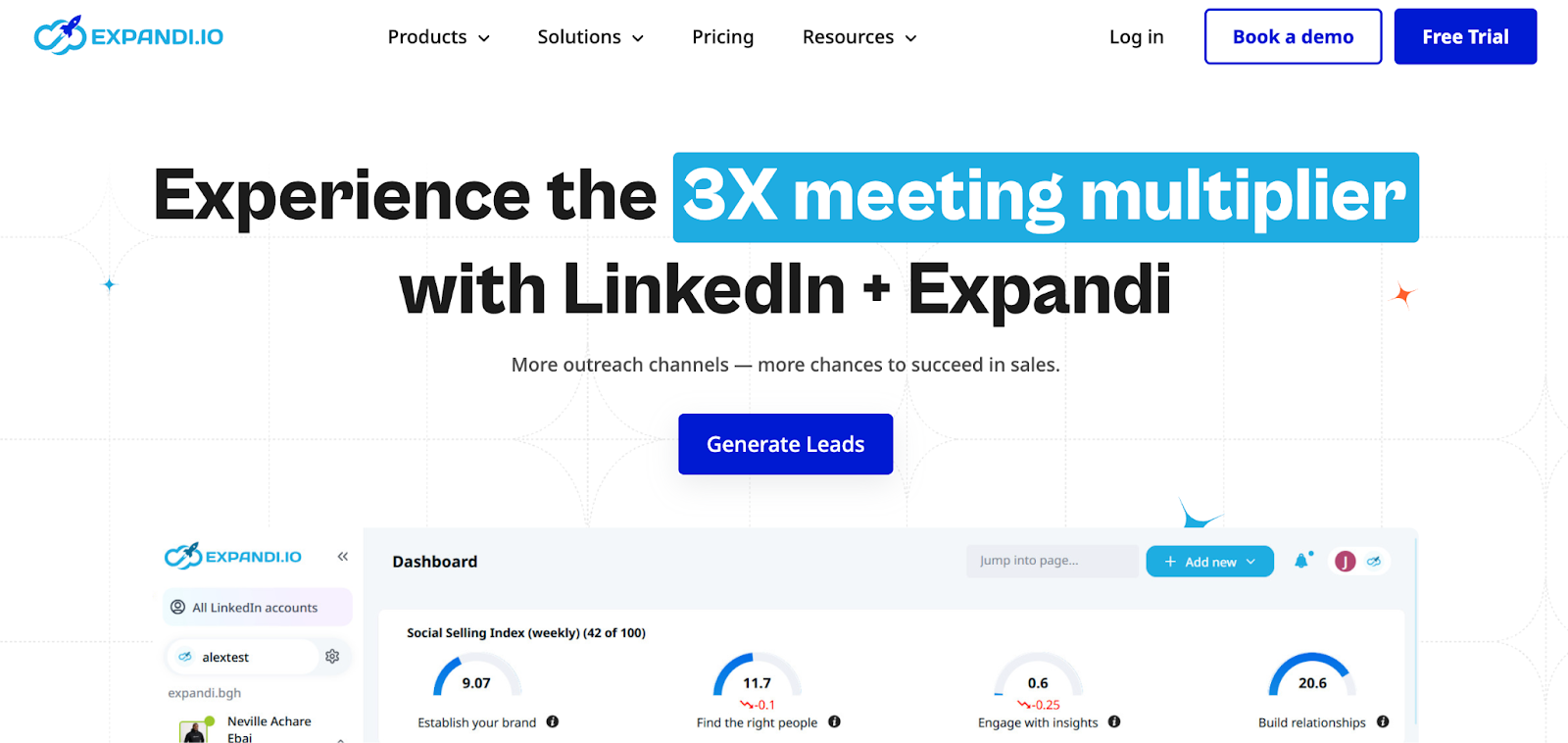
Expandi is a cloud-based LinkedIn outreach automation tool with anti-detection features, randomized delays and IP rotation to protect your account. I use Expandi to scale outreach safely: one campaign can target thousands of segmented profiles without triggering LinkedIn’s spam filters.
What I appreciate:
Precise audience filtering lets me send highly relevant messages, and the analytics dashboard highlights top-performing templates so I can refine my outreach strategy.
Downside:
It’s pricier than basic browser plugins and requires understanding LinkedIn’s API limits.
Pricing:
- $99/month for one user
- $149/month per additional seat
- 7-day trial available
Rating: G2 (4.2 / 5) | Capterra (4.4 / 5)
My Top 3 Tools for Extracting & Scraping LinkedIn Data Without Getting Banned
I tested different scrapers and chose three that fill in prospect details, sync with CRMs, and keep your account safe.
Tips for Choosing a Data-Scraping Tool
- Confirm GDPR/CCPA compliance and a transparent privacy policy;
- Look for published accuracy rates: 95%+ is ideal for LinkedIn prospecting automation;
- Verify direct CRM export (Salesforce, HubSpot, Pipedrive) or CSV download;
- Ensure rate-limit controls or built-in delays to avoid LinkedIn flagging.
Evaboot – Lightning-Fast Email Discovery
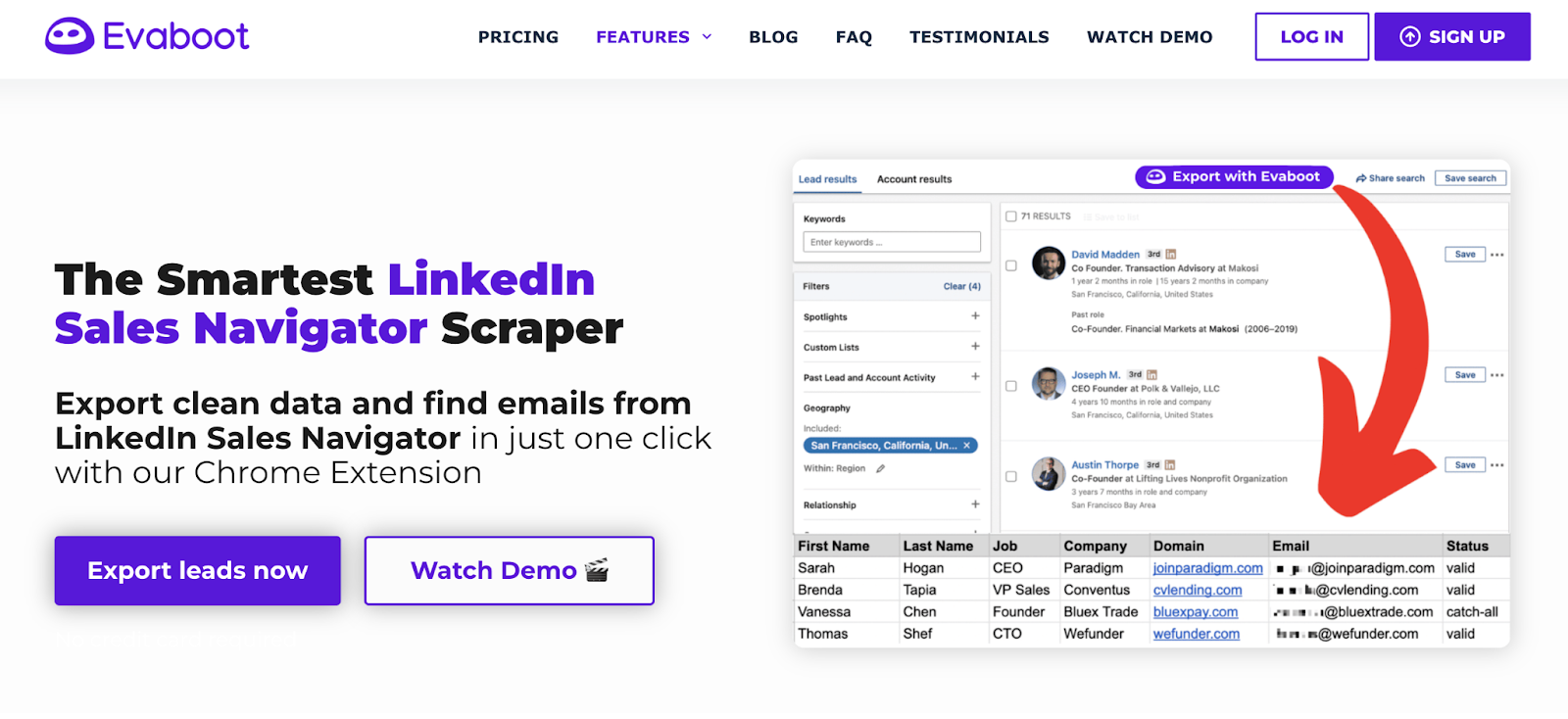
Evaboot enriches a Sales Navigator list with verified emails and company details in minutes. I uploaded a saved search, and Evaboot returned 500 contacts in under five minutes with a 95 %+ accuracy rate, exporting directly to CSV.
What I appreciate:
Its speed, bulking out 500 profiles in minutes, and native CRM integrations let me bypass manual data entry. Real-time accuracy metrics flag mismatches before I launch an email campaign.
Downside:
Small-company data can occasionally mismatch, and the entry tier caps at 1 000 profiles/month.
Pricing:
- Starter: $150/month (1 000 profiles)
- Business: $300/month (5 000 profiles)
- Free Tier: Enrich up to 50 profiles
Rating: G2 4.6 / 5 | Capterra 4.9 / 5
Wiza – Seamless List Enrichment
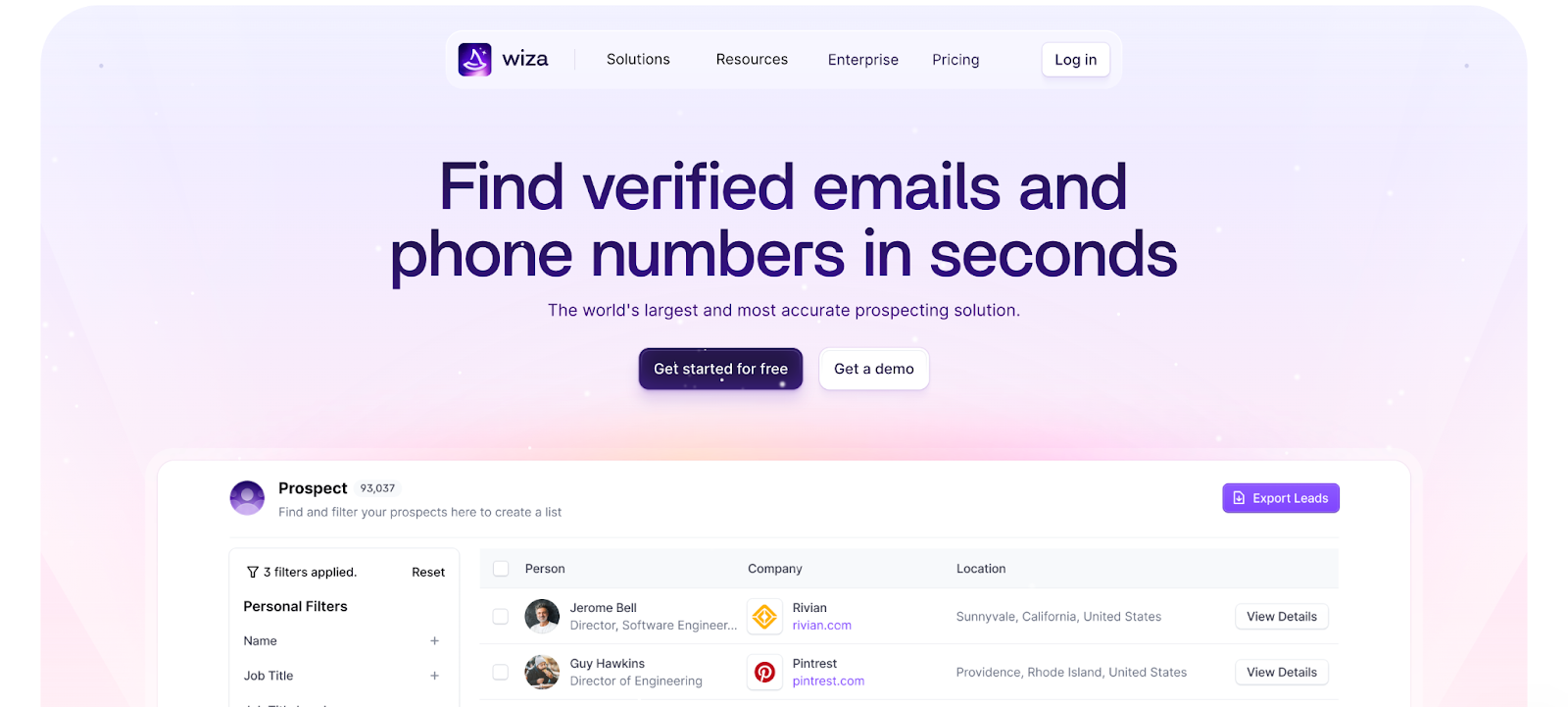
Wiza converts any Sales Navigator search into a CRM-ready list: email, phone, job title, in minutes. In my tests, a 300-profile search yielded a 90 %+ deliverability CSV in under 3 minutes.
What I appreciate:
One-click export to Salesforce, HubSpot, or Zoho eliminates manual transfers. The Pay-as-you-go credits ($5/record) also keep costs predictable.
Downside:
Accuracy dips slightly on international leads, and lower tiers limit API access.
Pricing:
- Pay-as-You-Go: $5/record
- Professional: $100/month (2 000 credits)
- Free Trial: Enrich up to 100 records
Rating: G2 4.5 / 5 | Capterra 4.4 / 5
Phantombuster – Automated, Custom Workflows
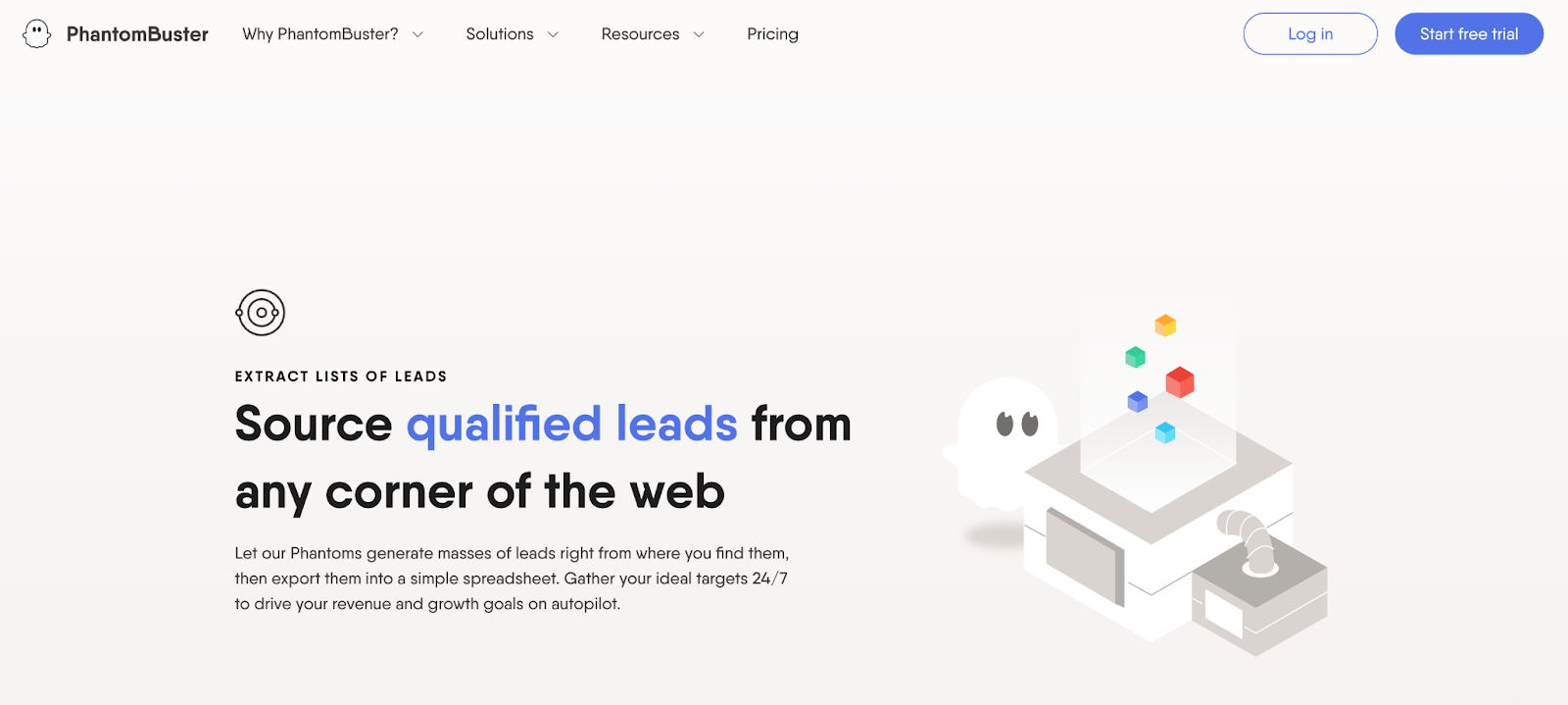
Phantombuster’s “Phantoms” let me build custom LinkedIn scraping and engagement pipelines without coding. I combined data scraping, connection requests, and follow-up sequences into one automated workflow, feeding results into Google Sheets and my CRM.
What I appreciate:
Its flexibility: I run multiple Phantoms in parallel with built-in rate-limit controls. API access lets me push data directly into any marketing or CRM platform.
Downside:
There’s a steeper learning curve for non-technical users, and improper setup can breach LinkedIn’s limits.
Pricing:
- Starter: $30/month (5 000 credits)
- Growth: $70/month (20 000 credits)
- Advanced: $200/month (100 000 credits)
- Free Plan: 1 000 credits/month
Rating: G2 4.4 / 5 | Capterra 4.5 / 5
Create Viral LinkedIn Posts Using My 4 Favorite Content Tools
I finally checked out several content tools and settled on three that make writing posts easy, schedule them for you, and drive engagement.
Tips for Choosing a Content Creation Tool
- Choose a platform with built-in templates to save time;
- Ensure collaboration features if you work with a team;
- Look for analytics that reveal which posts resonate most so you can iterate quickly on your LinkedIn content creation.
Taplio – For Consistent, High-Engagement Content
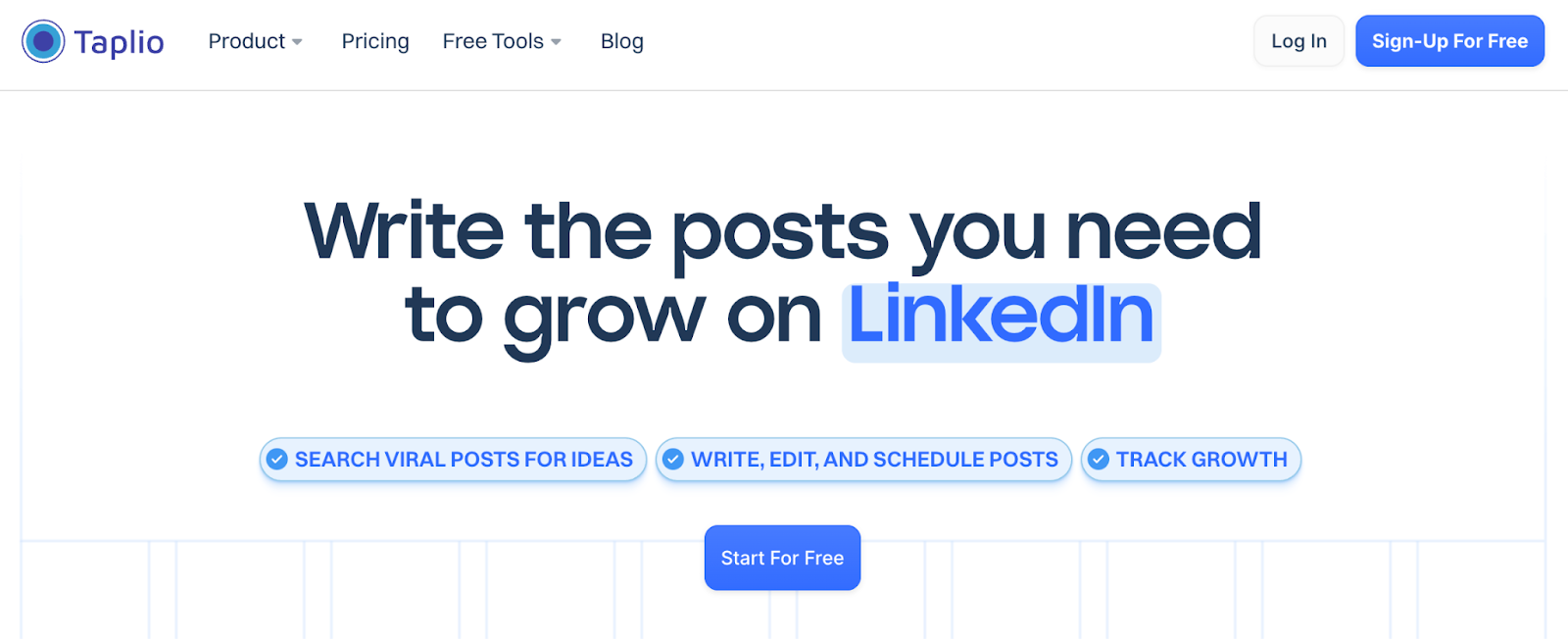
Taplio is my all-in-one content engine. I explore trending posts in my niche using Taplio’s “Find Viral LinkedIn Posts,” generate AI-powered writing prompts, and schedule posts via Taplio’s scheduling tool. Then I review performance in Taplio’s analytics dashboard.
What I appreciate:
- Taplio suggests optimal posting times so that my content hits peak engagement.
- The hashtag scanner boosts visibility, by identifying trending tags in my industry.
- The AI-powered prompts spark fresh topic ideas, reducing writer’s block.
Downside:
Occasional AI prompt suggestions feel generic and require manual tweaking.
Pricing:
- Starter: $29/month (basic scheduling & analytics)
- Pro: $59/month (AI prompts + advanced analytics)
- Enterprise: Custom pricing
Review: “Since using Taplio I’ve grown from 8k to 30k followers in 10 months. It continues to be the easiest and most impactful tool in my stack.” – Amanda Goetz
Sign up here to try Taplio – it’s free!
Buffer – For Simple, Reliable Scheduling
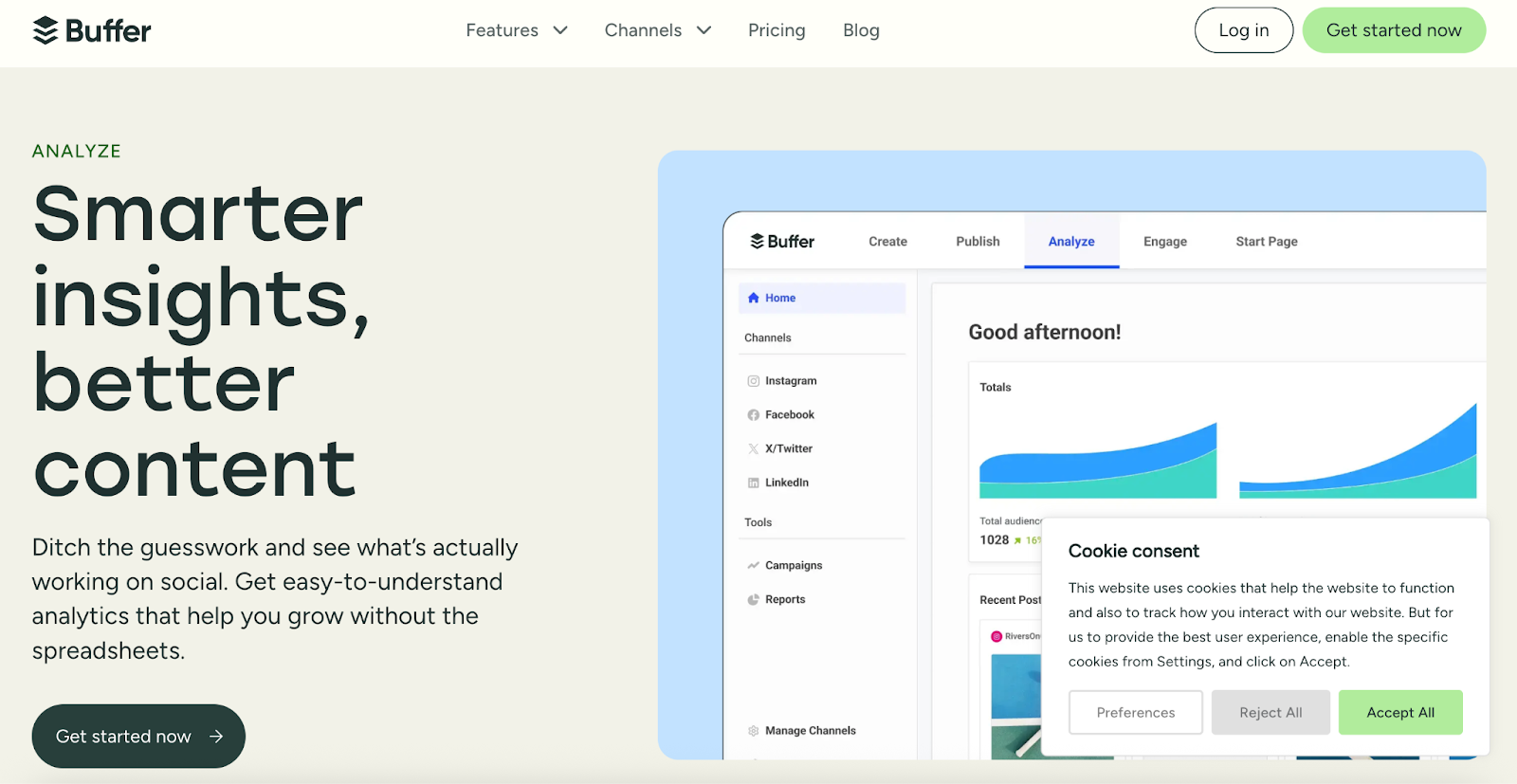
Buffer excels at multi-channel scheduling. I connect my LinkedIn Company Page and personal profile, queue posts, and view all metrics in one dashboard. Its browser extension lets me queue content from any webpage, and weekly email summaries keep me informed without logging in.
What I appreciate:
- The drag-and-drop calendar makes planning easy.
- The Browser extension allows quick sharing of articles and updates
- The weekly summaries deliver performance insights straight to my inbox.
Downside:
Lacks AI writing assistance and offers only basic LinkedIn analytics.
Pricing:
- Essentials: $15/month (up to 8 social profiles)
- Free: 3 posts per social profile
- Team: $99/month (advanced analytics + multi-user access)
Rating: G2 4.5 / 5 | Capterra 4.5 / 5
Canva – For Visual Storytelling
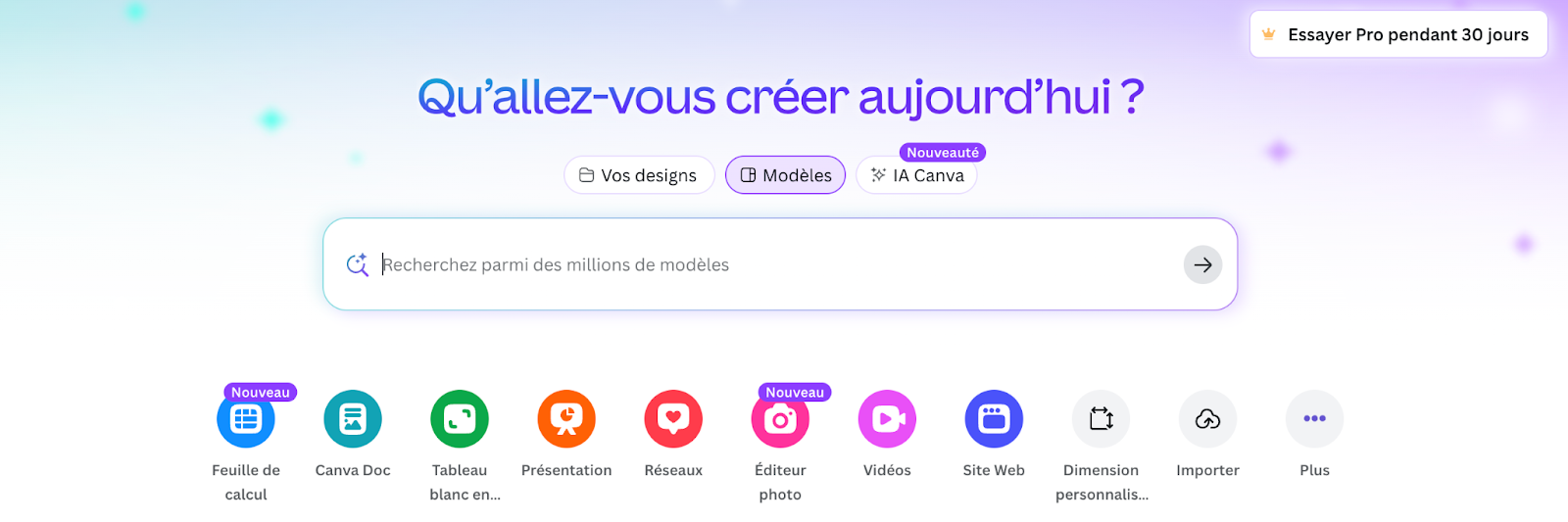
Canva’s free plan lets me design LinkedIn-optimized graphics: carousels, infographics, custom banners, using thousands of templates. When I need a quick multi-slide deck or branded image, I pick a template, then I export the finished design, perfectly sized and ready to post. There’s plenty of features on the free plan and even more on Canva Pro.
What I appreciate:
Drag-and-drop interface makes design intuitive. You will have thousands of free templates and stock assets that cover most needs.The One-click resizing automatically adjusts visuals to LinkedIn’s dimensions.
Downside:
Some premium templates require a Pro subscription, and collaboration features are limited on the free tier.
Pricing:
- Free: Basic features and asset library
- Pro: $12.99/month (premium assets + brand kit)
- Enterprise: $30/month per user (advanced security & multi-team collaboration)
Rating: G2 4.7 / 5 | Capterra 4.7 / 5
Track Your ROI with These 4 Analytics Tools
I realised that without good analytics tools, I cannot track my ROI, which is the most important aspect for my business to grow. My top 3 Analytics tools will give you clear visibility into which content and outreach actually work, improving engagement metrics and marketing performance.
Tips for Choosing an Analytics Tool
- Focus on actionable metrics: reply rates, acceptance rates, and profile views;
- Look for CRM integration to avoid manual data entry;
- Choose a platform that lets you create custom dashboards around your KPIs.
Taplio Analytics – For LinkedIn Content Performance
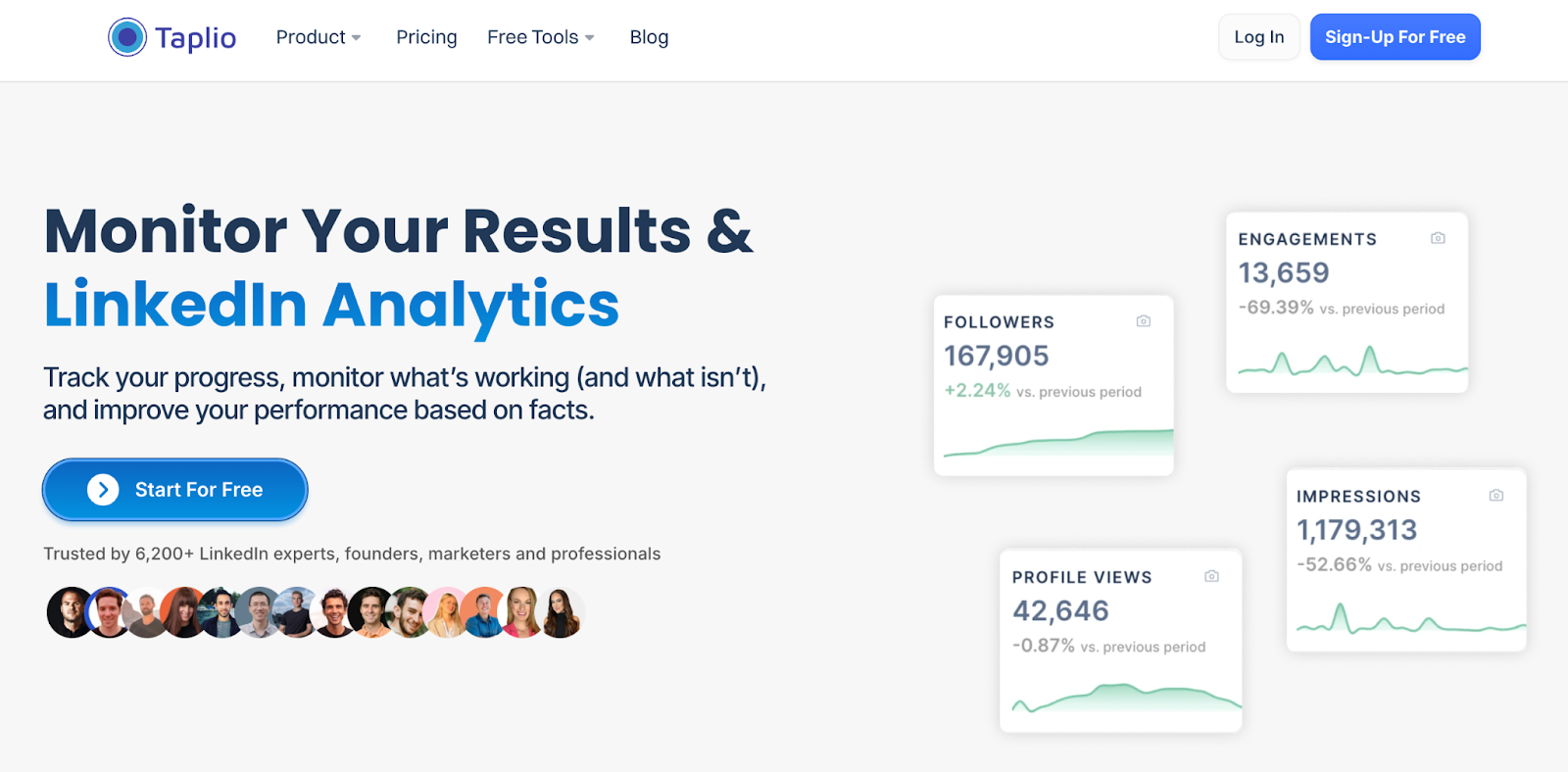
Taplio’s analytics dashboard helps me understand what’s working – and what’s not – on LinkedIn. It tracks post impressions, engagement rate, comments, and follower growth over time. I use it daily to spot my top-performing posts and refine my content strategy. The visual layout makes it easy to compare metrics across timeframes or content types, whether I’m managing one profile or several.
What I appreciate:
It breaks down performance per post with clarity: impressions, likes, comments, and even estimated reach. I can see what topics or formats drive the most engagement and adjust my content accordingly. Perfect for creators and ghostwriters tracking multiple clients.
Downside:
Analytics are available only for posts published through Taplio – or once your LinkedIn is synced. It doesn’t yet offer deeper metrics like click-through rates or attribution tracking.
Pricing:
- Starter: $39/month (basic analytics, post inspiration & scheduling)
- Pro: $59/month (advanced analytics, CRM features, AI post generation)
- Enterprise: Custom (multi-seat, white-label reports, client dashboards)
Rating: G2 4.7 / 5 | Capterra 4.6 / 5
Try Taplio and its analytics here, it’s free!
Shield Analytics – In-Depth Metrics & Audience Insights
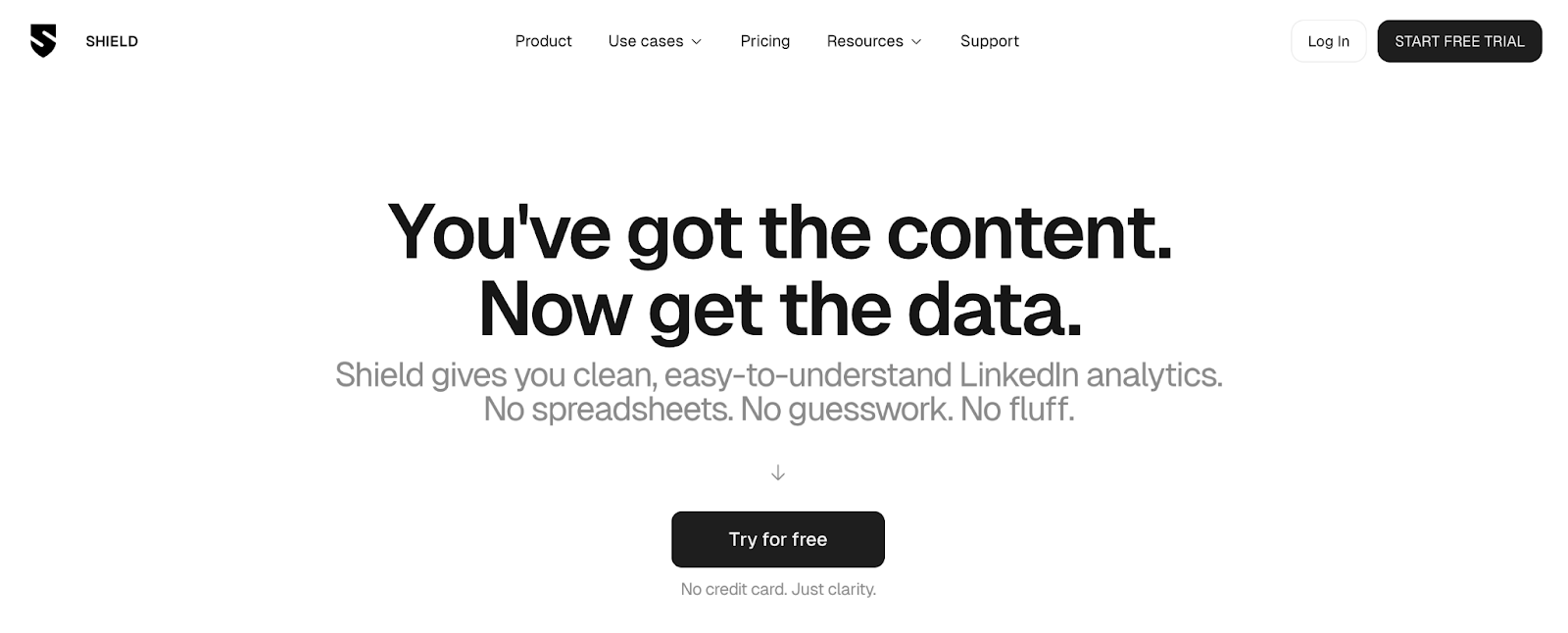
Shield Analytics provides post-level data and audience demographics without exporting CSVs. I track comment sentiment, view growth, and engagement trends every week to optimize content performance.
What I appreciate:
Its visual dashboards highlight top-performing posts and follower demographics across industries. Industry segmentation shows which sectors engage most, boosting my content marketing strategy. Exports to Google Sheets streamline my reporting for social media ROI.
Downside:
No direct CRM sync, strictly focused on platform analytics.
Pricing:
- Starter: $24/month (up to 2 profiles)
- Pro: $45/month (up to 5 profiles)
- Enterprise: Custom pricing
Rating: G2 3.2 / 5
Buffer Insights – Cross-Channel Analytics Overview
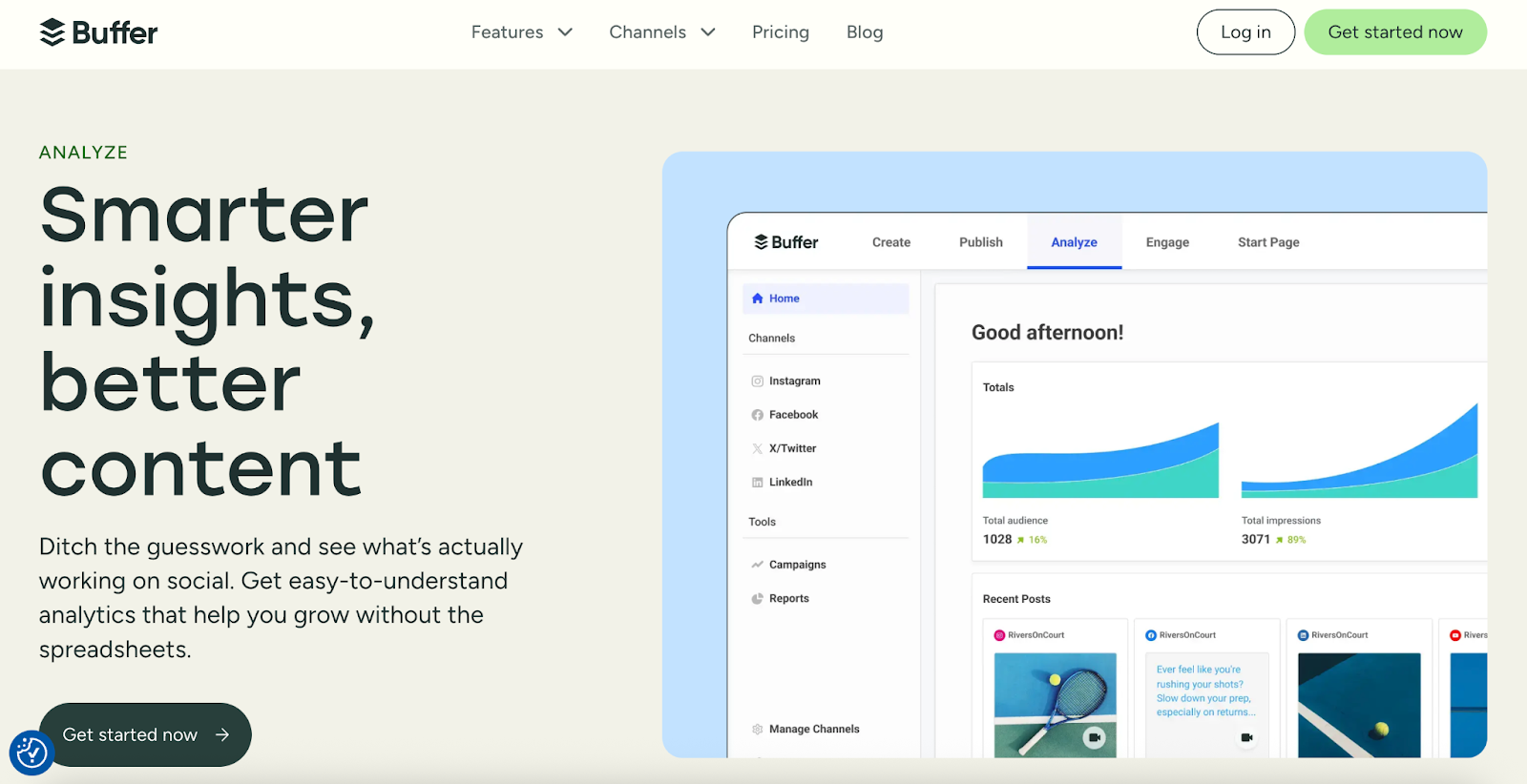
Buffer Insights aggregates data from multiple social networks into a single dashboard. I use its heatmaps to identify optimal posting times and receive weekly email summaries without logging in.
What I appreciate:
- Unified dashboard shows performance across channels – social media metrics in one place;
- Heatmaps reveal best posting schedules to maximize reach on each platform;
- Automated weekly reports deliver audience engagement insights without manual checks.
Downside:
Platform-specific metrics (like InMail tracking) are limited.
Pricing:
- Add-On: $25/month per social profile
- Team Plan: $99/month (up to 8 profiles, includes Insights)
Rating: G2 4.5 / 5 | Capterra 4.3 / 5
Native LinkedIn Analytics – Quick, Free Insights
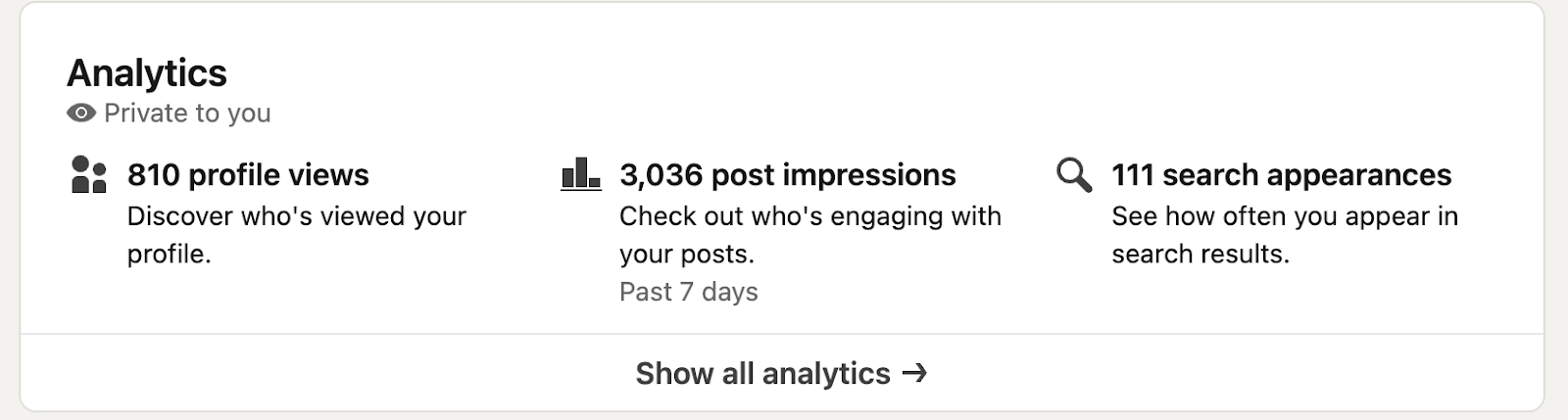
Built-in analytics show impressions, clicks, engagement, and follower demographics at no cost. I check daily to see which topics resonate and adjust my digital marketing tactics accordingly.
What I appreciate:
Completely free and integrated directly into the platform interface leading to instant performance data. Demographic filters highlight audience industries and roles for targeted content strategy. No setup or export required for basic content performance metrics.
Downside:
No custom dashboards or advanced export beyond basic CSV for deeper reporting.
Pricing: Free with any account
How to Choose LinkedIn Tools Without Wasting Money (My 5-Step Process)
To be honest, I fell into this trap when I first jumped on a flashy “all-in-one” LinkedIn automation tool. I paid $50/month thinking I’d finally scale my LinkedIn lead generation.
Instead, I watched my account flags skyrocket because the tool simulated clicks without any real IP rotation, and I ended up locked out for 48 hours.
Here’s the lean process I now follow to avoid that costly mistake.
1. Define your objective
Before subscribing to any LinkedIn prospecting or LinkedIn marketing automation platform, ask yourself whether you need to generate leads, build thought leadership, or track campaign ROI. Keep your focus narrow so you only pay for the features you actually deploy.
2. Verify true safety & compliance
Any reputable LinkedIn automation software must advertise IP rotation, randomized delays, and cloud hosting.
If the vendor only talks about “bulk connecting” or “auto-click” plugins, it’s a red flag. Once, I tested a chrome extension that claimed “geo-diversified IPs,” but after a week of “safe” sending, my messages froze, and LinkedIn confirmed the tool was running on my local IP.
Always look for:
- Genuine proxy support (not just “optional VPN”)
- GDPR/CCPA compliance statements and a clear privacy policy
- Cloud infrastructure (no desktop executables)
3. Check CRM & export capabilities
A solid LinkedIn data scraping or lead generation tool should push enriched prospects: emails, titles, company data, directly into Salesforce, HubSpot, or at least CSV.
I used to manually copy-paste twenty profiles a day. Switching to a tool with one-click CRM export saved me hours. If you see any mention of “manual downloads only,” that’s another sign you’ll spend more on data entry than on strategy.
4. Run a small-scale trial
Never go all-in instantly. Use every free trial to send just 50–100 connection requests or enrich 50–100 profiles. I once signed up for a service, immediately sent 300 requests, and LinkedIn flagged me for “unusual activity.”
By limiting my test to 75 requests, I learned the tool’s built-in rate limits were inadequate – so I canceled before wasting a full month’s fee.
5. Calculate ROI before committing
Before you lock in a monthly plan, map out the expected pipeline. If a $100/month LinkedIn automation tool only nets you $500 in qualified leads, that’s a 500% ROI – okay. If it yields under $300, that’s wasted spend.
I keep a simple spreadsheet: tool cost vs. closed deals or meetings booked. Anything below a 3:1 pipeline-to-cost ratio, I ditch.
3 Critical LinkedIn Automation Mistakes to Avoid
- Desktop Click Simulators
Why it’s deadly: Uniform click intervals are flagged within minutes by LinkedIn’s anti-bot algorithms.
Spot it when: The vendor talks about “automating clicks” or “bulk messaging” without mentioning proxy rotation or human-like delays.
Real-world pain: A friend used “AutoConnectPro” (a local .exe) and got automatically suspended for 72 hours because LinkedIn saw identical click patterns from his single IP.
- Tools Without IP Rotation
Why it’s deadly: Hundreds of connection requests from one IP screams “bot.”
Spot it when: The marketing copy never mentions “rotating IPs” or “cloud servers,” often hidden behind vague terms like “fast proxy.”
Example to avoid: “QuickReach” sold me IP masking, but it was a basic VPN tunnel, ineffective once LinkedIn ran its location checks.
- Aggressive Bulk Scraping
Why it’s deadly: Pulling thousands of profiles or emails in minutes triggers LinkedIn’s anti-scraping defenses instantly.
Spot it when: The landing page brags “10,000 emails in 300 seconds” or “no limits on exports.”
Avoid at all costs: Tools that advertise “zero limits” usually lack rate-limit controls, and I’ve seen accounts locked within hours of running such scripts.
Warning Signs of Unsafe LinkedIn Tools
- Promises of “unlimited everything” (connects, exports, messages);
- No mention of LinkedIn’s daily action limits or safety features;
- Prices under $20/month with no safety disclosures;
- Desktop-only plugins that run in your browser or control your clicks
2 Free Tools I Recommend for Growing an Audience on LinkedIn
You don’t need to break the bank for organic reach or audience engagement. I was shocked that this free tool outperformed the $200/month one.
Taplio Free Suite – All-in-One Content & Growth Toolkit
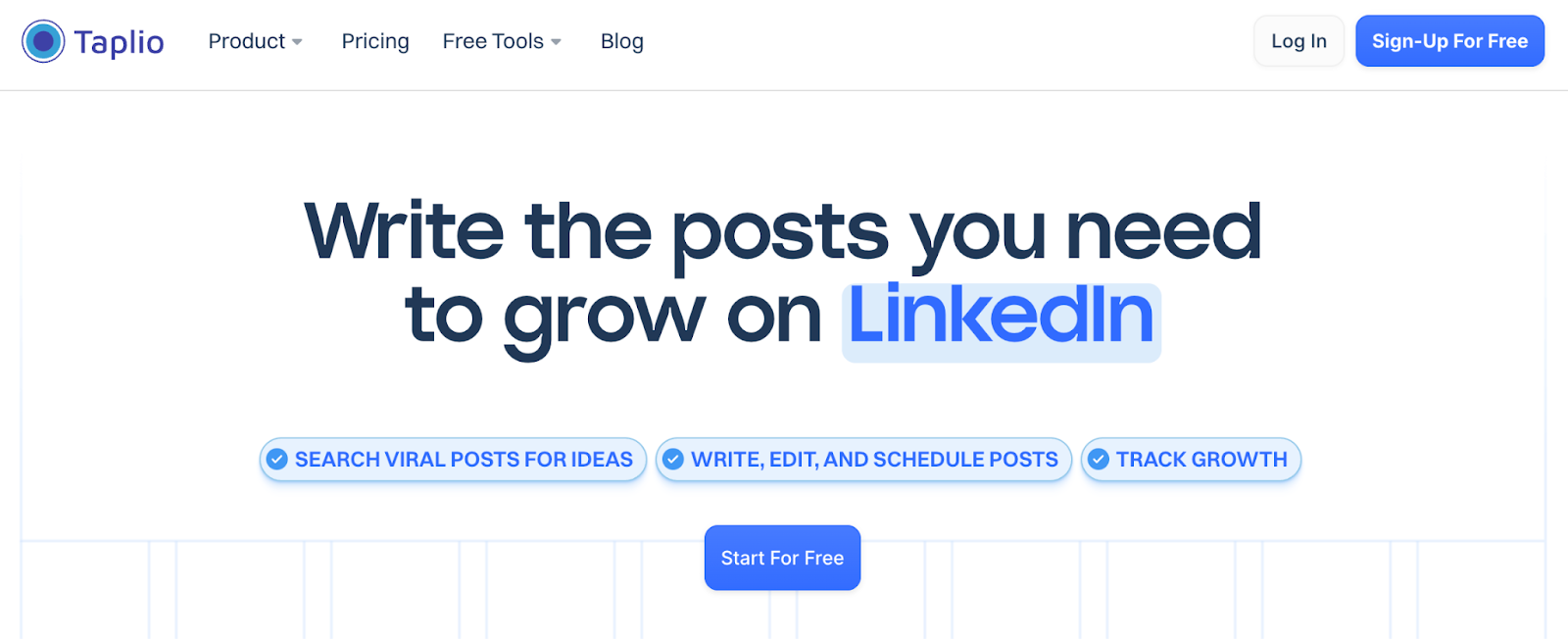
Taplio’s free tools increase the power of your personal branding and content strategy with zero subscription fees:
- Headline Generator crafts SEO-friendly titles to improve click-through rates;
- Post Formatter adds line breaks and bullet styling for better readability;
- Viral Post Finder discovers trending content to inspire your next viral post;
- Scheduling Tool queues posts at peak times for maximum LinkedIn engagement;
- Free Analytics tracks post performance and profile views to refine your strategy;
- Video Downloader saves LinkedIn videos for repurposing across channels;
- CRM Guide shows how to sync your free leads into your CRM for streamlined lead nurturing.
Best for: Content creators, marketers, and solopreneurs building a strong LinkedIn presence.
Limitations: Basic analytics only; no deep segmentation.
Pricing:
- Free: Access to content inspiration, post scheduling (1 profile), basic analytics
- Pro plans from $39/month (advanced analytics, CRM features, AI writing, team seats)
Rating: G2 4.7 / 5 | Capterra 4.6 / 5
Waalaxy – Smart Prospecting on LinkedIn
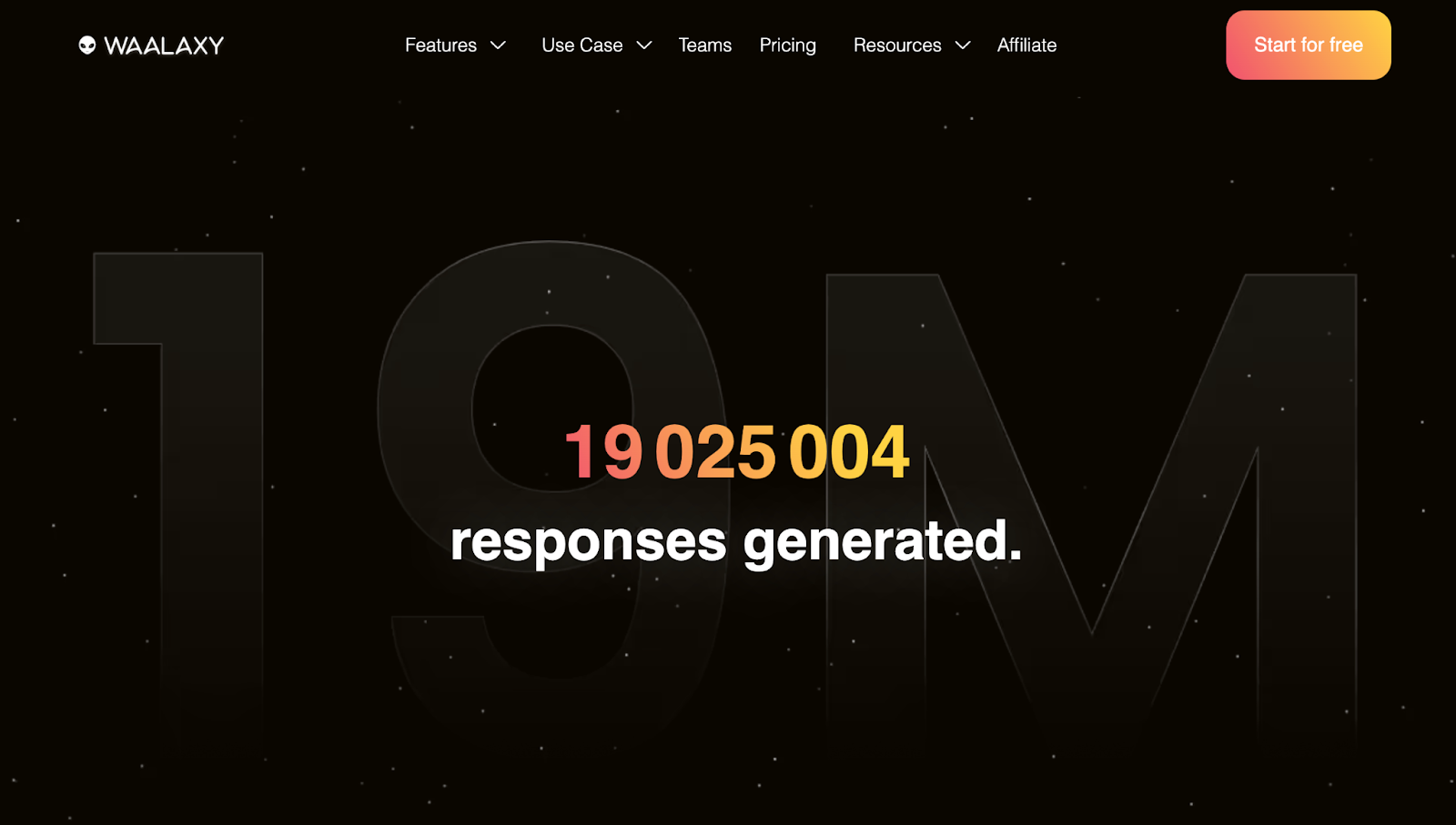
Waalaxy helps me automate personalized LinkedIn prospecting without losing the human touch. I use it to create sequences: from connection request to follow-up message, all scheduled over several days. It’s perfect for freelancers, founders, and sales teams who want to scale outreach while staying within LinkedIn’s limits. You can also sync emails for multichannel campaigns.
What I appreciate:
The drag-and-drop campaign builder is intuitive, and Waalaxy respects daily quotas to avoid LinkedIn restrictions. Built-in templates save time, and the mini-CRM helps keep track of leads and replies in one place.
Downside:
Requires a Chrome extension, and the free version has very limited daily actions. Not ideal for team collaboration unless you upgrade.
Pricing:
- Free: Up to 80 actions/week (basic outreach)
- Advanced: €25/month (automated sequences + multichannel)
- Business: €50/month (CRM sync, team features, higher quotas)
Rating: G2 4.6 / 5 | Capterra 4.5 / 5
3 Mistakes That Could Get Your Account Suspended Due to Bad Tools
I learned this the hard way when a tool called “ClickBeast” flooded my browser with perfectly timed clicks, LinkedIn froze my account before I even realized what happened.
In order to avoid all of that, here are the 3 worst mistakes:
1. Relying on Click-Bots That Mimic Human Behavior
Why It’s Risky:
Tools that simulate mouse and keyboard actions produce robotic patterns. LinkedIn’s anti-bot systems spot these perfectly regular intervals immediately.
Real Warning:
A peer used “ClickBeast Pro” to auto-visit profiles and send invites. Every click happened exactly every two seconds. LinkedIn’s security flagged the unnatural timing, and his account was locked within an hour.
How to Spot It:
- If a vendor brags about “automating every click” or “bulk-sending invites,” it’s probably a desktop click-bot.
- Look for phrases like “runs in your browser” or “no installation required” – these often signal a click-simulator with no safety measures.
2. Using Tools Without IP Rotation
Why It’s Risky:
Sending hundreds of connection requests from a single IP makes LinkedIn’s security algorithms suspect you’re a bot. Without rotating proxies, your traffic screams “automated.”
Real Warning:
I once tested “OneIPScraper,” which claimed it worked on any network. In practice, it routed all requests through my home IP. After 300 messages in 30 minutes, LinkedIn suspended my account for suspicious activity.
How to Spot It:
- No mention of “rotating proxies,” “cloud servers,” or “geo-distributed IPs” means your real IP is exposed.
- If pricing is unusually low (say under $20/month), it likely lacks proxy support.
3. Scraping Data at Breakneck Speed
Why It’s Risky:
Harvesting thousands of profiles or emails in minutes trips LinkedIn’s anti-scraping defenses. Their systems detect massive, rapid data extraction as bot behavior.
Real Warning:
A colleague used “RapidScrape360” to pull 10,000 emails in five minutes. LinkedIn flagged the sudden surge, and his account was restricted within an hour.
How to Spot It:
- Landing pages touting “unlimited exports” or “zero limits on scraping” are giveaways.
- If there’s no mention of rate-limit controls or paced extraction, it’s an unsafe, high-volume scraper.
Warning Signs of Unsafe LinkedIn Tools
- Promises of unlimited connections, messages, or data exports;
- No reference to LinkedIn’s daily action limits or safety features;
- Very low pricing (under $20/month) without proxy or cloud infrastructure;
- Desktop-only plugins that simulate browser activity.
When a tool promises results that sound too good to be true, run away.
LinkedIn’s Own Tools vs. Third-Party
Sometimes LinkedIn’s built-in features suffice; other times, you need a specialized solution. Below is a side-by-side comparison of native LinkedIn tools versus third-party LinkedIn automation software.
| Feature / Tool | Native | Third-Party Alternative | When to Use Native | When to Use Third-Party |
|---|---|---|---|---|
| Analytics | LinkedIn Analytics (free) | Taplio Analytics, Buffer Insights | Quick insights on impressions and demographics | Detailed dashboards, custom reports, CSV export |
| Prospecting | Sales Navigator filters | Evaboot, Wiza, Phantombuster | One-off searches, small-scale lists | Automated enrichment, CRM sync, large-scale exports |
| Messaging | InMail & manual templates | Lemlist, Expandi, Dux-Soup | Under 50 messages/month, highly personal outreach | Automated sequences, A/B testing, safe IP rotation |
| Content Scheduling | Manual post composer (no scheduling) | Taplio, Buffer, Hootsuite | Occasional posts, single updates | Bulk scheduling, best-time suggestions, cross-platform |
| Recruitment | Recruiter Basic filters | Phantombuster, hiring-specific tools | Basic candidate searches, occasional postings | Automated candidate scraping, outreach, pipeline management |
- Use Native When…you post fewer than five times per week, send under fifty connection requests or InMails per month, or run occasional recruitment with basic filters. These LinkedIn tools are usually free or included in your subscription.
- Use Third-Party When…you need to automate hundreds of outreach messages, perform large-scale enrichment, or require advanced analytics, CRM integration, or LinkedIn lead generation automation.
When I swapped manual prospecting for the right LinkedIn toolkit, my days of endless clicking vanished. Now, I spend minutes where I used to spend hours – sending smarter messages, uncovering high-value leads, and posting content that actually resonates.
By combining safe automation, reliable data enrichment, creative content tools, and clear analytics, I turned LinkedIn into a predictable revenue engine instead of a guessing game.
Trust the process: start small, measure what works, and build your stack as you grow. Make LinkedIn work for you, not the other way around.
If you’re ready to transform your LinkedIn pipeline, Try Taplio today and watch your sales funnel grow.
FAQ
Will LinkedIn ban me for using automation tools?
Not if you choose a reputable LinkedIn automation tool that includes IP rotation, randomized delays, and cloud-based infrastructure. Avoid browser extensions that simulate clicks, and always verify a vendor’s privacy policy and compliance with GDPR/CCPA.
How do I avoid tools that will get my LinkedIn account suspended?
Look for safety features like IP rotation, randomized schedules, and transparent data policies. Avoid any LinkedIn automation software promising “unlimited” features with no mention of account safety. If “cloud-based LinkedIn automation” is not in the pitch, proceed carefully.
What LinkedIn tool can I use for creating posts?
Taplio and Buffer both integrate with LinkedIn’s API for scheduling and formatting. For headline inspiration and post formatting, use Taplio’s free Headline Generator and Post Formatter.
Should I choose one all-in-one tool or multiple specialized tools?
If you’re just starting with LinkedIn prospecting, pick one specialized tool for your primary goal (messaging automation, data extraction, content creation, or analytics). As you scale, introduce additional tools for data scraping, posting, and performance tracking.
What LinkedIn tool can I use for scheduling posts?
Taplio’s scheduling feature and Buffer both offer LinkedIn post scheduling with best-time suggestions. Both rank among the top LinkedIn automation tools for consistent content distribution.
Should I use cloud-based or browser-extension LinkedIn tools?
Always opt for cloud-based solutions. Browser extensions that control mouse clicks are easily flagged by LinkedIn. If a LinkedIn prospecting tool is built on cloud infrastructure with proxy support, it’s safer.
Do LinkedIn tools integrate with my CRM (Salesforce, HubSpot, etc.)?
Popular LinkedIn prospecting automation tools like Evaboot, Wiza, and Lemlist offer native integrations with Salesforce, HubSpot, Pipedrive, and other CRMs. Always confirm integration details before subscribing to any LinkedIn lead generation software.









