Download LinkedIn Videos for Free
Free LinkedIn Video Downloader
You can download any LinkedIn video in 3 easy steps with Taplio:
1. Copy the Video URL.
To download any LinkedIn video from your feed, click the 3 dots on the top right corner of the post and select the Copy link to post option.
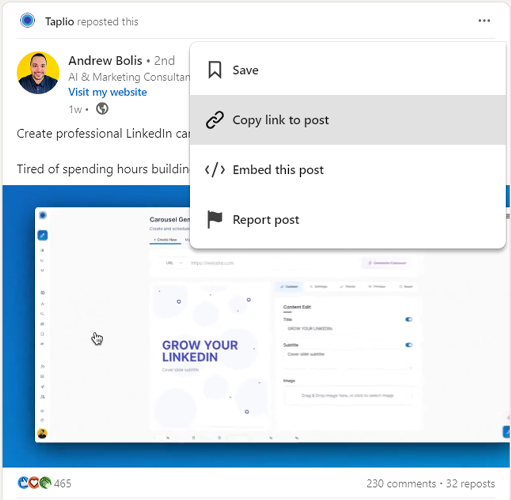
2. Paste the Video URL.
Go to Taplio’s LinkedIn video downloader and paste the video URL.
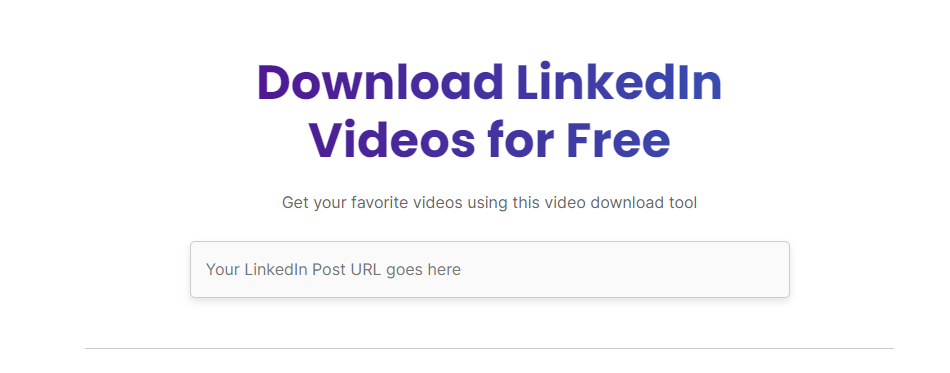
3. Click the Download Your Video Button
There is no limit on how many LinkedIn videos you can download, and there are no hidden costs. You can use the video downloader as many times as you want.
Why videos are good for LinkedIn?
We see a tendency in the rise of short-form content. People are not reading; they’re skimming their LinkedIn feed.
LinkedIn members no longer have time to read long text-only posts and short, actionable posts with clear formatting, good readability, simple language, and CTAs.
Videos are the best way to catch their attention and generate immediate engagement.
LinkedIn video posts generated over 300 million impressions on the platform after one year of its release.
With more and more people consuming visual content, video posts get a lot of engagement on LinkedIn. And it’s because they work so well.
LinkedIn videos get 3 times more engagement than text posts.
LinkedIn members are 5 times more likely to connect and start conversations on LinkedIn native videos.
In the B2B industry, LinkedIn videos are the new go-to.
The research shows that 85% of B2B marketers see video as an effective tool for generating leads.
Meanwhile, 78% say it helps to increase brand awareness.
Scroll down for the 4 most effective tactics for getting the most out of your LinkedIn video below.
Looking to grow on LinkedIn?
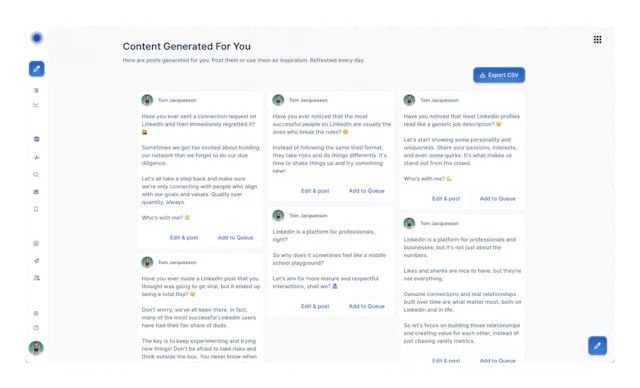
What Are the Most Effective Tactics for LinkedIn Videos?
- Optimize the Video Length. You can create LinkedIn native videos that are 3 seconds to 10 minutes long. What’s the best LinkedIn video length? Videos under 30 seconds have 23% more user engagement.
- Add Subtitles to Your LinkedIn Videos. 85% of LinkedIn videos are watched with no sound. Adding subtitles will increase engagement, as they provide additional context and make it easier for viewers to follow along with the content. You can also connect with more people by overcoming language barriers and making it easier for non-native speakers to understand your content. Remember that viewers retain 95% of a message delivered through video, compared to 10% through text.
- Write a Short Description. You can get more out of your LinkedIn videos by writing an eye-catching intro or description. You can include emojis, format your LinkedIn post, or start with a hook. Give your followers a reason to watch more than a few seconds to increase your video’s visibility.
- Add a Call to Action. You can add a call to action as the first comment of your video so your audience knows what they should do after viewing your content. Give them the necessary links or tools related to your video’s topic.
What Are the Benefits of Posting Video Content on LinkedIn?
- Videos Get More Engagement. LinkedIn videos get 5x more engagement, so posting videos can help you catch your audience’s attention and get more likes, comments, and shares.
- Videos Help to Build Your Brand Better. Posting videos that match your brand identity helps build your brand identity among LinkedIn connections. This is why you shouldn’t post every cool video you find on LinkedIn. You shouldn’t post it if it doesn’t match your brand identity. An unrelated video will confuse your potential clients and make your business seem unprofessional.
- Videos Help You Stand Out. Are you trying to make your business stand out in your audience’s feed? Videos grab attention more effectively than text or images, especially as people scroll through their feeds. Your connections retain 95% of a video’s message, while they would remember only 10% if reading it in text.
Frequently Asked Questions
Yes! This tool is entirely free, with no catch.
Yes! Taplio has more LinkedIn-dedicated tools that you can use for free to boost your engagement rates.
Taplio’s list of free tools includes:
LinkedIn videos have plenty of benefits. But how can you vary the content type without losing engagement?
Turn videos into engaging carousels with Taplio. You only need the video URL, and Taplio will do the work for you. Personalize the carousel with your profile image, LinkedIn handle, theme, font, and more.
Also, you can generate LinkedIn posts from the video’s URL with Taplio. Then, you can adjust the tone to match your brand voice, add a hook, or include a CTA.



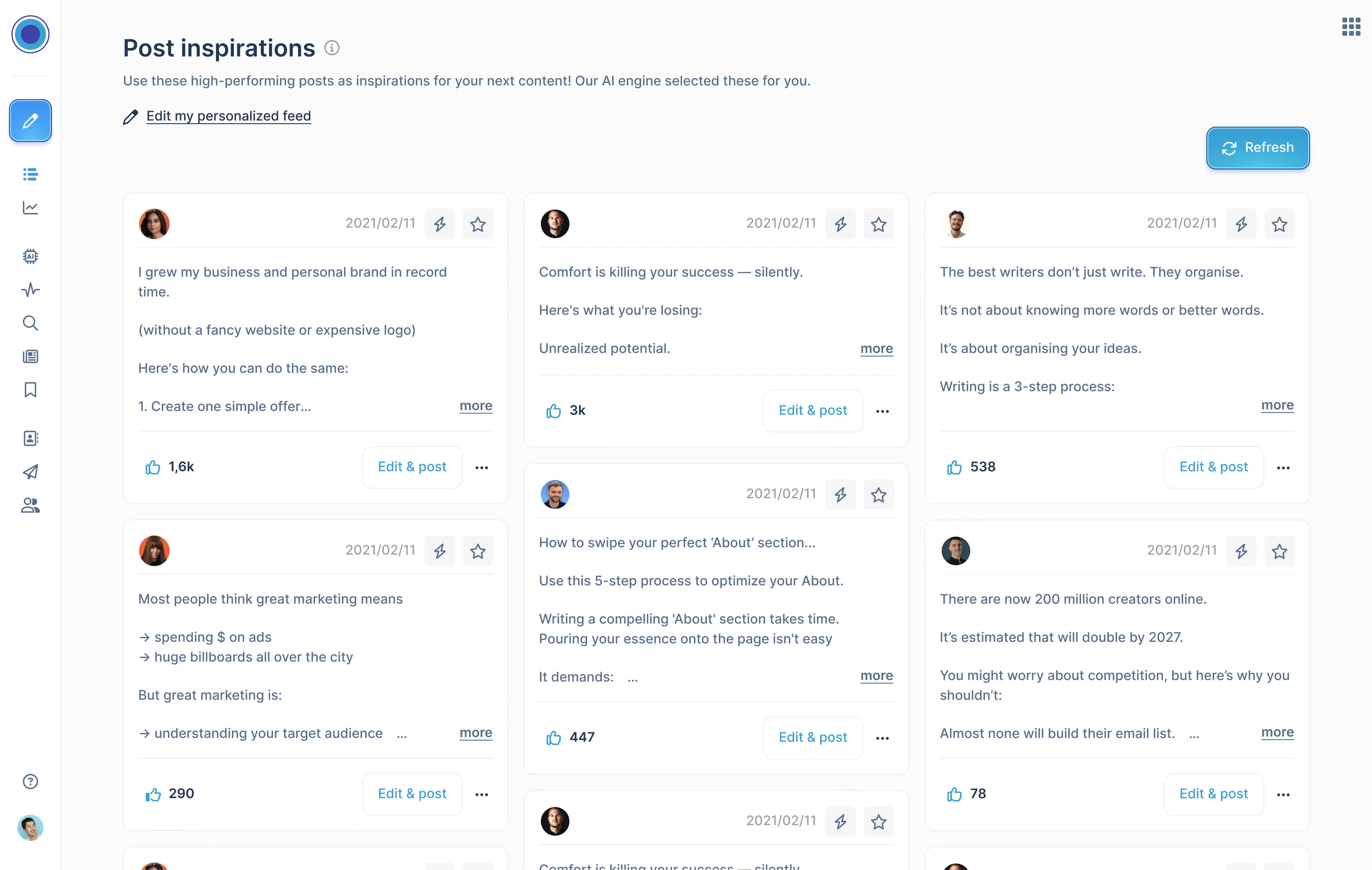
.png)
