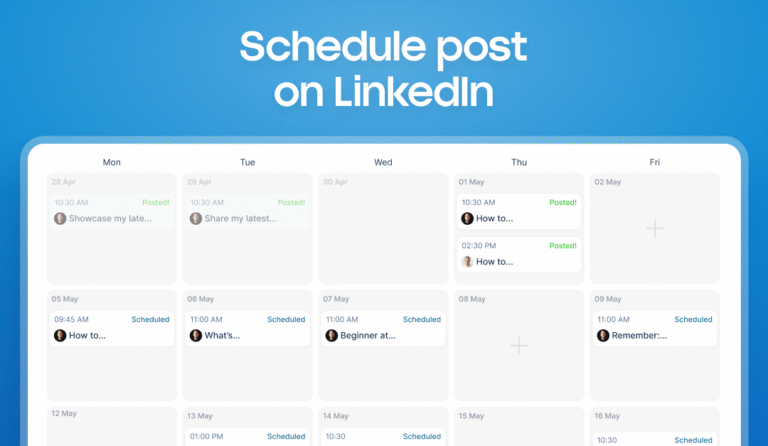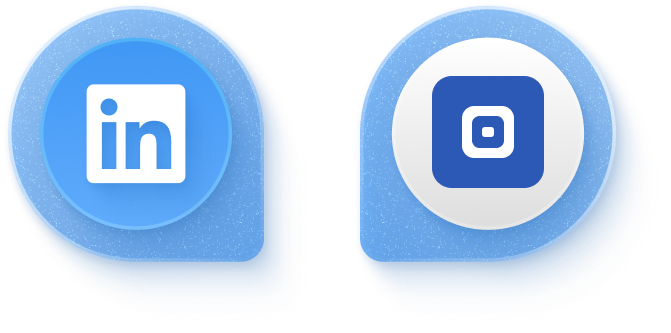Turn your LinkedIn profile into a portfolio that highlights your design genius.
Taking the time to optimize LinkedIn for graphic designers is key to growing your career, bringing in more clients, and building a good reputation.
In this guide, we’ll teach you how to create a standout profile, along with some tips to share better content and more strategies to grow as a graphic designer on LinkedIn.
Benefits of LinkedIn for Graphic Designers
LinkedIn isn’t just about using it as your digital resume. When used properly, it also helps you in the following aspects:
- Showcase your work. Having an old-school resume is no longer enough. Impress your network by sharing work samples, projects, and collaborations.LinkedIn supports images, videos, and presentations so you can present your work through visually appealing posts.
- Efficient networking. Build relationships with other professionals in your field. Connect with other graphic designers, design studios, or creative agencies. This helps you to stay updated with the latest design trends, software developments, and industry news.
- Job opportunities. Many recruiters use LinkedIn to find potential candidates. A well-crafted profile can attract job offers from companies looking for design talent. You can engage with potential employers or freelance clients by keeping a constant LinkedIn presence.
7 Steps to Stand Out on LinkedIn as a Graphic Designer
To grow on LinkedIn, graphic designers built an impeccable personal brand. Here are seven tips that you can use to kickstart your own.
1. Update Your LinkedIn Profile
Highlight your qualities as one of the industry’s graphic designers. Create a standout profile with complete and accurate information about your services and marketing intentions.
Here is how you can create an eye-catching LinkedIn profile as a graphic designer:
- Use a professional headshot that confirms your brand. As a graphic designer, it doesn’t need to be too formal, but it has to be put together.
- Use a well-designed profile banner. This can be a sneak peek at your design style.
- Add your expertise to your headline. For example, put “UI/UX designer” instead of just “graphic designer.” Taplio’s headline generator can help you with that.
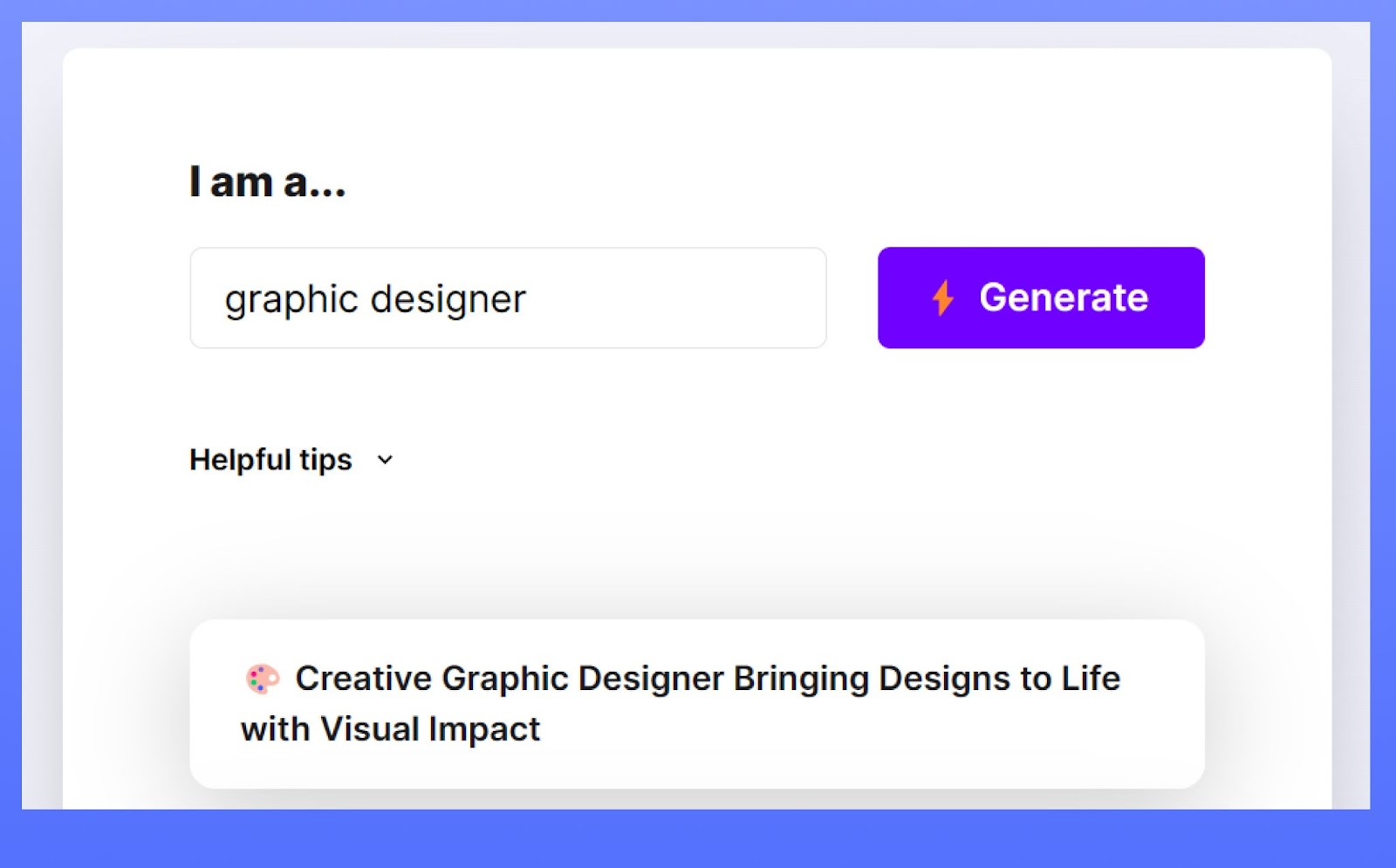
- Write a descriptive summary. Write about your services, skills, and work values. Don’t forget to add a clear call to action, too. Use Taplio’s free summary generator to draw in new clients or job opportunities.
- Add clients’ endorsements. Demonstrate your skills and expertise in graphic design by adding endorsements and recommendations from clients.
2. Post About Your Graphic Design Life
Posts are discussion-starters and pull in engagement from your target audience. However, you can’t just post about random things. Use this list as inspiration for your next LinkedIn posts:

- Your latest projects, including logos, websites, illustrations, and other creative pieces
- Design processes and tips that you follow
- Analyses of famous designs and how you can draw inspiration from them for your projects
- Events and collaborations that you take part in
- Graphic design tutorials about the latest tools and design trends
3. Post Consistently
Without a regular posting schedule, your content will drive little to no engagement from your network.
Regularly sharing valuable insights, industry news, or engaging visuals keeps your profile present in your network’s feed and positions you as a thought leader. However, don’t overwhelm your connections with frequent, low-quality posts, as they’ll start to ignore your content or even remove you from their network.
4. Engage With Other Graphic Designers
Building relationships with other graphic designers on LinkedIn expands your network and enhances your visibility. And it’s actually quite simple to start: like, share, and reply to other people’s posts regularly.

One particular LinkedIn feature that you can leverage is the comment section. Post insightful comments there. If people find your thoughts great, they might hit the Follow button for you.
If you don’t have a huge amount of time to sit and browse LinkedIn posts, you can shorten the process to as little as ten to fifteen minutes per day. You’ll find Taplio’s LinkedIn engagement builder useful in this regard.
5. Build Relationships Using Direct Messages
Building LinkedIn connections starts with a strong profile, but DMs help you take it a step further. Spark genuine conversations, offer congratulations for personal or professional achievement, or ask insightful questions about someone’s work.
Create professional or personal relationships that go beyond likes, shares, or comments to build a network of valuable connections.
6. Leverage Multimedia Content
As a graphic designer, this should be your main content. It’s actually one of your advantages, given that people engage more with image and video content than with plain text. Here are some ways that you can use your work on LinkedIn:
- Show your design process using videos
- Post high-quality renders of the recent designs you created
- Use LinkedIn carousels for your design insights
- Post short-form video content explaining your recent collaborations
7. Generate Leads on LinkedIn
Ultimately, you’re here to optimize your LinkedIn account to generate leads—potential clients, more opportunities, and a better business. In addition to the previous tips that we’ve discussed, you can also try the following to maximize your lead generation strategy:
- Offer free resources, such as eBooks and carousel guides, for topics like “best graphic design tools” and “how to create your personal style.”

- Try using LinkedIn ads.
- Publish long-form content about graphic design using LinkedIn articles.
10 Graphic Designers You Should Be Following on LinkedIn
Learn from the best graphic designers on LinkedIn. Here are the top 10 designers you should definitely follow:
1. Davar Azarbeygui
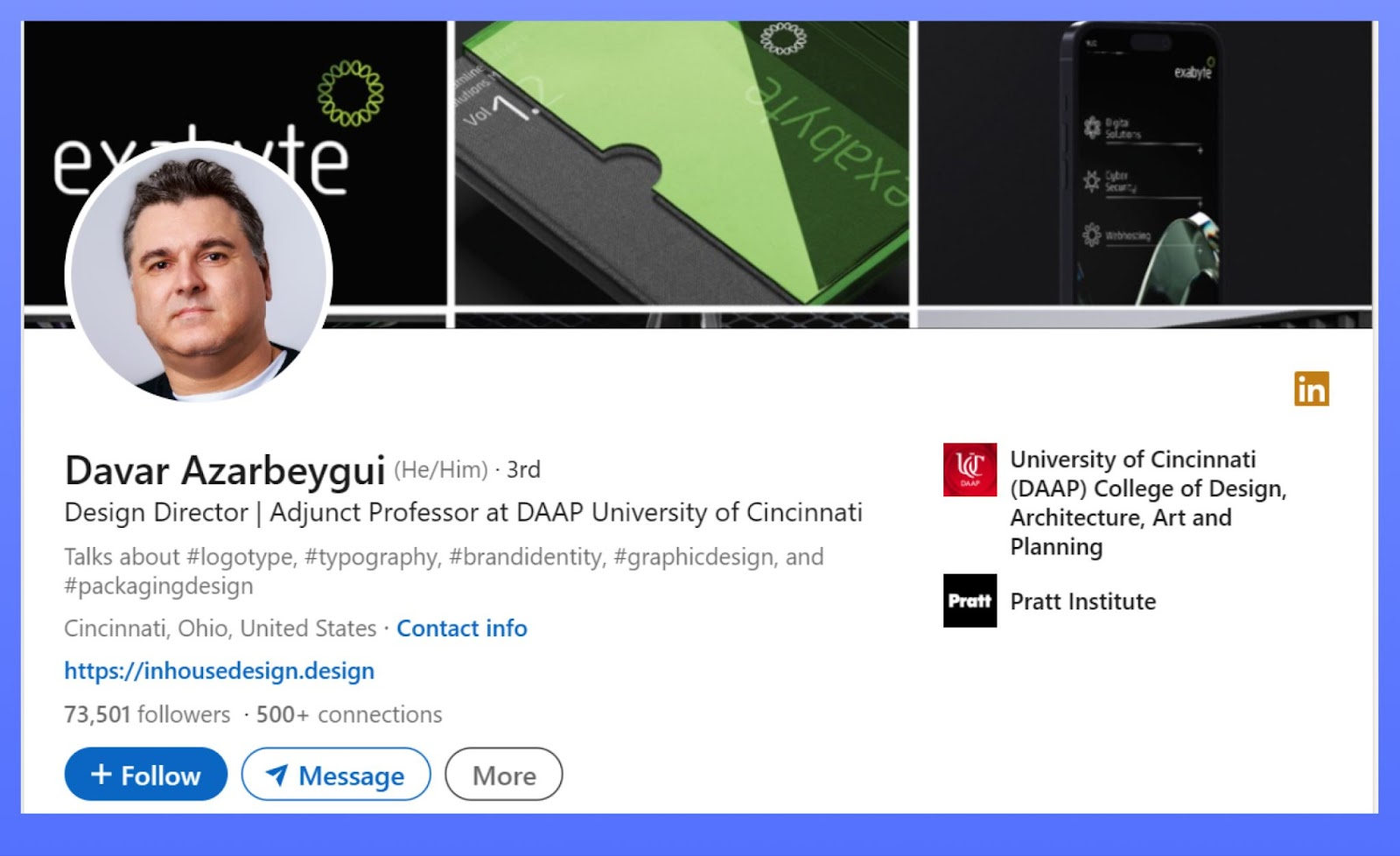
Davar Azarbeygui is a design director specializing in simple branding solutions. He’s an adjunct professor at the University of Cincinnati.
2. Jessica Walsh
Jessica Walsh is the founder, CEO, and creative director at &Walsh. She is also a design instructor at NYC-based The School of Visual Arts.
3. Twisha Patel
Twisha Patel is a freelance graphic designer specializing in UI/UX. She works with as many as eighteen brands, including Luna Ray and Larvel.
4. James Victore

James Victore is an outstanding artist and author who wrote the book “Feck Perfuction.” He’s also the founder of Your Work is a Gift.
5. Zhenya Rynzhuk
Zhenya Rynzhuk is the founder and art director at Synchronized Studio. She has won multiple awards and worked with big brands like Apple, Google, and GoDaddy.
6. Saira Shakeel
Featured on LinkedIn as a top graphic designer, Saira Shakeel specializes in web design. She is also a WordPress expert and an SEO specialist.
7. Debbie Millman
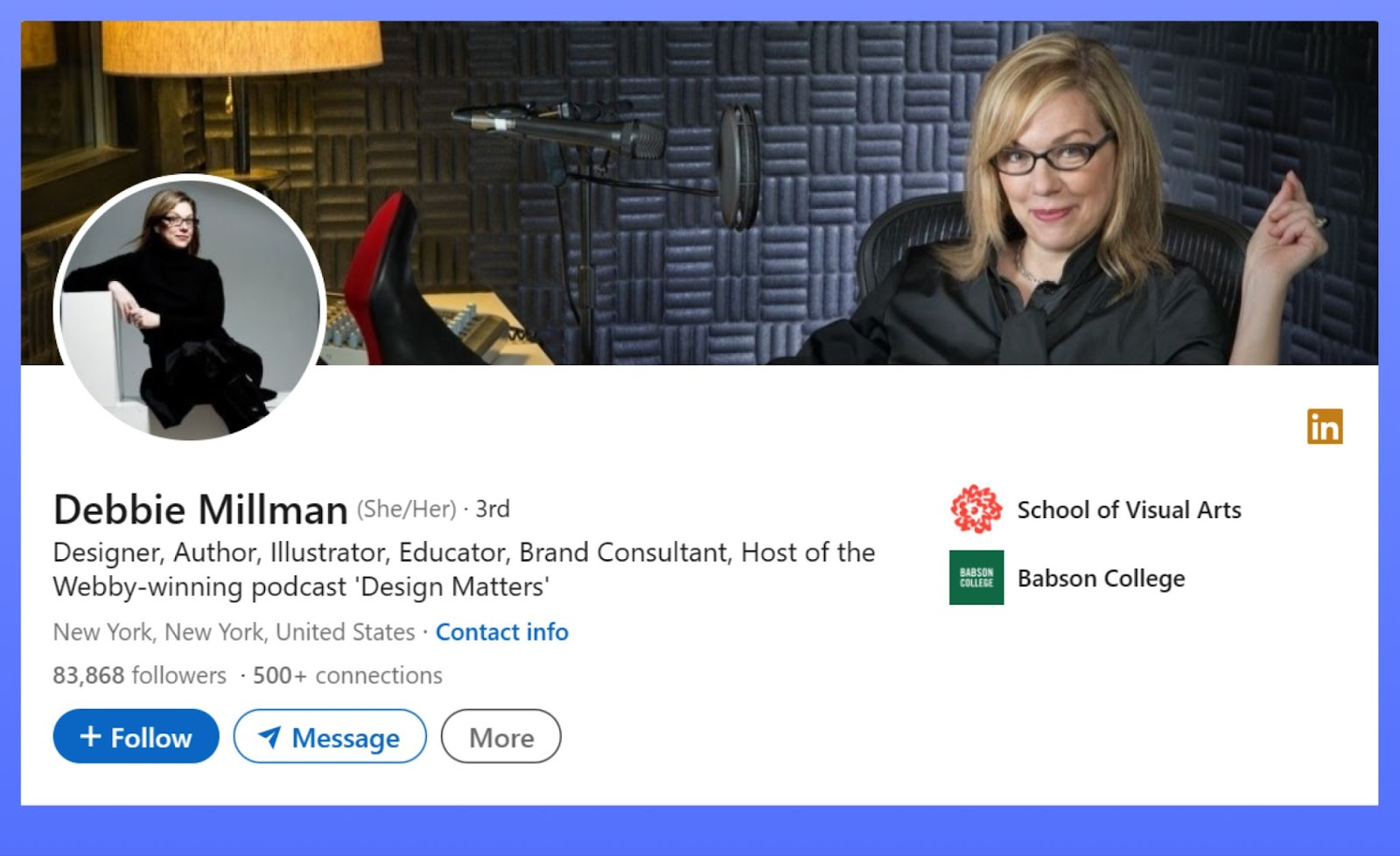
Debbie Millman is the host of “Design Matters,” a Webby Award-winning podcast. She co-founded the world’s first graduate program in branding, offered at The School of Visual Arts.
8. Shafi Ahamed Sainudeen
Shafi Ahamed Sainudeen is a UI/UX graphic designer and web developer. He is also the founder of Szamee, an agency specializing in digital marketing, web development, and advertising.
9. Abhinav Sharma

Abhinav Sharma is a graphic designer specializing in UI/UX. He’s also the founder and CEO of Mad Brains Technologies LLP, which offers web development and design services.
10. Ujjwala Bassi
Ujjwala Bassi has dabbled in graphic design for documents, brand posts, and newsletters. She’s also a creative illustrator specializing in children’s books.
Wrapping It Up!
Grab the attention of potential clients and employers by turning your LinkedIn profile into a fantastic portfolio.
Optimize your profile, engage with other graphic designers and studios, share insightful content, and build meaningful relationships through DMs.
Check the best graphic designers profiles to learn from industry leaders and connect with like-minded professionals.
Use Taplio’s free viral post finder to identify industry trends and adjust your content strategy.
Written by