Best AuthoredUp Alternatives for LinkedIn Engagement & Growth • Grow Your Personal Brand On LinkedIn
The right LinkedIn automation tool can turn time-consuming tasks into relationship-building opportunities.
If AuthoredUp isn’t getting the job done for you, one of these tools will be the perfect fit for you.
We’ve listed 5 AuthoredUp alternatives, with some offering more complex features to accelerate your LinkedIn growth.
1. Taplio
Taplio gets you to LinkedIn fame by leveraging artificial intelligence.
Its features help you craft engaging content, find valuable connections, and expand your network. Also, Taplio provides you with access to a network of leads and industry professionals through its 3M+ lead database.
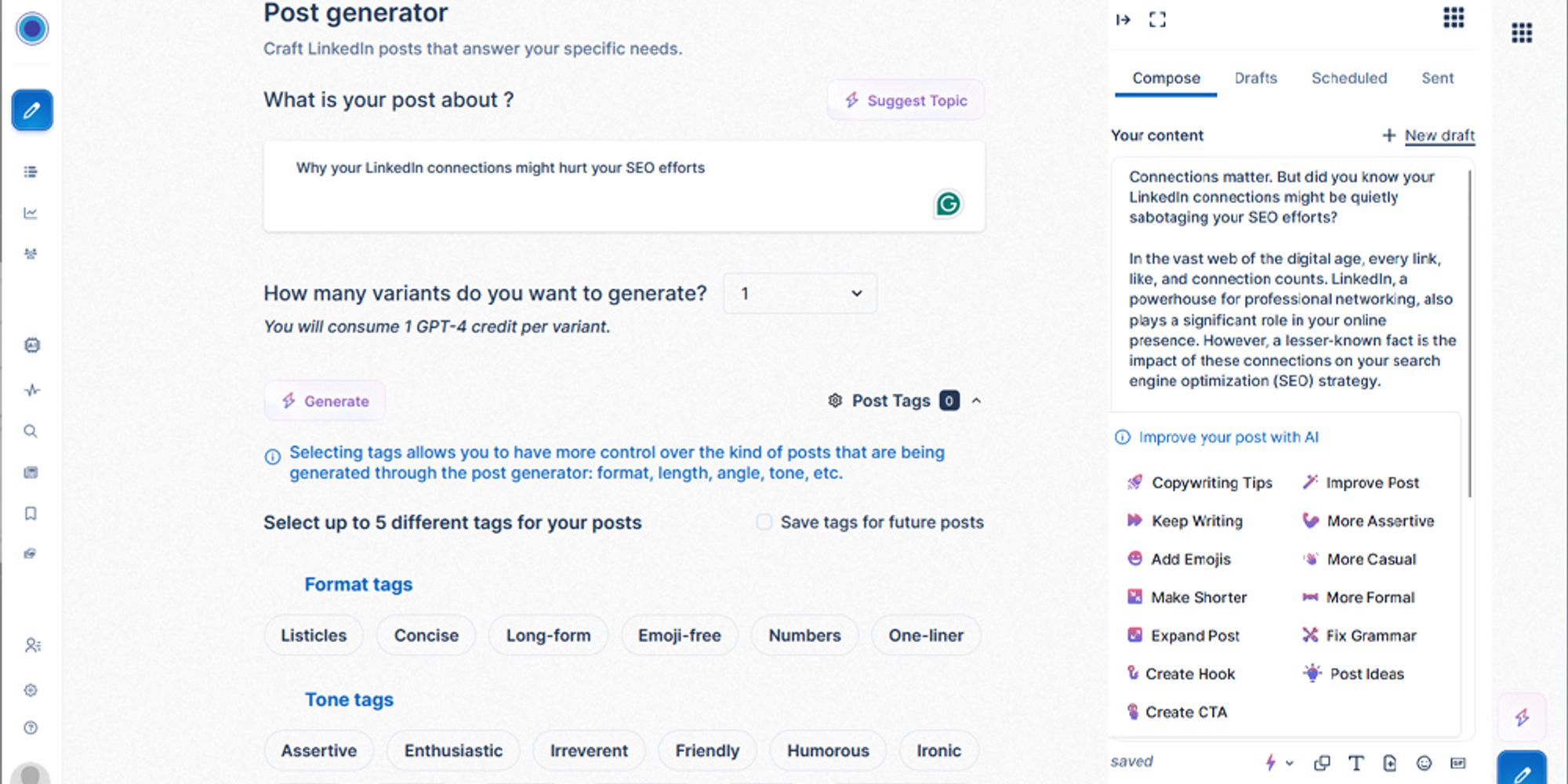
Taplio Pros
- Taplio helps you get over writer’s block. Provide it with a topic or keyword, and Taplio will write a unique post for you.
You can ask Taplio to change the tone, add a hook, or include a CTA. - Taplio ensures you keep a constant presence on LinkedIn through content scheduling.
It also tells you the best time to post on LinkedIn and tracks your posts’ performance. - Taplio does more than just help you find new LinkedIn connections. It helps you manage them, too.
Its CRM features allow you to send personalized DMs, track interactions, and prioritize outreach efforts. - Helps you identify and reach out to high-quality LinkedIn members through its 3M+ lead database.
You can filter the results by job title, location, number of followers, etc. Or you can tell Taplio what you’re looking for.
Taplio Cons
- Taplio offers a wide range of features designed to grow your LinkedIn network, which can be overwhelming initially.
- More expensive than AuthoredUp.
Taplio Pricing
Taplio offers three pricing plans, each with distinct capabilities. Its most affordable plan, Starter, gives you access to over 4M viral posts on every topic, advanced scheduling features, and personal analytics dashboard.
You can try Taplio’s best features for free through its 7-day free trial.
Taplio vs AuthoredUp – how are they different?
Taplio and Authoredup help you create engaging posts and monitor the results. However, Taplio accelerates your LinkedIn growth through its lead database, automated DMs, mentions tracking, and contacts lists.
2. Supergrow
You can make sure you don’t run out of LinkedIn posts and ideas with Supergrow. Similarly to Taplio, Supergrow takes advantage of AI to help you find new content ideas, write quality posts, and schedule them.
Supergrow Pros
- Allows you to test different content formats with its carousel generator.
- Customer support is available 24/7.
- Generates content that fits your brand voice.
Supergrow Cons
- Supergrow’s word count tracking can be limiting, especially if you prefer to create long-form posts. It may force you to heavily edit the suggestions or seek a more flexible tool.
- You must rely on another tool to track your content performance and identify the best strategy.
- You must manually search and reach out to like-minded people and industry professionals, as Supergrow lacks engagement features.
Supergrow Pricing
Supergrow plans start at $19/month, and you get access to the idea generator, post-generation templates, post formatter, and more. To get a higher limit of generated words, access to the carousel maker, and the ability to add team members, you must subscribe to one of the more expensive plans. Supergrow also has a 7-day free trial for each of its plans.
Supergrow vs AuthoredUp – how are they different?
Supergrow and AuthoredUp have similar features, and there’s not much of a difference in pricing. If you only need content creation and scheduling features to grow your LinkedIn network, Supergrow is a good alternative to AuthoredUp.
3. MagicPost
With MagicPost, you can maintain a steady stream of LinkedIn content through its AI-powered features. It makes content creation easy by suggesting post ideas, generating drafts, and editing and personalizing the content to fit your brand voice.
MagicPost Pros
- MagicPost gives you access to post templates to simplify content creation.
- You can add details about your audience so MagicPost generates content that resonates with their interests.
- Easy to use due to its friendly interface.
MagicPost Cons
- MagicPost’s free trial expires after generating 7 posts, even if you don’t share them.
- Features are limited to content creation.
- Doesn’t have a LinkedIn carousel generator, so you can’t test more content formats.
MagicPost Pricing
MagicPost vs AuthoredUp – how are they different?
There are few differences between MagicPost and AuthoredUp as they focus on LinkedIn content creation. If you’re looking for a LinkedIn tool with similar features, MagicPost is a good alternative. You should use a different AuthoredUp alternative from the list to accelerate your LinkedIn growth.
4. Postwise
Postwise was initially created to write tweets, but its features have been optimized to create and manage engaging LinkedIn posts. But is it good enough to replace AuthoredUp?
Postwise Pros
- Postwise features are limited to content creation.
- Doesn’t provide you with in-depth analytics about your post’s engagement.
- Postwise’s finite number of AI credits might be limiting if you plan on creating a high volume of content.
Postwise Cons
- Postwise features are limited to content creation.
- Doesn’t provide you with in-depth analytics about your post’s engagement.
- Postwise’s finite number of AI credits might be limiting if you plan to create a large volume of content.
Postwise Pricing
Postwise plans start at $37/month, which makes it more expensive than Authoredup.
There’s a free trial so you can test Postwise’s features before deciding if it’s a suitable replacement for Authoredup.
Postwise vs AuthoredUp – how are they different?
You should consider Postwise as an alternative to Authoredup if you need to manage multiple accounts. On Postwise’s Basic plan, you can connect up to 5 accounts. And there’s no limit on how many account you can connect on its Unlimited ($97/month) plan.
5. Linked Helper
Are you looking for an Authoredup alternative to boost your network and lead generation efforts?
LinkedHelper improves your outreach effort through automated connection requests, profile visits, and keeping all of your dialogues in one place.
Linked Helper Pros
- Helps you identify and reach out to high-quality prospects.
- Allows you to send personalized invitations to improve acceptance rates.
- Helps you manage your LinkedIn connection with its built-in CRM system.
Linked Helper Cons
- Linked Helper’s features stop running when you close the app because it is not a cloud-based solution.
- Lacks content creation and scheduling tools.
- It’s time-consuming to properly configure Linked Helper workflows, templates, and campaign settings.
Linked Helper Pricing
Linked vs AuthoredUp – how are they different?
AuthoredUp focuses on LinkedIn content, providing tools to create and schedule high-quality posts for your profile. Linked Helper is a better choice for expanding your LinkedIn network and managing your outreach efforts through connection requests and follow-up messages.
Wrapping It Up!
Which one of these AuthoredUp alternatives is the best choice for you?
To replace its content creation features, you can try Postwise, MagicPost, or Supergrow. These tools have features similar to those of AuthoredUp, so choose the one that fits your budget.
Linked Helper is the better choice to optimize your engagement strategy and outreach efforts. For best results, you can use Linked Helper simultaneously with AuthoredUp.
But if you want an all-in-one solution without paying for 2 individual tools, Taplio is the best alternative to AuthoredUp.










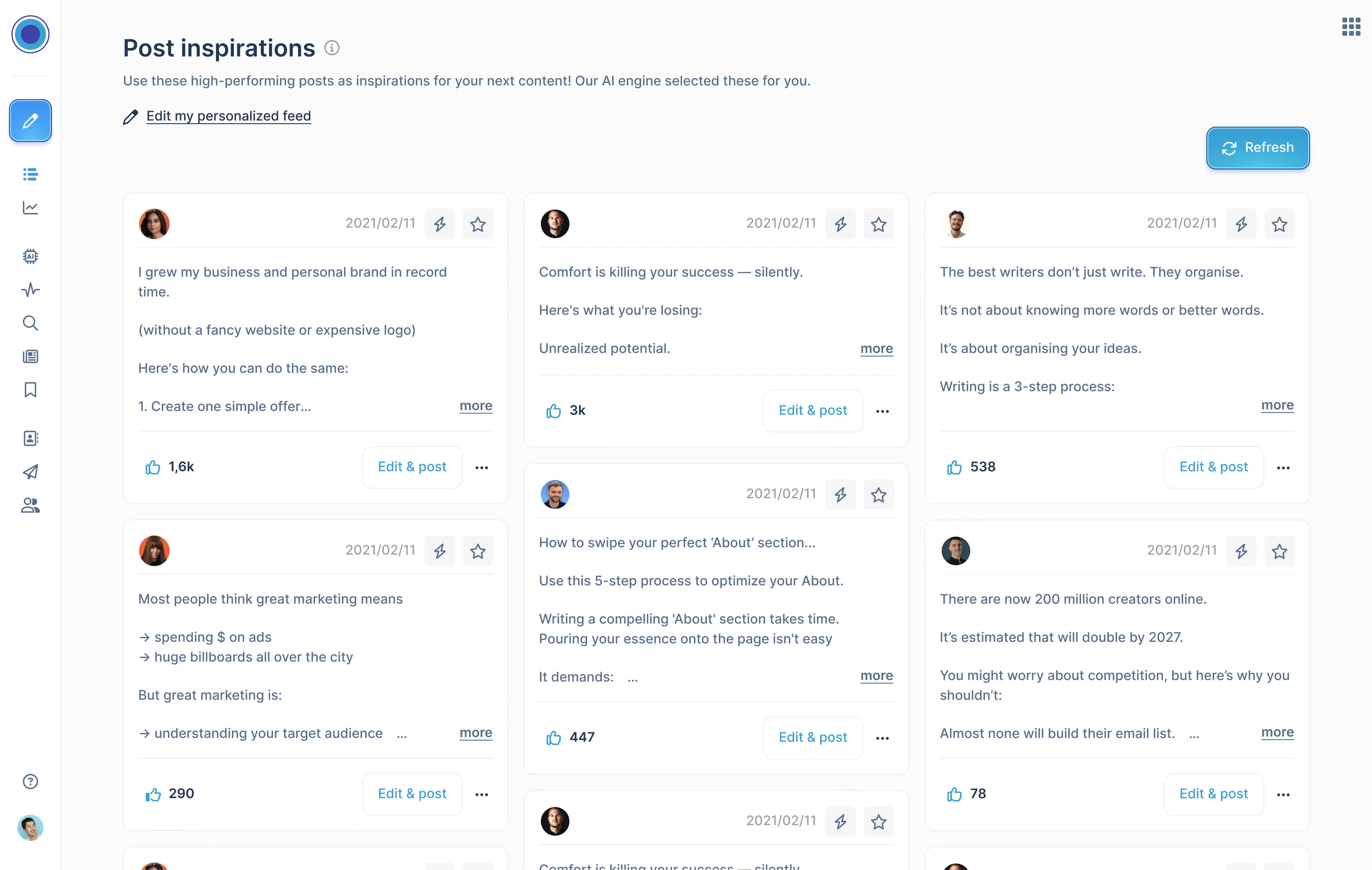
.png)
