Boost Your LinkedIn Productivity • Grow Your Personal Brand On LinkedIn
Don’t let LinkedIn consume your time. Work smarter, not harder.
But how can you cut through the clutter and avoid getting overwhelmed?
This is where the Taplio X Chrome extension comes in. It helps you quickly analyze your profile, gain insights about LinkedIn members, or keep up with your network.
What is Taplio X?
Taplio X is a free LinkedIn extension designed to improve your LinkedIn experience and boost productivity.
Here’s how it can streamline your workflow:
- See your LinkedIn profile stats.
- Get a list of your best-performing posts.
- Top content about your topics of interest.
- Recent viral posts within your network.
- Best posts from other LinkedIn members.
Taplio X’s Features for LinkedIn
Let’s explore Taplio X and discover how it can save you time and effort on LinkedIn.
Stats at a Glance
Determine if your LinkedIn strategy is paying off by analyzing your stats.
Taplio X gives you a detailed view of your profile performance by keeping track of your:
- Followers
- Impressions
- Engagements
- Profile Views
You’ll also be able to view details about your follower growth on the platform, such as new followers in the last 30 days and daily average.
Find Your Best Performing Posts
What makes your audience engage?
Taplio X helps you identify your top content by listing recent posts that generated the most engagement.
This will give you a better idea of the content that resonates the most with your target audience.
Find Relevant Popular Posts
Do you often hit a wall generating ideas for your next LinkedIn post? Get new ideas from posts that recently went viral in your industry or the topic you generally post about.
You can also fine-tune the results generated by adjusting the search settings without having to leave the platform. Specify the topics you are interested in, who you are, and the topics you usually post about.
Click “Let’s Go” to see updated suggestions.
Top Recent Posts in Your Network
Don’t scroll through your feed for hours to find top content in your network. Click on the “Recent Hits” tab on Taplio X to see the best posts recently published in your network.
This also allows you to engage with industry leaders, learn from their experience, and boost your LinkedIn profile visibility.
Best LinkedIn Posts by Other Members
Don’t miss out on LinkedIn trends; identify other people’s best content.
Whenever you visit someone’s profile, Taplio X will provide a profile summary and the type of content they post.
This will help you learn more about what they’re doing right and why their content generates the engagement it does. Learn from their strategies and apply them to your content to create more engaging content that resonates with your target audience.
Frequently Asked Questions
1. Is Taplio X free?
Yes! The Taplio X Chrome extension is 100% free.
2. Which browser works best for Taplio X?
We recommend using Google Chrome to make the most out of Taplio X functionality.
3. Do you have to create an account?
No. You can use Taplio X without having to sign up.










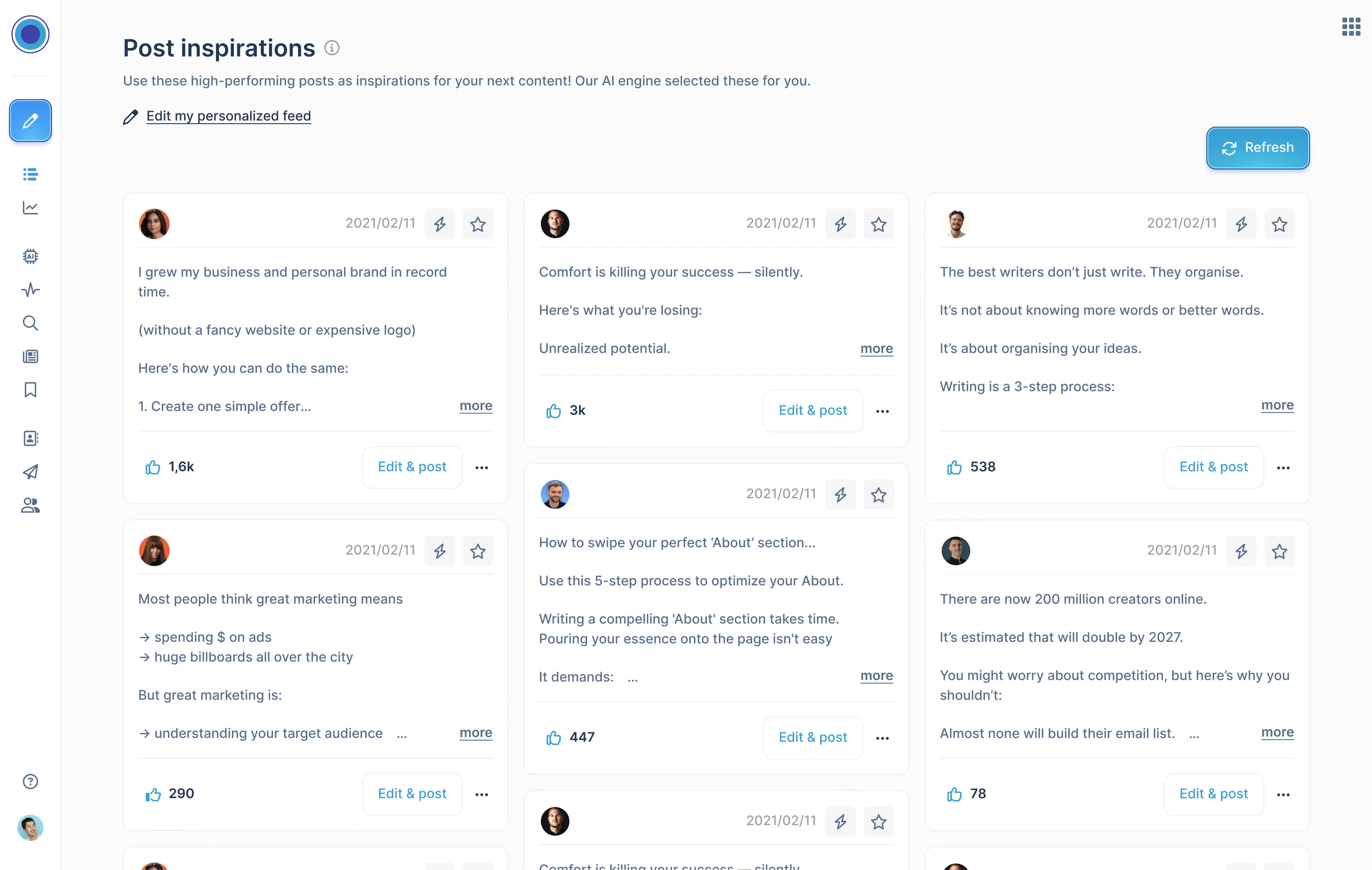
.png)
