Pros & Cons, Features, and Pricing • Grow Your Personal Brand On LinkedIn
Your LinkedIn posts get lost in the feed with little to no engagement.
But why does this keep happening?
It could be from low-quality content, bad timing, or lack of consistency.
So, how can you keep a consistent LinkedIn presence with engaging content posted at the right time?
Well, you could use a LinkedIn tool such as MagicPost. We’ll analyze its pros and cons, features, and pricing so you can decide if it’s the right solution for you.
Pros and Cons
✅Pros
- MagicPost provides multiple ways to generate content to test different creative approaches.
- Saves you time with content creation and scheduling.
- Helps you personalize your posts to match your brand voice.
❌Cons
- More complex features are available only on the most expensive plan.
- Lacks more advanced tools such as analytics or CRM-dedicated features.
- It gives you a short testing period. MagicPost’s free trial expires after generating 7 posts.
What is MagicPost?
MagisPost is a LinkedIn writing assistant designed to simplify LinkedIn content creation. It saves time and creates engaging and authentic posts by leveraging Chat GPT-4.
Features
Let’s take a closer look at how MagicPost’s features can simplify LinkedIn content creation and scheduling for you.
Post Generator
Keep a stream of constant content without spending the time to brainstorm new ideas.
You can write a post from scratch, but if you’re running low on ideas, use one of MagicPost’s suggestions. Before generating the LinkedIn post, select the Post Type and Category to match your brand voice.
Did you find an insightful article on YouTube video? You could share it with your LinkedIn connections, but posts have a better engagement rate than shared articles.
This is where MagicPost makes the job easy for you.
You can create new LinkedIn content based on blog articles, web pages, or YouTube videos.
Posts Templates
MagicPost helps you maintain a consistent post design with templates. You can create different template versions for different topics to avoid repetition.
However, it doesn’t have ready-to-use templates, so you’ll have to create them yourself. After that, the template will be available for you to use every time.
Ideas Generator
To ensure you always have new content to post on LinkedIn, MagicPost has an Idea generator. Type your subject and select the categories that best match your brand voice.
Because it leverages Chat GPT-4, you can create your new post in any language. You can save the ideas for later use or generate a new LinkedIn post.
However, MagicPost might keep generating similar ideas as it doesn’t cover many topics and doesn’t provide enough customization options. So, generated posts could have limited relevance and become repetitive or redundant.
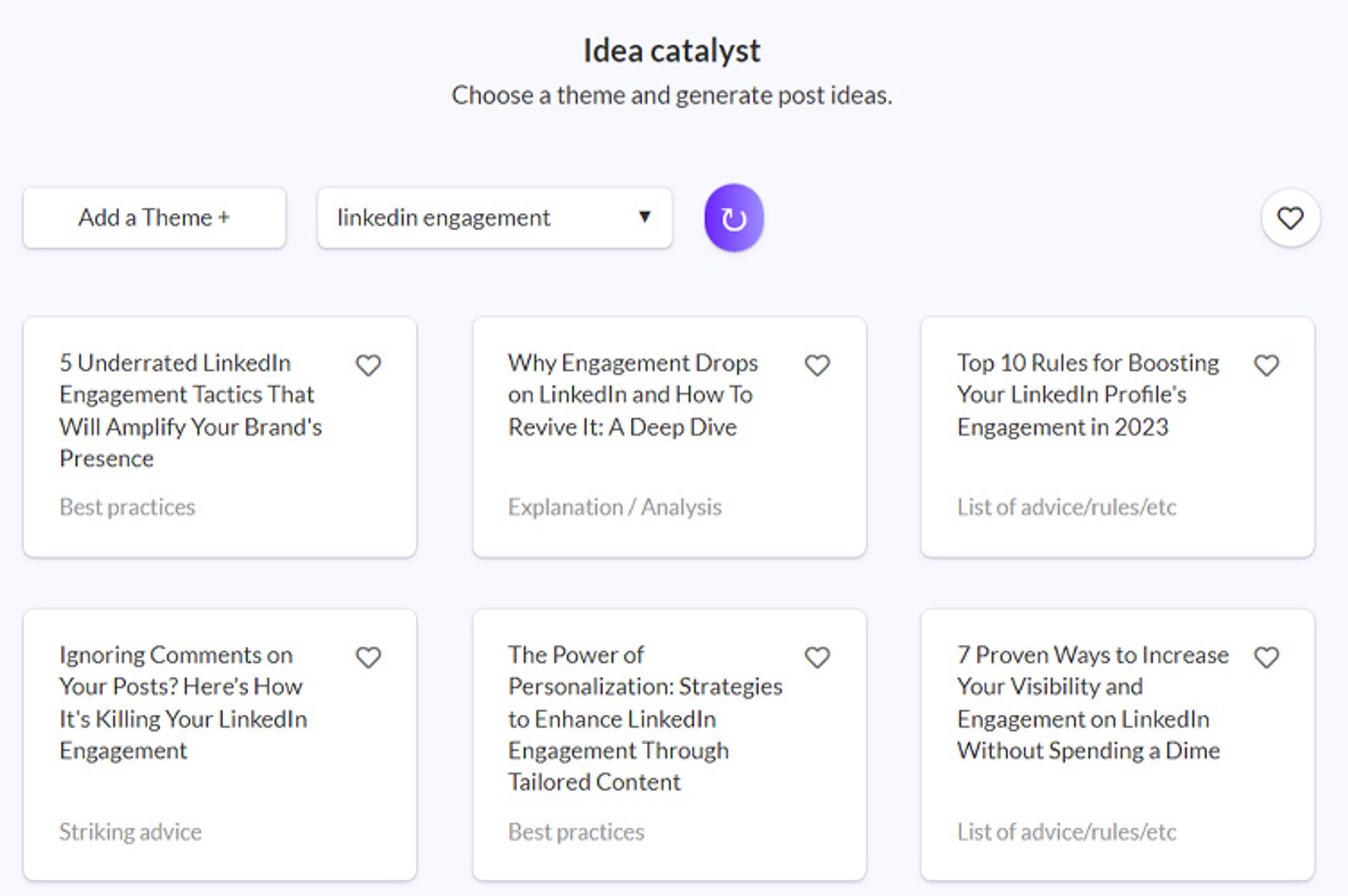
Post Scheduling
Once you have the next viral LinkedIn post, you can schedule it using MagicPost. This way, you can maintain a constant presence on LinkedIn without signing in daily.
MagicPost helps you plan your content strategy. You can sync your posts with your conferences, webinars, award ceremonies, or any other type of business event.
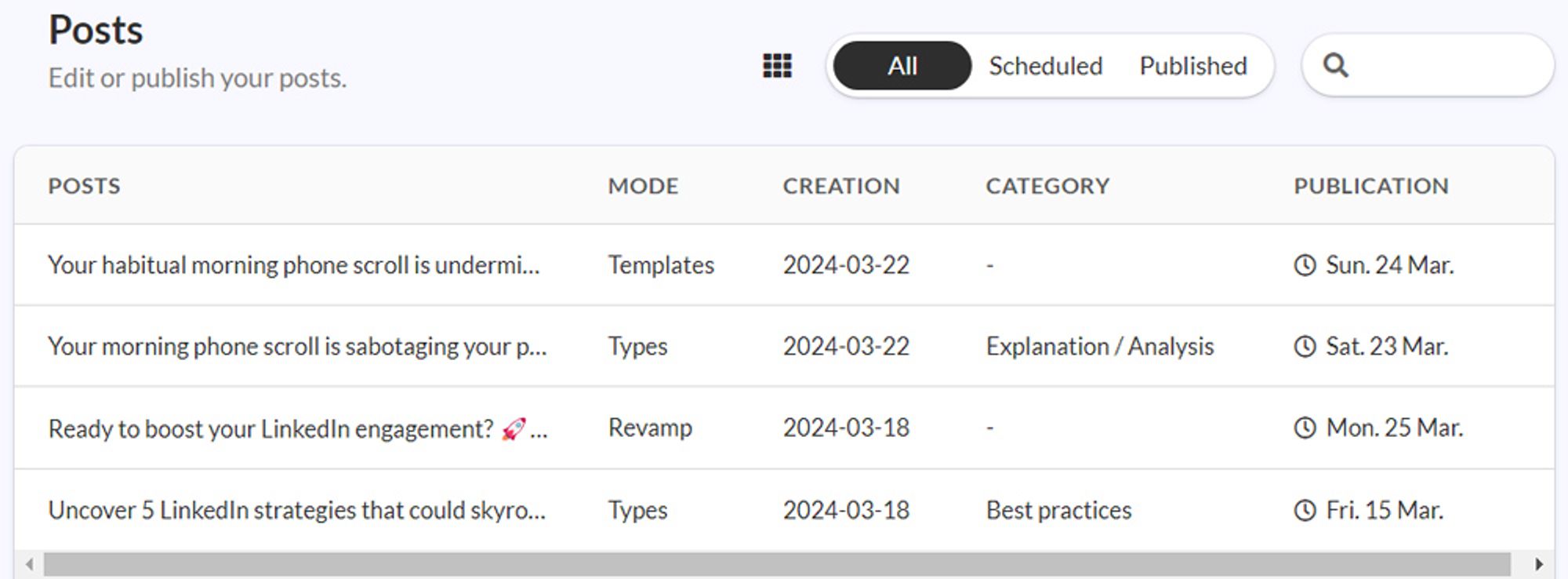
Pricing
MagicPost has 3 available plans, starting from $9/month.
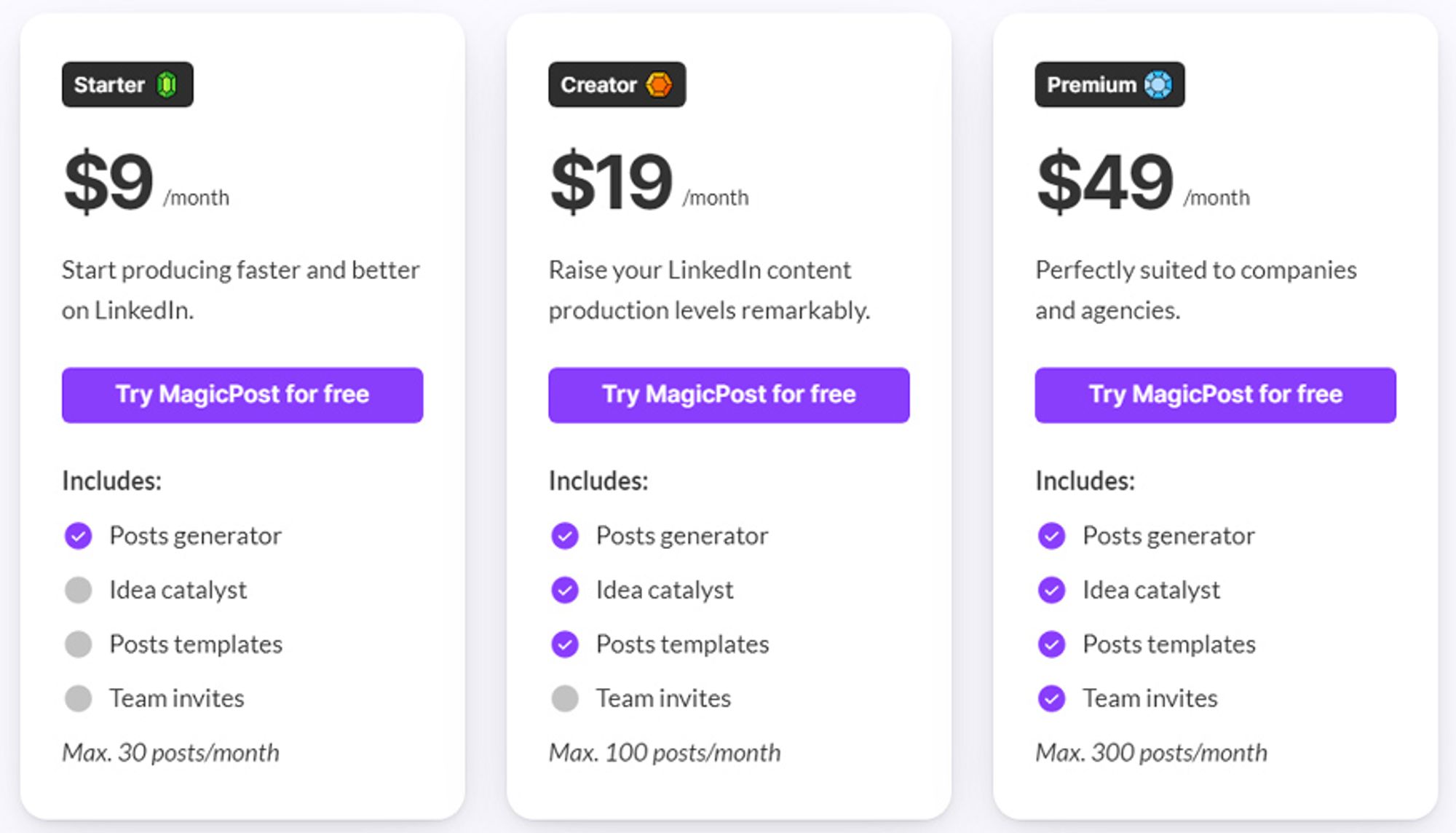
- Starter is a good choice if you want to maintain a minimal presence on LinkedIn. Its post-creating capabilities are limited to 30 monthly posts, so there’s little room for error when generating your LinkedIn posts.
- Creator saves you from finding new ideas for your LinkedIn posts as it also includes the Idea Catalyst. You also save more time with access to templates and have a higher limit of 100 generated posts per month.
- Premium is the best option for managing multiple LinkedIn accounts for clients or team members. It helps you ensure a consistent LinkedIn presence, with up to 300 posts generated monthly.
MagicPost: The Verdict
MagicPost can help you keep a constant presence on LinkedIn and get more likes and comments. It saves you time by generating and scheduling new posts and can help you find relevant topics.
While it may boost LinkedIn engagement, MagicPost lacks networking features. So, you still have to manually find relevant connections or high-quality leads, which takes a lot of time.
Which is why we recommend Taplio. In addition to the content generation features, it includes a lead database of 3M+ contacts and allows you to send bulk DMs.










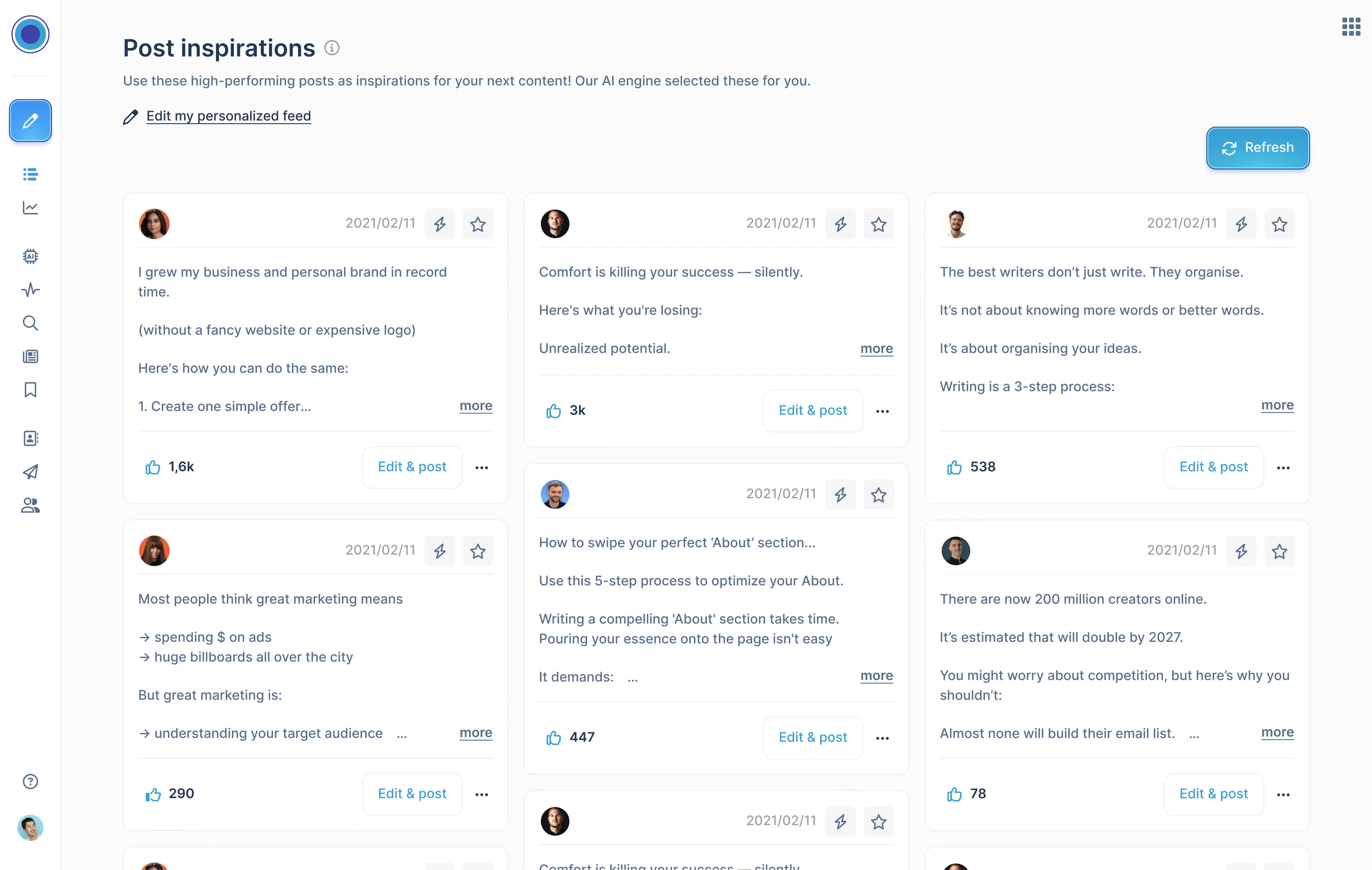
.png)
