Pros & Cons, Features, and Verdict • Grow Your Personal Brand On LinkedIn
Feeling invisible on LinkedIn?
The solution is to automate your LinkedIn idea finding, post generation, and scheduling.
Supergrow is one of those tools that can fix your issue and boost your LinkedIn popularity.
We’ll examine its pros and cons, features, and pricing plans.
Supergrow Pros & Cons
✅Pros:
- Generate content right away due to its friendly interface.
- Saves you time by creating and scheduling LinkedIn posts.
- Generates relevant content that fits your brand voice.
❌Cons:
- Supergrow counts every word it generates for you, which may restrict your ability to create and share content freely.
- Doesn’t provide analytics for your posts, so you have to pay for a separate tool to really know how your posts perform.
- Difficult to connect with like-minded people due to limited engagement features.
What Is Supergrow?
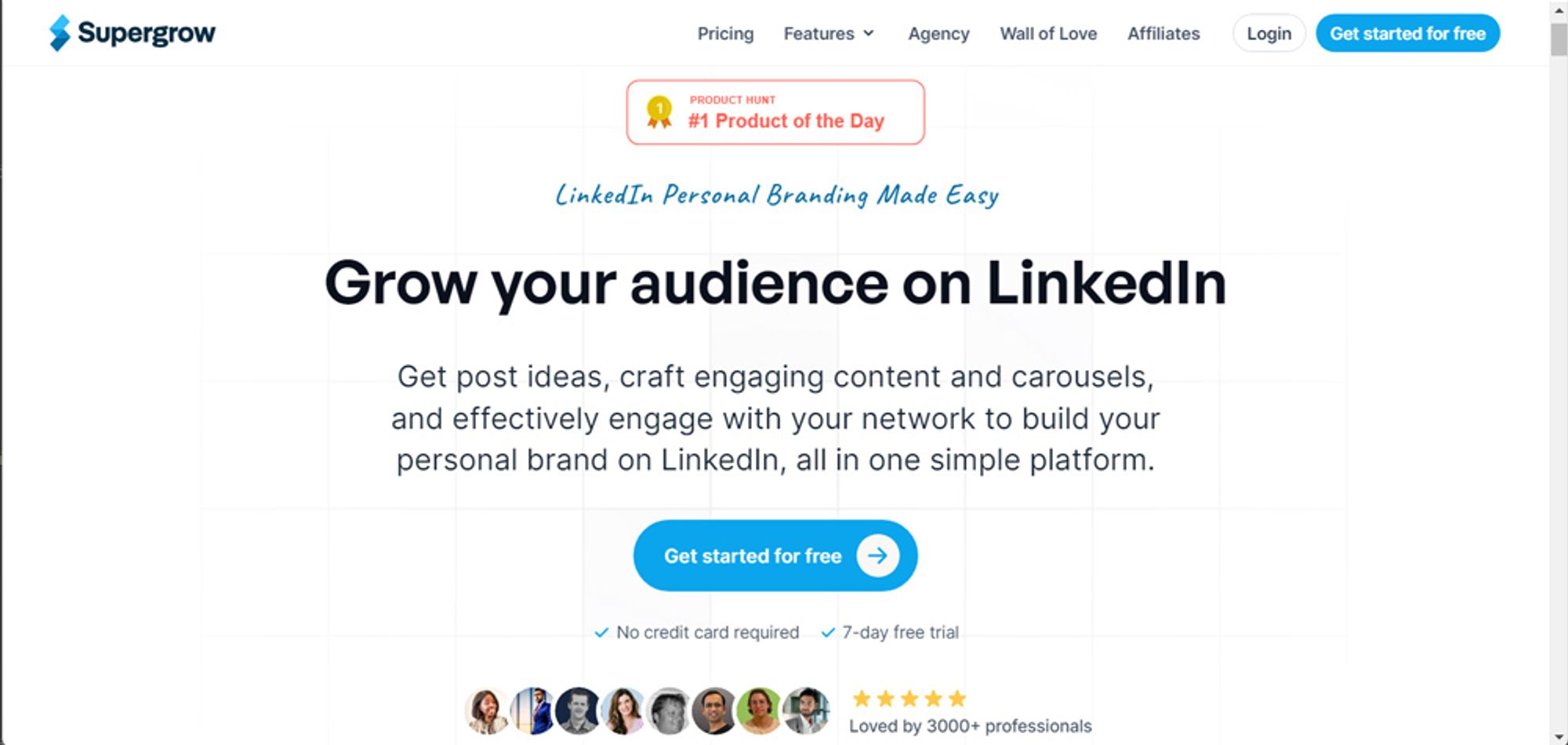
Supergrow is a LinkedIn tool that makes content creation and scheduling easy.
It finds ideas, topics, or keywords that resonate with your LinkedIn audience. Once it generates a post or carousel that fits your brand voice, you can post it right away or schedule it so you can maintain a constant LinkedIn presence.
Features
Let’s analyze how Supergrow can simplify LinkedIn content creation and scheduling for you.
Content Generation
Supergrow helps you populate your profile with posts that match your brand voice with its AI post generator. You can start a post from scratch, turn an article into a post, or use one of the available templates.
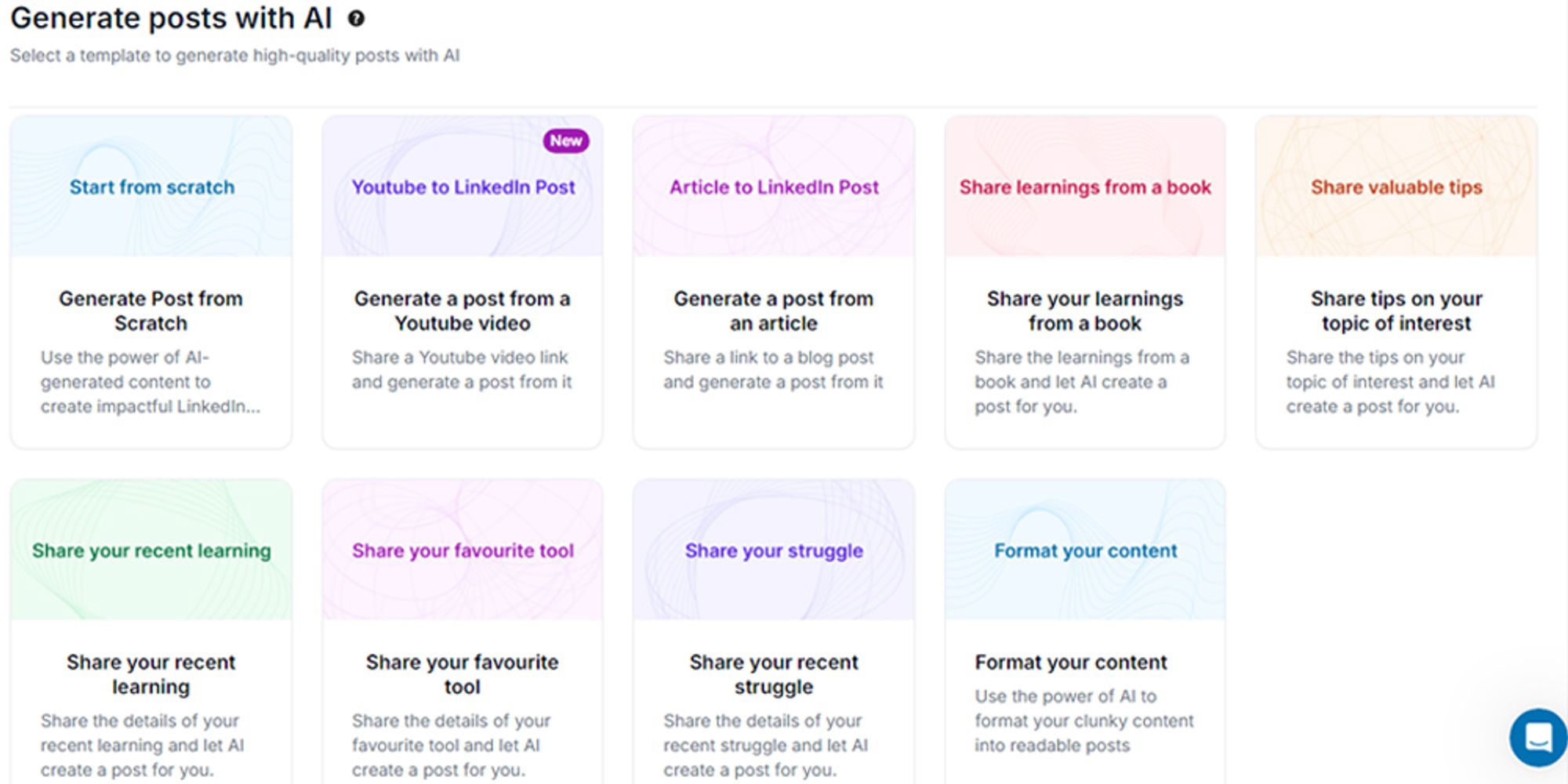
To overcome your lack of inspiration, Supergrow also has an Idea generator. Type in a topic or industry you want to post about, and Supergrow will give you multiple ideas for your next LinkedIn post.
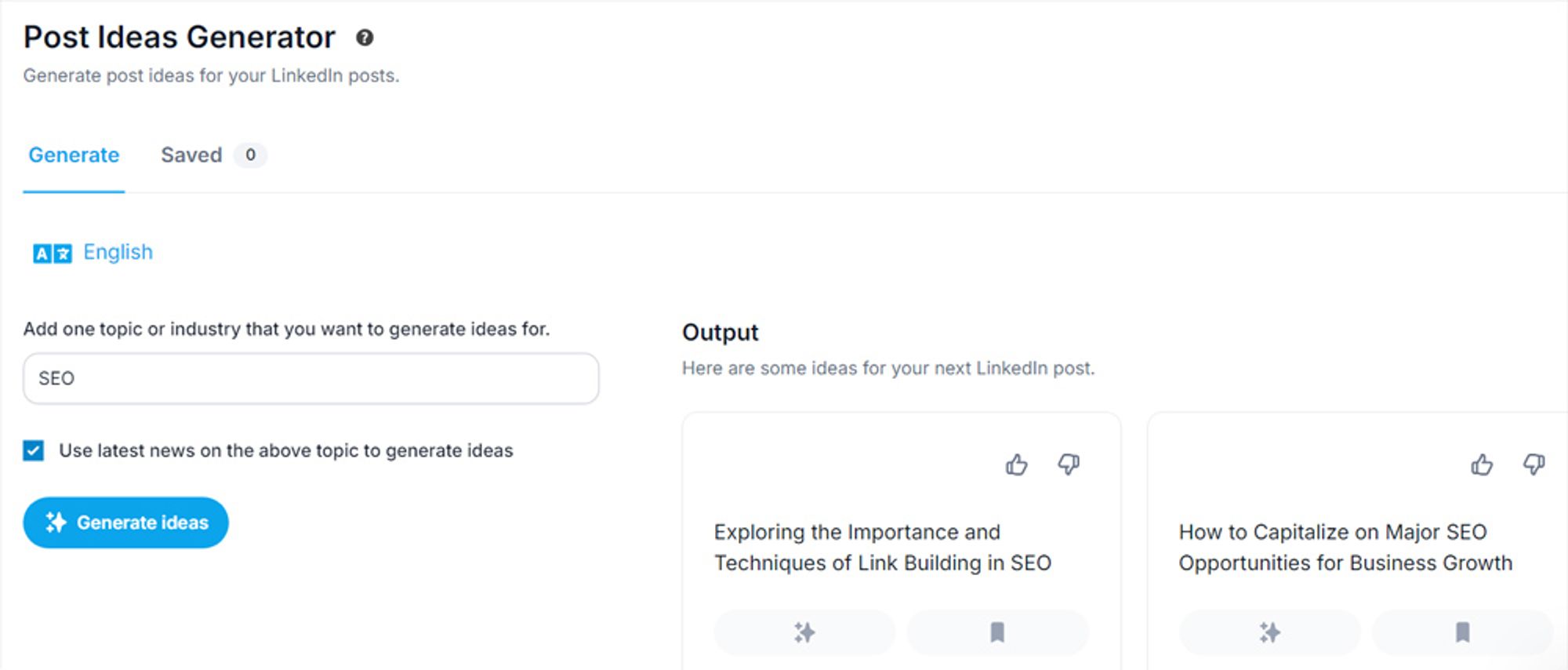
LinkedIn Carousel Generator
To vary the content format on your LinkedIn profile, you can take advantage of Supergrow’s carousel generator.
It provides templates, simplifying the design process.
The only downside may be that other Supergrow subscribers use the same templates, so your content may look unoriginal and generic if you don’t take time to edit.
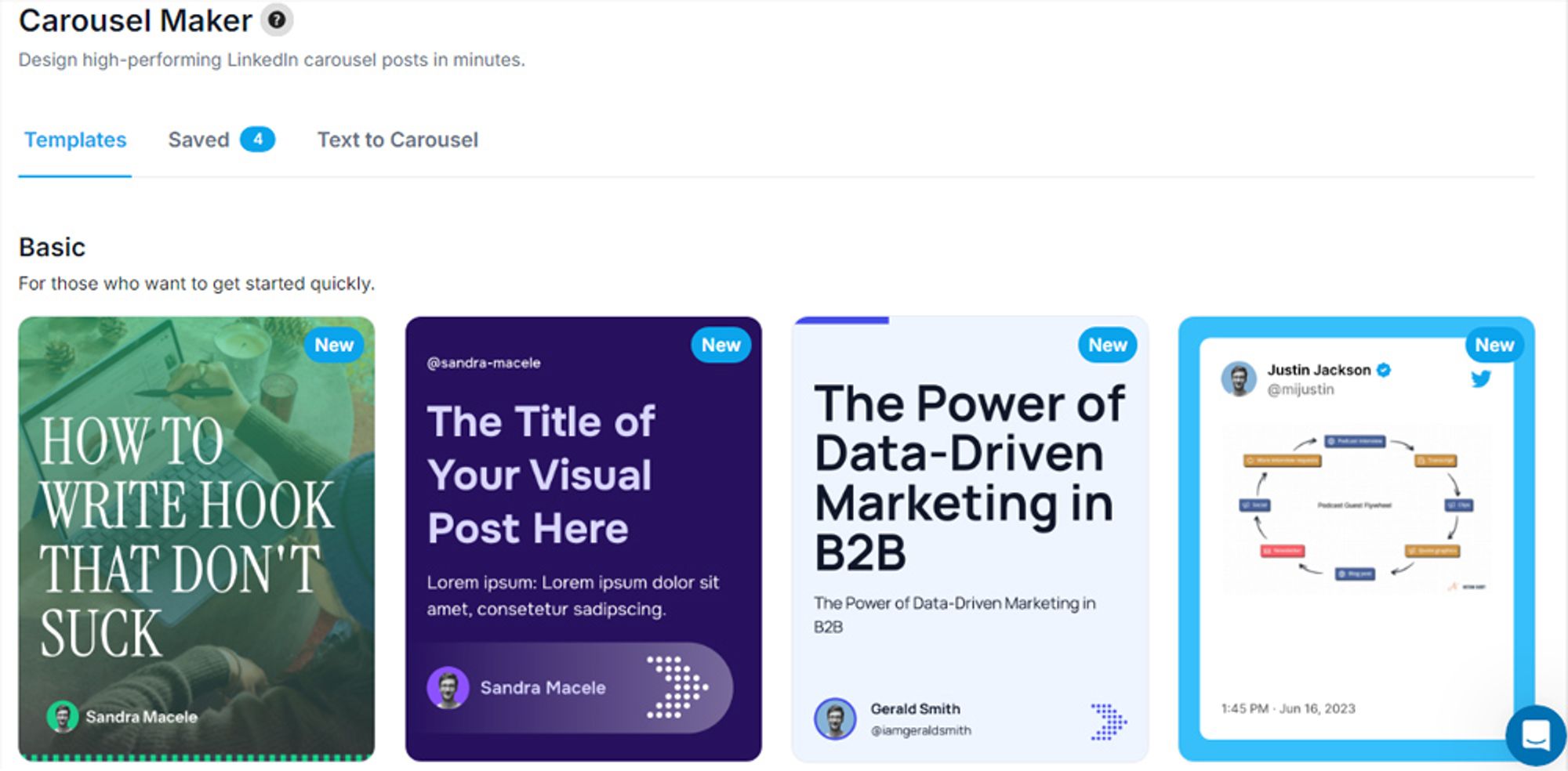
Alternatively, you can copy posts generated by Supergrow and turn them into carousels.
Content Inspiration
Similar to the Idea generator, Supergrow’s Content inspiration feature gives your content creation a jump start.
Select the topic that interests you, and Supergrow will show you related LinkedIn posts.
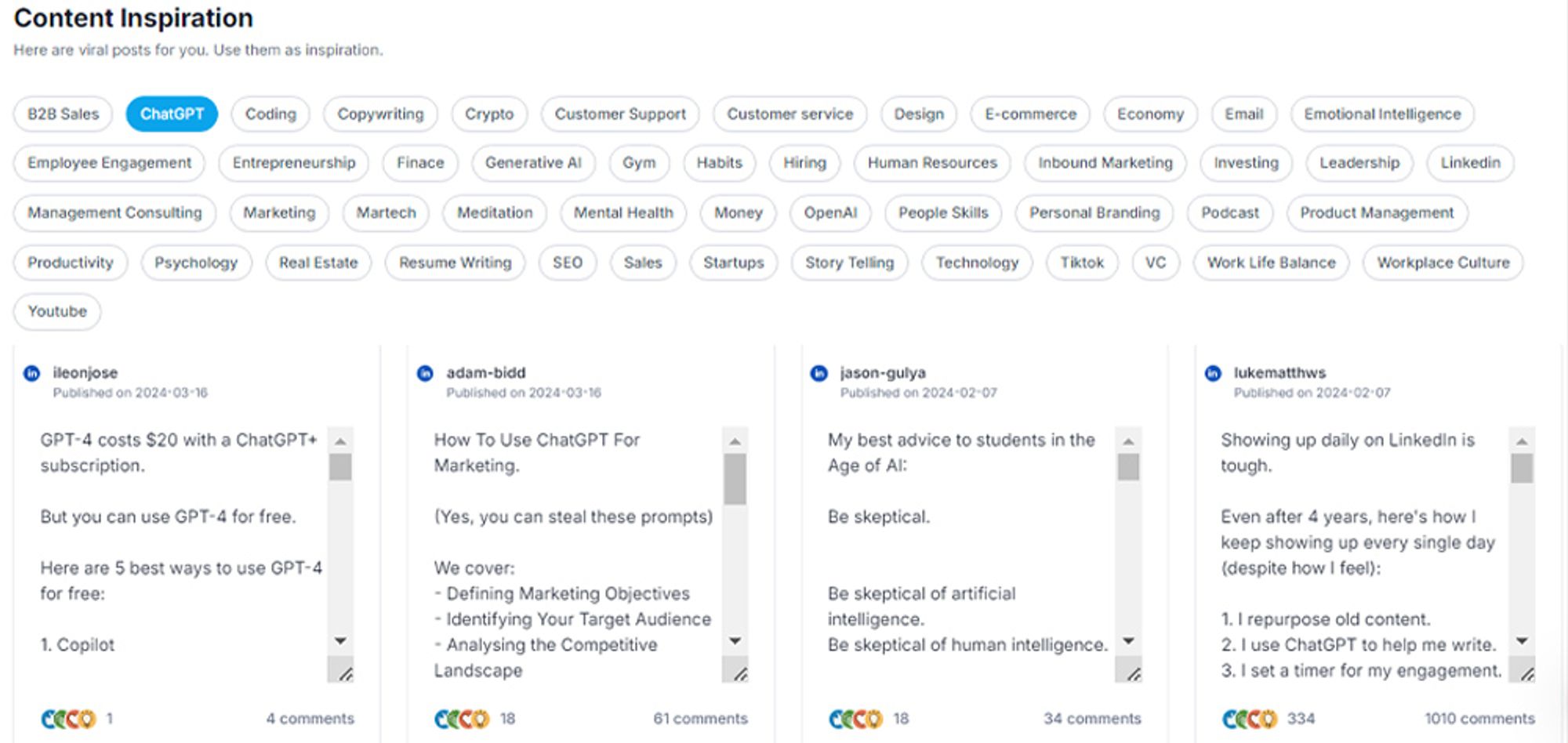
However, you can’t filter the results by engagement levels and you have to upgrade your plan to see what’s trending in specific topics.
Posts for You
Supergrow ensures don’t run out of things to post on your LinkedIn profile through its Posts for You feature.
Tell Supergrow what interests you, as it will create new posts only once a week on Friday.
Calendar
You can schedule your content and keep a constant LinkedIn presence with Supergrow’s calendar. You can select one of your drafts or write a new post.
Engagement
Supergrow helps you stay focused on what matters. You won’t get lost in LinkedIn notifications or irrelevant content, and you can put together a list of relevant contacts.
Supegrow doesn’t populate the list with connections engaged with your posts, so you must manually add them.
Pricing
Supergrow has 3 pricing plans, starting from $19.
- Starter, the cheapest Supergrow plan, is a good choice if you’re a freelancer or own a small business and want to boost your presence on LinkedIn. It saves you time with its AI content generation features and comes with basic scheduling features. Starter doesn’t include the carousel maker.
- Pro provides more ways to stand out within the LinkedIn feed through more content generation features. Its advanced scheduling capabilities help you ensure a constant LinkedIn presence. With Pro, you can generate up to 100K AI words per month.
- Team/Agency is the best option for advanced LinkedIn management and collaboration features. It allows you to generate 200K AI words monthly so you don’t run out of content for your LinkedIn profile. It helps you streamline your work for different accounts as you can manage multiple up to 10 clients and team members.
- Enterprise is the most sophisticated plan as it allows for custom words and +10 LinkedIn accounts. Although this plan is quite expensive, therefore it’s better suited for teams that want to connect their LinkedIn activities amongst each other.
Supergrow: Final Thoughts
With Supergrow, you’ll likely never run out of relevant things to post on your LinkedIn profile. As long as you watch the word count and carefully edit your interests, you can boost your engagement rates. However, Supergrow lacks features that help you monitor your posts’ performance, so you can’t know what worked best and double down on it.
In this case, we recommend a more versatile LinkedIn tool, such as Taplio. In addition to its advanced analytics capabilities, Taplio gives you access to high-quality leads through its 3M+ leads database.










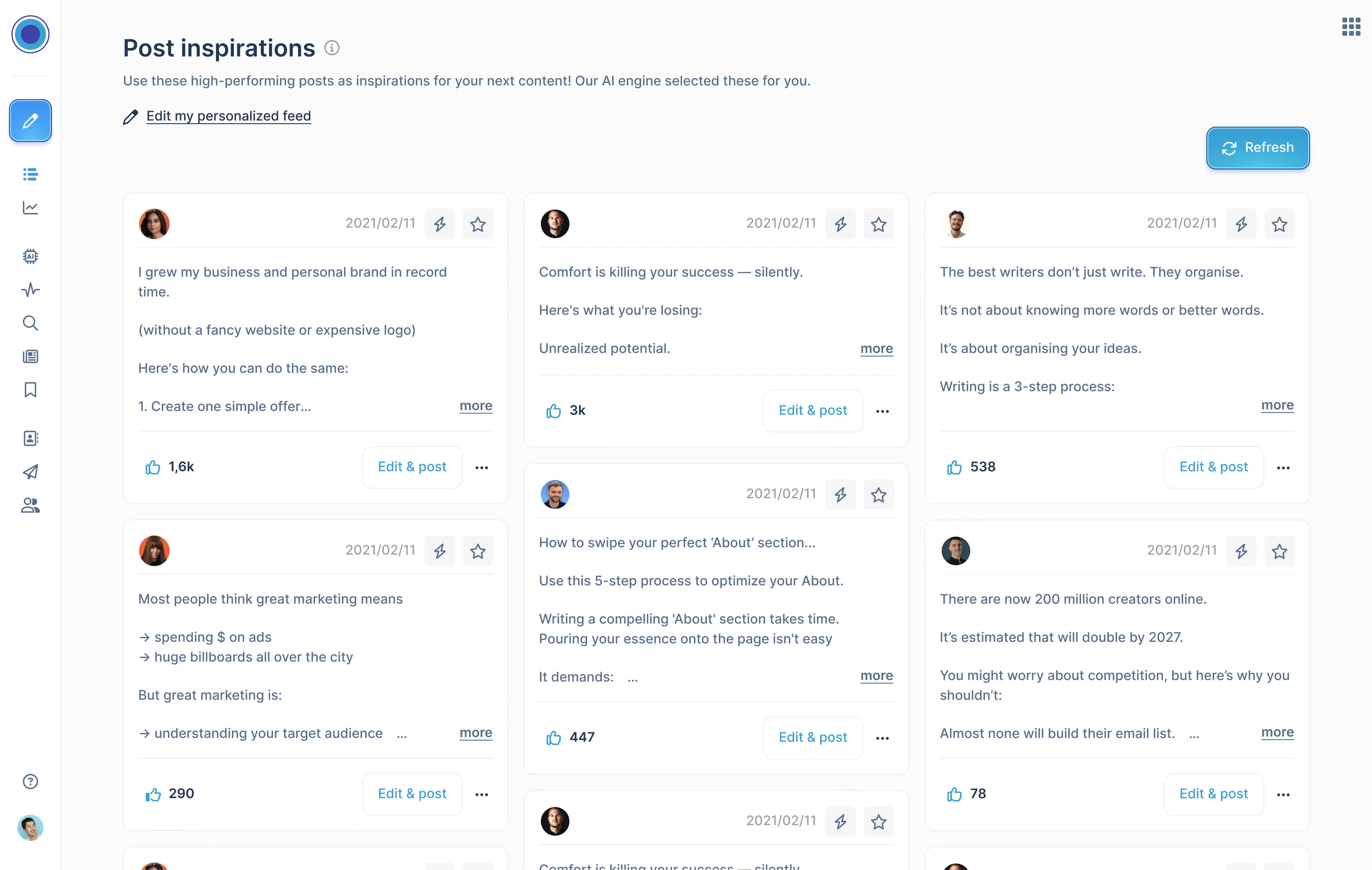
.png)
