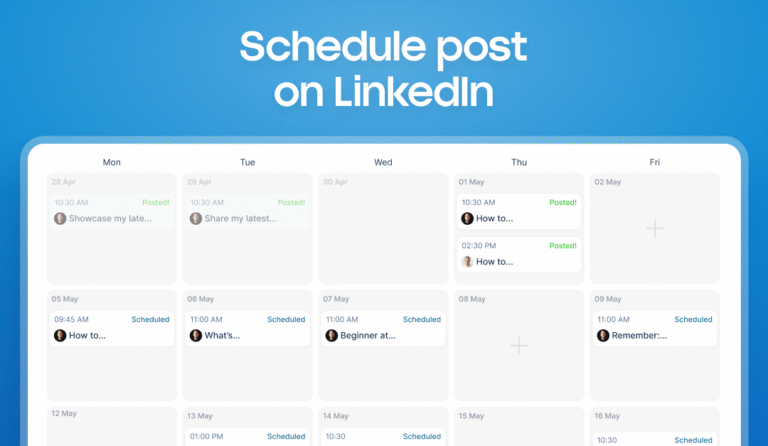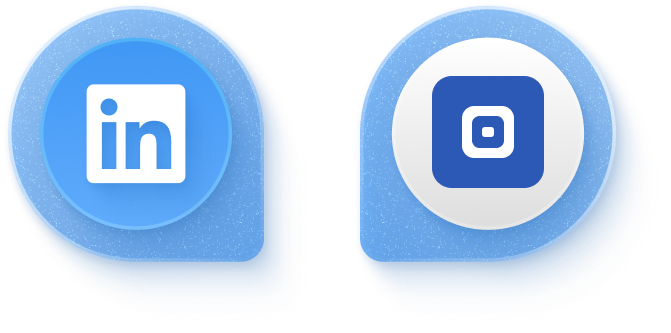LinkedIn groups help you stay on top of industry news, connect with people who share similar interests, and expand your professional network.
But with thousands of active groups, it can be complicated to find the right ones for your needs. In this article, we show you how to find, join, and use LinkedIn groups to strengthen your profile.
Read on to learn more.
✅
Taplio is the key to unlocking your potential on LinkedIn. From content inspiration to AI, scheduling, automation, analytics, and even CRM and CRM integration, Taplio has it all. This comprehensive toolset can enhance your LinkedIn experience and create more opportunities for you. Take Taplio for a spin and try it for free today.
This comprehensive toolset can enhance your LinkedIn experience and create more opportunities for you. Take Taplio for a spin and try it for free today.
What are LinkedIn groups?
LinkedIn groups are open or closed communities where users share content, ask and answer questions, follow the latest industry trends, make business contacts, and establish themselves as industry experts.
There are thousands of industry groups on LinkedIn, each of them focusing on a particular topic.

What are the benefits of LinkedIn groups?
The main benefit of LinkedIn groups is that they enable you to connect with like-minded individuals. Many of the groups you can join foster active communities where industry specialists discuss the latest developments in certain industries, share valuable content, ask questions, and engage with one another.
LinkedIn groups are perfect for building meaningful relationships with your peers, expanding your professional network, and generating new leads.
How do I find LinkedIn groups?
LinkedIn makes it easy for you to find the right groups. If you optimize your LinkedIn profile the platform’s algorithm will recommend specific groups you may like. To find your personalized recommendations, click on the “Work” icon in the top right corner of your screen and select “Groups” in the menu. Click on “Discover” on the Groups page to browse your recommendations.

You can also use keywords to find industry-specific LinkedIn groups. Type your keyword in the search bar and click on “Groups” in the results page to see the most active communities that focus on that topic.

Selecting and joining a LinkedIn group
As we mentioned earlier, there are thousands of LinkedIn groups you can join. But the platform only allows you to be a member of up to 100 groups at a time. While that limit might seem restrictive, the truth is that most users only need 10 – 20 groups to discover new trends in their industries and connect with like-minded people.
Here are some things you should take into account when selecting the best LinkedIn groups:
- Group size: The group’s size is usually a good indicator of its activity. Large groups tend to be more active and are generally better moderated, so they feature interesting, engaging posts.
- About section: A group’s “About” section is a short description of its target audience, member profiles, and activity.
- Specificity: Look for groups that focus on your specific needs. For example, instead of joining a generic lead generation group, search for something like “email lead generation” if you get most of your leads through email.

How to join a LinkedIn group
There are three types of Linkedin groups:
- Open groups: These are groups anyone can join. If you want to join an open group, simply click on the “Join” button and you’ll gain instant access.
- Private groups: These are groups that only allow industry professionals to join. Many of them require you to answer several questions before a moderator approves your access.
- Unlisted groups: These groups don’t appear in search results, so you can’t find them using the platform’s search feature. In order to gain access to an unlisted group, you have to receive an invitation from a community member or moderator. Being active in other industry communities increases your chances of receiving invites to unlisted groups.
How can I create my own LinkedIn group?
If you’ve browsed the selection of active groups in your industry and decided that you have a different take on things, or if you want to grow your personal brand, you can create your own Linkedin group.
To do so, go to “Work” in the top right side of your screen, select “Groups”, and click on “Create Group”. Choose a group name that’s relevant to your target audience, add a description and an industry focus, set some rules, select a group type, and you’re good to go.

Keep in mind that the best way to grow your professional community is to send personalized invites to industry experts. After several individuals join your community and your group gets some traction, you’ll be able to attract members organically.
Use our guide on how to get more followers to learn more about creating engaging posts that attract people to your community.
How to use Linkedin groups to expand your professional network and build your personal brand
LinkedIn groups are invaluable resources if you want to expand your professional network and build a personal brand. Here’s a quick guide on how to make the most out of them.
- Engage with the existing content: If you join an existing group, you’re joining an ongoing conversation. Engage with the content posted by other users before sharing your own posts. Ask and answer questions, showcase your expertise in the comments section, and encourage conversation.
- Share your own posts: Once you get a feel of what kind of topics other community members like and what they look for, create and share your own posts. Use Taplio’s LinkedIn analytics tool to find the best-performing content in your industry and the content inspiration feature to create engaging posts that resonate with your audience.
- Don’t post the same content on multiple groups: Professionals in your industry are likely members of several communities, so sharing the same content on multiple groups will only crowd their feeds and make your posts seem like spam. Use Taplio’s post scheduler to create a content calendar so you don’t post on the same group too often.
- Don’t advertise: Posting content that links to your product or service page will most likely break the group’s rules and mark your content as spam. However, answering people’s questions and creating meaningful posts is enough to establish yourself as an expert. People who read your content will check your profile to see if you offer products or services that might help them. If you want to speed up the process, use Taplio’s lead generation tool to send automatic DMs to those who interact with your content and grow your following.
Expand your professional support system with LinkedIn groups
LinkedIn groups enable you to network with professionals from around the world, so they’re invaluable resources for those who want to grow their personal brands. Use our guide to find the best groups in your industry and establish yourself as an expert in your field.
✅
Want to drive more opportunities from Linkedin?
Content Inspiration, AI, scheduling, automation, analytics, CRM.
Get all of that and more in Taplio.