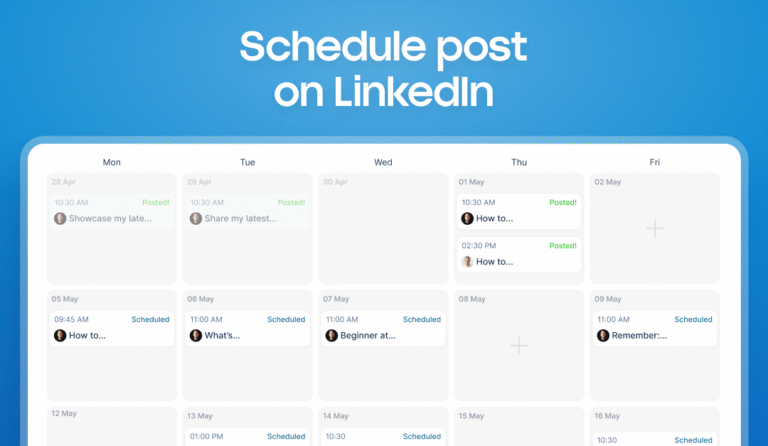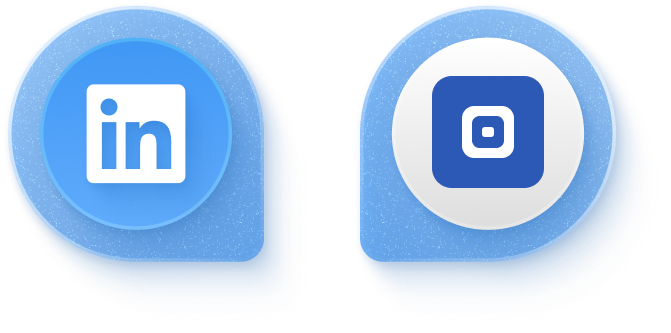What is your next LinkedIn post? What about the next 5 or 10?
An ever-changing LinkedIn posting schedule leads to less profile visibility, missed connections, and missed connections.
Build a LinkedIn content calendar, learn how to generate new ideas, repurpose old content, and stay on top of your network’s mind.
Learn how to create a time-saving LinkedIn content calendar in 5 steps.
Step 1. Define Your Goals
Before planning out your LinkedIn content calendar, write down your goals. Are you looking to build your brand, generate LinkedIn leads, or become a thought leader?
Once you identify your main objective, start brainstorming content ideas that align with your goals and brand voice.
| Goal | Content Ideas |
| Increase brand awareness | Company news, behind-the-scenes content, contests, or customer testimonials. |
| Generate leads | How-to guides, ebooks, whitepapers, before and after comparisons promotions, or giveaways. |
| Establish thought leadership | Predictions and forecasts, case studies, data-driven insights, controversial takes, or challenges to the status quo. |
| Network with industry peers | Curated industry news, industry insights, event participation or reflections, or career milestones. |
| Getting hired | Data-driven accomplishments, customer testimonials, challenge conventional approaches, and industry-specific articles. |
Step 2. Determine How Often You Should Post
How often should you post on LinkedIn to get more engagement and reach your goal?
If you’re in a highly competitive industry (marketing or technology), you should post daily to be present in your audience’s feed.
In less competitive industries (non-profit, construction, or agriculture), posting 2 or 3 times a week might be enough to keep a constant presence.
Step 3. Analyze Your Content
Are your LinkedIn posts getting likes, shares, and comments? Or do they keep getting lost through the feed?
To understand what resonates with your network, track your posts’ performance. Use LinkedIn’s analytics features to measure impressions, reactions, and comments.
Identify the topics and formats that perform best and create more content around them.
Step 4. Brainstorm Content Ideas
Coming up with ideas for LinkedIn posts is the difficult part of creating a content calendar.
There are a few ways you can keep a constant flow of new content:
- Follow industry trends. Find out what’s trending on LinkedIn and capitalize on it by creating viral content.
- Spy on your competition. Improve your LinkedIn presence by learning from the best. Check out content from industry leaders and analyze their topic, format, tone, etc.
- Repurpose content. Turn blog posts, YouTube videos, customer reviews, or whitepapers into visually appealing LinkedIn posts.
You can create eye-catching posts with Taplio’s free LinkedIn carousels generator.

- Engage with your audience. Pay attention to the topics your connections discuss, the questions they ask, and the feedback they provide. Join LinkedIn groups, share polls, or host Q&A sessions to discover what interests your network.
- Use LinkedIn tools. There are LinkedIn automation tools that do more than finding new content ideas. You can generate posts from scratch with AI, find and edit viral posts, schedule your content, and engage with your network.
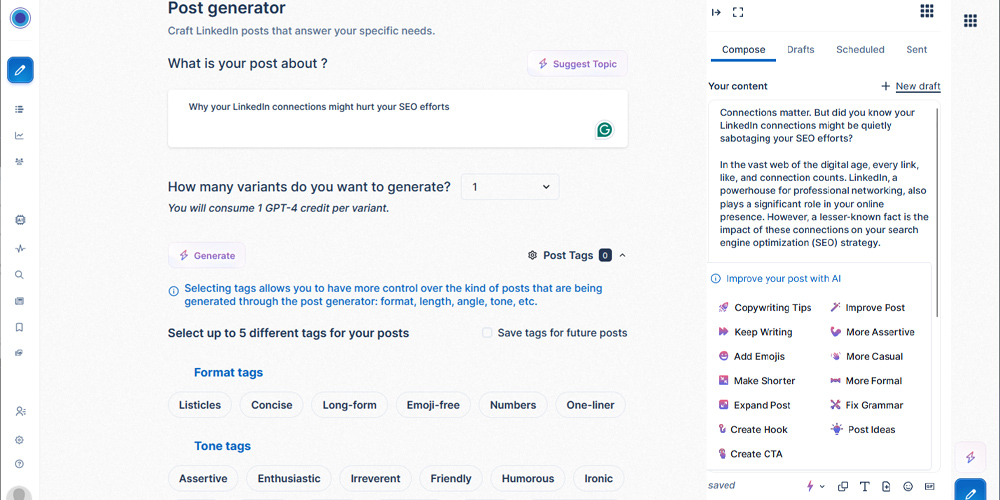
Step 5. Put Together Your LinkedIn Content Calendar
What should you add to your content calendar for LinkedIn?
Here are some essential elements that you should consider including in your LinkedIn content calendar:
- Content type: Identify the type of content you would be creating. Some examples include images, videos, articles, polls, etc.
- Content topic: You must include what topic or theme your content should focus on. This might be related to your brand, products, services, or current events.
- Content title: Including content titles in your LinkedIn content calendar is optional, and whether or not you include them will depend on the type of content you’re creating.
It can also help you think of an immediate hook so that you can gather your audience’s attention and they know what you’re going to talk about. - Call-to-Action: You need an appropriate call to action that matches each of the goals for your content.
- Date and time: To stay on schedule with your LinkedIn content calendar, it’s important to plan a publish date and time for each post.
Maximize engagement by discovering the best time to post on LinkedIn.

- Target audience: Always consider your target audience when creating content and tailor it to their preferences, needs, and interests.
- Content owner: This identifies who is responsible for creating, editing, and publishing your content.
- Possible hashtags: Just like call-to-actions, researching the best hashtags for your planned content ahead of time can help your content get discovered by new and appropriate audiences for your specific content.
- Additional Notes: This space on your calendar is dedicated to any additional notes that you want to specify for your content, such as the main keywords your copy should be targeting, among others.
How to create your own content calendar?
You can create your LinkedIn content calendar with different apps such as Google Sheets, Google Tables, or other third-party apps that support tables or board creations.
Creating your own content calendar for LinkedIn is relatively straightforward. Here are some steps you can follow to create your own calendar:
1- First, create columns for your content goals and theme.
2- Identify your key elements.
3- Lay out your topics and other details.

4- Review your calendar. Ensure you don’t miss important events such as product launches, career milestones, or international holidays.
Wrapping It Up!
Create a strong LinkedIn presence and engage with like-minded people by creating a LinkedIn content calendar.
Remember to stay flexible and adjust your content strategy based on its performance.
Written by