Growing on LinkedIn isn’t easy. You have to create engaging content, generate and connect with new leads, and track your performance all at once.
Without the right tools, it can be overwhelming.
That’s why we’re sharing the best LinkedIn automation tools to:
- create and schedule content
- generate and nurture LinkedIn leads
- analyze your LinkedIn performance
Plus, an all-in-one dedicated LinkedIn automation tool you could use to grow your LinkedIn brand.
1. Taplio
Taplio is an all-in-one LinkedIn automation tool designed to grow your brand.
Whether you want to create content with AI, publish your posts at the best time, reach out to new leads, or analyze your LinkedIn metrics, Taplio has got you covered.

Key features
- AI content creation. Taplio can generate highly customized posts, find viral content that fits your brand identity, and turn online content into LinkedIn posts or carousels.
- Content management. Taplio saves you effort and time by allowing you to schedule your posts. You can sync your posts with business events, international holidays, product launches, etc.
- Advanced LinkedIn analytics. Taplio provides insight into your content performance by tracking the number of followers, engagements, profile views, impressions, and more.
- Lead database. Identify and connect with high-quality leads through Taplio’s 3M+ lead database.
- DM assistant. Not sure how to write the best LinkedIn outreach message? Taplio can do your hard work and personalize each message with the recipient’s name, company, job title, city, etc.
- Mentions tracking. You can monitor your brand image, identify opportunities, or better manage a crisis through Taplio’s mentions tracking.
Taplio pricing
You can use one of the best LinkedIn automation tools starting at $39/month.

How to Try Taplio for free
Taplio offers a 7-day free trial – no card required. Also, it has a 30-day money-back guarantee.
Additionally, you can grow your LinkedIn network with Taplio’s free tools.
Best LinkedIn Automation Tools for Lead Generation
A LinkedIn audience has 2X the buying power of the average online audience. If LinkedIn is your go-to platform to generate new leads, here are the best LinkedIn automation tools you for lead generation:
2. Snov.io

Snov.io is a sales enablement tool that also works with LinkedIn. Its features include a LinkedIn email finder that helps you turn leads into customers.
Snov.io helps you personalize the message through lead enrichment when you reach out to your LinkedIn prospects.
Key features
- Extra features included. Snov.io is a sales enablement tool, so its features include an email verifier, email warm-up, cold email automation, and multichannel outreach.
- Leads sourcing. Snov.io lets you get leads from LinkedIn profiles, search results, and business pages.
- Prevents LinkedIn restrictions. Simulates human behavior while searching for new leads so LinkedIn doesn’t restrict your account.
Snov.io pricing

How to try Snov.io for free
You can try Snov.io’s LinkedIn email finder through its free plan. You get 50 credits and spend 1 credit on every email search.
3. Linked Helper

LinkedHelper is a LinkedIn-dedicated automation tool. It simplifies the outreach process by managing messaging, connection requests, profile visits, endorsements, and more.
Key features
- DM automation. Send customized messages to connections automatically.
- Bulk engagement. Linked Helper automatically accepts received invitations, follows profiles, cancels pending invitations, and more.
- Efficient account management. Linked Helper helps you reach a wider audience by managing multiple accounts simultaneously.
Linked Helper pricing

How to try Linked Helper for free
You can test Linked Helper features through its 14-day free trial.
5. Phantombuster

Phantombuster is a cloud-based LinkedIn automation tool designed to boost your online presence through task automation.
Besides LinkedIn, Phantombuster helps you automate your lead generation efforts on X, Facebook, or Medium.
Key features
- Network growth. Phantombuster helps expand your network with automated LinkedIn connection requests.
- LinkedIn requests manager. Can’t send more connection requests? This LinkedIn automation tool removes unanswered invitations so you can focus on growing your network with relevant connections.
- Profile scraper. Phantombuster helps you enrich your leads by scraping their LinkedIn profile and collecting info such as job title, company name, city, etc.
Phantombuster pricing

How to try Phantombuster for free
Phantombuster offers a 14-day free trial that comes with limited features and resources.
To truly test its features, subscribe to one of its paid plans.
6. Meet Alfred
Meet Alfred is another LinkedIn automation tool that also integrates with more social media platforms. These include Instagram, Meta, and X.

Key features
- Lead segmentation. Meet Alfred helps you keep track of your LinkedIn leads with tags and notes so you can personalize your messages.
- Automated outreach. Connect with more leads by automating LinkedIn connection requests, DMs, and InMails.
- Replies detection. Meet Alfred ensures you get back to everyone, improving your response time and building stronger relationships.
Meet Alfred pricing

How to try Meet Alfred for free
Meet Alfred has a free trial for every available plan.
7. Kaspr

Kaspr is another LinkedIn automation tool that allows you to find emails and phone numbers directly from LinkedIn.
Every time you visit a lead’s LinkedIn profile, Kaspr’s Chrome extension scans the database to find any relevant contact information.
Key features
- Accurate database. Helps you find 500M+ verified email addresses and phone numbers.
- Integration capabilities. Kaspr pairs with the most popular CRMs, including lemlist, Brevo, HubSpot, Zapier, and more. It also supports Aircall, so you can call your prospect directly from the Kaspr web app.
- Automated workflows. Easily manage leads with automated LinkedIn connection requests.
How to try Kaspr for free
Kaspr has a free plan that gives you access to:
- 5 Phone credits
- 5 Direct email credits
- 10 Export credits
8. Waalaxy

Do you focus on LinkedIn lead generation? Waalaxy helps you reach more prospects by bypassing LinkedIn’s limits.
Scale your campaigns, connect with your buyer persona, and track your results.
Key features
- Automated outreach. Send up to 800 monthly connection requests to LinkedIn members.
- Team plan features. Waalaxy allows you to manage multiple LinkedIn accounts from a single interface and create and run multi-channel campaigns on LinkedIn and email.
- CRM integration. Export data automatically to your favorite outreach tool.
Waalaxy pricing

How to try Waalaxy for free
Waalaxy offers a free plan with limited invitations and email finder credits.
9. lemlist

lemlist is the only cold outreach tool that helps you reach inboxes and get replies. lemlist features do more than just reach your prospects’ inboxes. You can also use them to identify prospects and send personalized DMs on LinkedIn.
Key features
- Multichannel outreach. Allows you to include LinkedIn profile visits, messages, and voice notes to connect with your leads.
- Lead enrichment. Need more than emails? You’ve got options to find phone numbers and detailed LinkedIn data (think profile pictures, job titles) for that personal touch in outreach.
- Data accuracy. lemlist’s email finder and verifier double-checks emails with multiple providers for accuracy.
lemlist pricing

How to try lemlist for free
You can try lemlist cold outreach capabilities through its 14-day free trial – no card required. You can also subscribe to its freemium plan, which helps you find up to 100’ leads’ emails or 25 phone numbers each month.
Best LinkedIn Automation Tools for Creating Content
10. Supergrow

Supergrow is a LinkedIn tool designed to boost engagement rates and help you get more connections.
Also, its post-generation and scheduling capabilities help you maintain a constant LinkedIn presence.
Key Features
- Idea generator. To overcome your lack of inspiration, Supergrow suggests new ideas about the topic or industry you want to post about.
- Content inspiration. Supergrow puts together a list of LinkedIn posts that fit your brand voice every Friday.
- Account management. Supergrow allows you to connect multiple LinkedIn accounts to manage your personal and company pages in one place.
Supergrow pricing

How to try Supergrow for free
Supergrow offers a 7-day free trial for all of its plans.
11. MagicPost

MagicPost works as a LinkedIn content creation assistant. It suggests new content ideas, generates post drafts, and helps you edit and personalize each post to fit your brand voice.
Key features
- Content templates. MagicPost provides you with post templates to simplify content creation.
- Post scheduling. Keep a constant presence on LinkedIn without having to sign in daily.
- Post generation. MagicPost generates new LinkedIn posts based on blog articles, web pages, or YouTube videos.
MagicPost pricing

How to try MagicPost for free
You can test MagicPost through its free trial, which allows you to generate and schedule up to 7 LinkedIn posts.
12. AuthoredUp

AuthoredUp is one of the best LinkedIn automation tools for editing your content before publishing.
However, AuthoredUp lacks a content generator feature, so you must create your own content from scratch or use a separate tool.
Key features
- Content library. AuthoredUp helps you craft posts to make your profile stand out through its 200+ hooks library and 150+ post endings.
- LinkedIn text editor. Use bold or italic text to highlight key points, break up long paragraphs with lists or bullet points, and add emojis to make your content more engaging.
- Post previewing. Ensure your posts are properly formatted and look professional across multiple devices.
AuthoredUp pricing

How to try AuthoredUp for free
You can try AuthoredUp content editing and scheduling features through its 14-day free trial – no credit card required.
13. Postwise
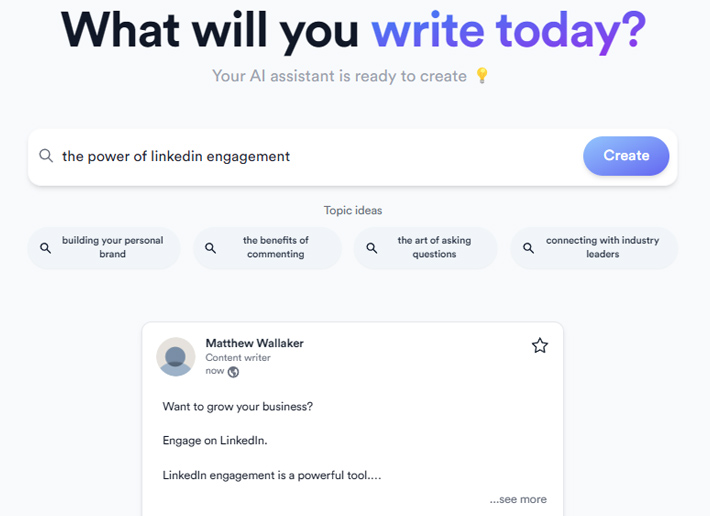
Postwise is a LinkedIn and X tool that helps you keep a constant online presence. It saves you time and effort through its content generator and calendar.
Key features
- Content generator. Generate LinkedIn content by prompting Postwise’s AI.
- Content calendar. Don’t miss business or personal events by scheduling your posts.
- Engagement boost. Increase your engagement and visibility by automatically adding a comment to your post.
You can ask LinkedIn members to share their thoughts on a related topic, visit your website, or join your group.
Postwise pricing

How to try Postwise for free
Postwise offers a 7-day free trial for each of its plans.
14. SocialPilot

SocialPilot is a social media management tool that helps you create, schedule, and analyze the performance of your posts across all the major social media networks, including LinkedIn.
Depending on the plan, you can manage up to 50 social media accounts and add unlimited team members to help you.
Key features
- Ease of use. SocialPilot has a friendly interface, so you can start creating and publishing content immediately.
- Content design. Helps you create visually appealing content with its media library and Canva integration.
- Results tracking. Get valuable information on how your posts are performing for each platform.
Keep track of follower numbers, clicks, and impressions to improve your content and scheduling strategy.
SocialPilot pricing

How to try SocialPilot for free
SocialPilot offers a 14-day free trial for any of its plans.
15. Buffer

Similar to other LinkedIn automation tools, Buffer allows you to create, schedule, and track the performance of your content.
Key features
Content creation. Helps you generate new ideas and repurpose your existing content through its AI assistant.
Detailed analytics. Buffer helps you improve your LinkedIn content strategy by identifying the content formats that engage your audience the most.
Integration. Saves you time by importing your documents or designs directly from Canva, Google Drive, OneDrive, or Dropbox.
Buffer pricing

How to try Buffer for free
Similar to other LinkedIn automation tools, Buffer offers a 14-day free trial. Also, there’s a free plan you could try.
16. Hootsuite

Hootsuite is a social media management platform that helps you manage your account on the most popular social media networks. It enables you to create and schedule content, engage with your followers, and track your social media efforts.
Key features
- Complex analytics. It gives you access to customizable analytics to compare your results with those of others in your industry.
- Advertising. You can create ad campaigns with Hootsuite and optimize them to fit your objectives, timelines, and audience.
- Tool integrations. Hootsuite integrates with Canva to help you create more visually appealing posts and with Grammarly to improve writing quality.
Hootsuite pricing

How to try Hootsuite for free
Hootsuite offers a 30-day free trial to try the plan that fits your needs.
Best LinkedIn Automation Tools for LinkedIn Analytics
17. LinkedIn Built-In Analytics
If you don’t want to spend money on a LinkedIn automation tool, you can use LinkedIn’s built-in analytics. By default, LinkedIn tracks metrics about your visitors, including profile visitors and custom button clicks.
Wondering about your content engagement or impressions? LinkedIn’s built-in analytics give you information about your posts’ performance, including views, likes, comments, shares, and overall engagement trends.
18. Shield

Are you trying to optimize your LinkedIn content?
Shield goes beyond LinkedIn’s basic analytics and provides detailed data about audience metrics, engagement over time, follower growth, profile activity, and more.
Key features
- Detailed metrics. Shield helps you understand your LinkedIn posts performance by tracking impressions, clicks, comments, saves, and shares.
- Historical data. Browse through your profiles’ posts and filter them to identify top-performing content and track changes in audience behavior.
- Team activity monitor. Helps you improve your team’s online presence by tracking member involvement.
Shield pricing

How to try Shield for free
Shiels offers a 14-day free trial – no card required.
19. DataBox

Databox is an analytics tool that integrates with LinkedIn to help you track and analyze your profile performance.
It includes a dashboard with pre-made metrics, such as follower growth, engagement rates, or impressions, so you can measure your content’s impact.
Key features
- Page analytics. Measure your LinkedIn company page’s reach with 24 unique metrics.
- Goal tracking. DataBox notifies you when you’re not on track to hit your goal so you can improve the strategy.
- Track your competitors. Filter data by size, revenue, or industry to see how you stack up against similar companies.
Databox pricing

How to try DataBox for free
DataBox offers a 14-day free trial. Also, there’s a free plan with limited features.
20. Inlytics

Inlytics is a LinkedIn automation tool focusing on data analytics for personal and company pages.
You can also schedule LinkedIn posts with Inlytics, but there’s a 3-posts monthly limit.
Key features
- Profile improvement. Inlytics helps you optimize your LinkedIn profile through actionable recommendations.
- Historical data. Better understand your audience by monitoring key indicators over time.
- Friendly interface. Inlytics dashboard makes it easy to understand and focus on the most important data.
Inlytics pricing

How to try Inlytics for free
Inlytics offers a 10-day free trial.







