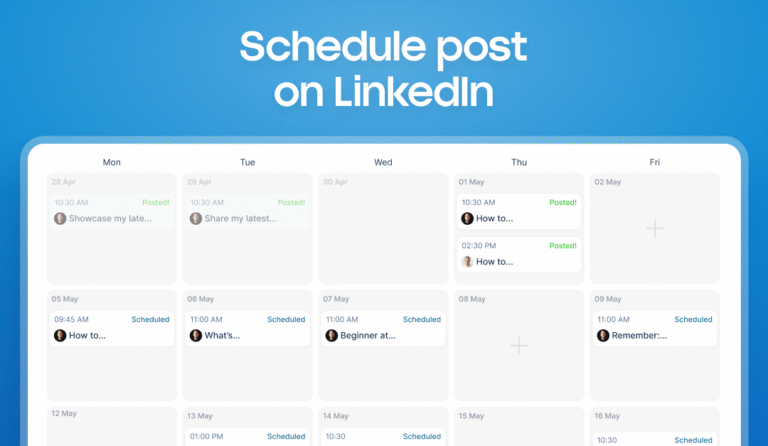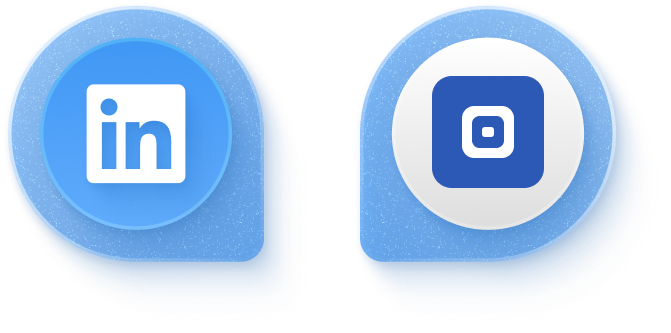Every 60 seconds, 7 people are hired on LinkedIn.
So, why isn’t your LinkedIn profile getting the recruiters’ attention?
With so many people for the same job opportunity, your profile might get lost in the crowd.
But with a few adjustments, you can stand out from the competition.
Learn how to optimize your LinkedIn profile, attract top companies, and land your dream job.
1. Add a Professional Profile Picture
Do you want to improve your chances of getting hired on LinkedIn? A professional profile picture can get you up to 21X more views and 9X more connection requests!

Choose a photo that’s both professional and friendly. Here are a few tips for getting the best LinkedIn profile picture:
- Use a recent picture. Ensure your photo reflects your current appearance.
- Focus on your face. Your face should be visible and centered in the frame.
- Upload a high-quality image. Use a clear, high-resolution photo with good lighting. Avoid blurry or pixelated images as they might give the feeling of an old or inactive LinkedIn account.
- Dress professionally. Think job interview attire.
- Use a simple background. You want the recruiters to remember your face, not what’s in the background.
Double down with an eye-catching banner
Catch recruiters’ attention with your LinkedIn banner. Instead of the default image, add an image highlighting a key achievement, a client testimonial, or a skill you’re proud of.
2. Update Your LinkedIn Headline
When done right, your LinkedIn headline boosts your profile visibility and attracts potential employers and recruiters.

Use one of these LinkedIn headline templates that are proven to work and get the best results:
- I am a [job title], and I help [your clients] to achieve [dream outcome].
- I am a [job title] at [company], driving [impact/change] in [industry/field].
- I am [job title], delivering [solution/benefit] to [target audience/industry].
The easiest way to write an optimized LinkedIn headline? Have AI write it for you.
Taplio’s headline generator writes keyword-optimized headlines customized to your experience and industry.
3. Write an Engaging Summary
If your headline piques their interest, recruiters might move on to check your summary.
This is your chance to showcase your skills, experience, and career goals. Here’s what you should include in your LinkedIn profile summary:
- A strong hook
- Your current role and key responsibilities or skills.
- Professional achiemenvets. Use numbers to quantify them.
- The value you bring to employers, partners, or clients.
- A sneak peek into your personality and passions.
- Provide a glimpse into your personality and passions.
- A CTA (Call To Action).
To simplify the process, you can use Taplio’s LinkedIn summary generator.
4. Update Your Contact Information
Make it easy for potential employers, recruiters, or clients to contact you.

Ensure the email address is your current email address. Avoid using personal or unprofessional email addresses. If you’re still using an old email address that doesn’t fit your career goals, you should create a new one.
If you’re open to recruiters calling you, double-check your phone number.
5. Optimize Your LInkedIn Profile Experience Section
Simply listing your job experience isn’t enough to get you hired on LinkedIn.
First, remove all unnecessary information, such as old jobs that don’t align with your new career goals.
For each relevant work experience, add responsibilities and achievements. Highlight your impact on your previous roles using the following template:
[Action] + [Quantifiable Outcome] + [How You Achieved It]
Examples:
- Accomplished a 20% sales increase through a targeted email marketing campaign.
- Reduced customer churn by 15% by conducting a customer satisfaction survey and implementing improvements.
- Increased website traffic by 10% through a comprehensive SEO audit and optimization.
6. Add Relevant keywords
There’s no point in optimizing your LinkedIn profile if no recruiter or employer finds it.
To increase your profile visibility, add keywords to your headline, summary, skills, and work experience. The keywords should align with your career goals and tell LinkedIn’s algorithm who you are and what you do.
7. Use LinkedIn’s “Open to Work”
Let recruiters know you’re looking for new job opportunities by setting your LinkedIn profile as “Open to work.”
Land your dream job by selecting the job title, work type (remote, hybrid, on-site), and industries you’re interested in.
If you want to keep your job search private, LinkedIn allows you to share your “Open to Work” status only with recruiters.
You can also let your entire network know you’re looking for a new job by displaying the “Open to Work” badge on your LinkedIn profile picture.
Want to shorten the job hunt? Check out our guide on how to write an “Open to work” LinkedIn post.
8. Build a Professional Network
Get noticed by potential employers and recruiters by building a strong professional network.
Connect with LinkedIn members who share your interests, work in similar fields, or have roles you want to pursue.

Send them personalized connection requests highlighting mutual interests, engage with their content, and share meaningful insights.
Another way to boost your profile visibility is by joining relevant LinkedIn groups. These groups help you connect with like-minded professionals, stay up-to-date with industry trends, and learn from thought leaders.
You can also impress recruiters and employers by participating in discussions and sharing your knowledge.
Additionally, companies and recruiters share job opportunities through LinkedIn groups.
9. Showcase Your Professional Achievements
Want to position yourself as an industry expert?
Whether it’s a project you led, a certification that sets you apart, or an award that reflects your passion, you should add it to your LinkedIn profile’s Featured section.
10. Ask for LinkedIn Recommendations
Add social proof for your self-reported skills by adding recommendations to your LinkedIn profile.
Did you work with someone that was impressed with your skills and professional attitude? Ask them for a recommendation.

Keep in mind that you should ask for recommendations from managers, coworkers, or clients who can provide specific examples of your work and skills.
To make your LinkedIn profile more attractive for recruiters and employers, check out our guide on how to ask for LinkedIn recommendations.
More Ways to Get Hired on LinkedIn
After optimizing your profile, explore these other means to find jobs:
- Follow the companies you want to work for.
- Use the Jobs search filter and apply only to relevant jobs.
- Search for relevant roles and message the recruiters to pitch your skills instead of randomly messaging job recruiters to ask if they have open roles