How to Write a LinkedIn Summary (with Examples) • Grow Your Personal Brand On LinkedIn
50% of hiring managers look for skills posted on LinkedIn to fill job positions.
It’s not enough to make an impact with your profile picture, banner, and headline. You need to fill out all the blanks in your LinkedIn summary because hiring managers will go to that first to see if you are a potential fit for the role.
In this guide, we’ll teach you how to write a LinkedIn summary effectively with examples.
What is a LinkedIn summary?
Your LinkedIn summary is your profile’s “About” section.
You have 2,600 characters (roughly 370 words) to describe yourself in a way that will attract potential clients or employers.
Use it to showcase your skills, professional experience, career achievements, and other important information you want to share.
When writing a LinkedIn summary for a company page, focus on building your brand. Mention your company mission, values, and unique selling proportion.
Why is a LinkedIn summary so important?
Your LinkedIn summary is one of the first things someone sees when visiting your profile.
In fact, 50% of hiring managers use LinkedIn to fill roles.
But here are more reasons why you should write an eye-catching LinkedIn summary:
You Get to Introduce Yourself as You Are
Your “Experience” section shares information about your career but doesn’t tell the complete story.
Use your LinkedIn summary to share your passions, goals, and what drives you.
Create a memorable impression by highlighting the unique qualities that set you apart from others in your field or industry.
Don’t make a boring accomplishment list. Leverage your LinkedIn summary to tell your story: how you started your career, the most important lessons, what challenges you faced, and what excites you about the future.
You Can Improve Your Profile Ranking
Your summary impacts your LinkedIn SEO.
Besides your job title and headline, LinkedIn’s algorithm scans your summary to determine how relevant your profile is to specific searches.
You can improve your profile visibility by including keywords related to your industry, experience, or career goals.
Besides being more visible to recruiters and potential employers, you’ll attract like-minded professionals for networking and collaboration opportunities.
You Can Guide Profile Visitors to Take Action
Your LinkedIn summary is a good spot to place a call to action. You can use it to encourage your profile visitors to visit your website, explore your portfolio, or subscribe to your LinkedIn newsletter.
You can turn them into clients, collaborators, or connections with a clear and engaging CTA.
Why Is Your LinkedIn Summary Important?
Your LinkedIn summary is one of the first things someone sees when visiting your profile.
50% of hiring managers use LinkedIn to fill roles.
But here are more reasons why you should write an eye-catching LinkedIn summary:
1. You Get to Introduce Yourself as You Are
Your “Experience” section shares information about your career but doesn’t tell the complete story.
Use your LinkedIn summary to share your passions, goals and what drives you.
Create a memorable impression by highlighting the unique qualities that set you apart from others in your field or industry.
Don’t make a boring accomplishment list. Leverage your LinkedIn summary to tell your story: how you started your career, the most important lessons, what challenges you faced, and what excites you about the future.
2. You Can Improve Your Profile Ranking
Your summary impacts your LinkedIn SEO.
Besides your job title and headline, LinkedIn’s algorithm scans your summary to determine how relevant your profile is to specific searches.
You can improve your profile visibility by including keywords related to your industry, experience, or career goals.
Besides being more visible to recruiters and potential employers, you’ll attract like-minded professionals for networking and collaboration opportunities.
3. You Can Guide Profile Visitors to Take Action
Your LinkedIn summary is a good spot to place a call to action. You can encourage your profile visitors to visit your website, explore your portfolio, or subscribe to your LinkedIn newsletter.
You can turn them into clients, collaborators, or connections with a clear and engaging CTA.
How to
A LinkedIn summary isn’t about filling up the character limit.
It’s also not about dumping all your achievements and experiences in one place.
These mistakes will only make your write-up bland and generic.
You want to craft your summary thoughtfully and carefully to make sure that people actually want to read it!
1. Start With an Engaging Hook
Your profile viewers will only see the first 3 lines of your About section. After that, they’d have to click “See More.”
Draw your audience in by beginning your LinkedIn summary with a captivating hook.
It can be an eye-opening statistic, brain-teasing questions, or a statement that challenges industry standards.
Take, for example what G did:
A warm and friendly hello, a really big accomplishment, and the introduction of his book.
To give you an idea of what to put in your hook, you can mix any of the following questions:
- What sets you apart?
- What’s your story?
- What results can you deliver?
Your answers to these questions will pique your readers’ interests. They’ll want to know how you delivered your results or how you can be a game-changer.
2. Describe Your Mission
Turn your activity into a story that resonates with your audience.
While explaining the “what” is important, you should focus on the “why” to create a connection.
Share your passion and purpose. Why did you choose to pursue your current career? What impact do you want to have on the industry?
3. Highlight Your Professional Achievements
Passion isn’t enough without the results to back it up.
If possible, quantify your professional achievements. Instead of “I’ve successfully increased the sales volume,” write “I’ve increased sales by 20% through innovative social media campaigns.”
Mention specific projects you’ve worked on, their impact, and how your role influenced the outcome. Share your certifications, awards, or honors you’ve received to build credibility.
4. Share Your Personal Touch
Your LinkedIn summary should tell who you are as a person, not just as a professional.
Make it more relatable by sharing a bit about yourself. This can be your hobbies, personal values, or unique experiences that shaped your perspective and work ethic.
This gives potential employers a glimpse into what it’s like to work with you and helps them understand how you’d fit their company culture.
5. Make a strong call to action
Finally, the last step in how to write a LinkedIn summary is writing a call to action. Here, encourage your readers to reach out to you.
You can add your contact information—contact number, website, and email address. With this part in your summary, you’ll get more connections on LinkedIn.
Pro tips for your LinkedIn summary
Here are four tips to make your LinkedIn summary that much more effective.
Tip 1 – Use a conversational tone
The only way to stand out from competitors is to write your summary in the first person. It also has to sound like you’re telling a story to a friend rather than a generic academic essay.
Instead, focus on creating an interesting About section. Stay away from the detailed and wordy work history. That won’t grab your reader’s attention at a glance.
Tip 2 – Write concisely
Professionals don’t have the time to read long paragraphs.
Instead, they want a straight-to-the-point summary.
Bear in mind that most people skim, rather than read with detail. So you want short sentences with keywords that will stand out. Nothing too strenuous!
Tip 3 – Use strong keywords
A well-written summary makes your profile more visible to professionals.
So to infiltrate LinkedIn’s algorithm, take advantage of the industry- or position-based buzzwords.
You can find these keywords by looking at related job descriptions. First, check what words show up the most.
Tip 4 – Use tools to help you out
We know that writing your LinkedIn summary can be difficult. There’s a lot of pressure and you may not know where to start.
This is why there are many tools at your disposal that will write your summary for you!
For example, Taplio’s free summary generator.s
Simply fill in the questionnaire, hit Generate and you’ll get your summary in seconds.
If you want some more LinkedIn tips and strategies we’ve got you covered. 😉
Key takeaways
With over 1 billion users on LinkedIn, a well-written LinkedIn summary can help you become more visible.
Don’t just stick to the basics, use your summary as a chance to show who you are and what you can do!










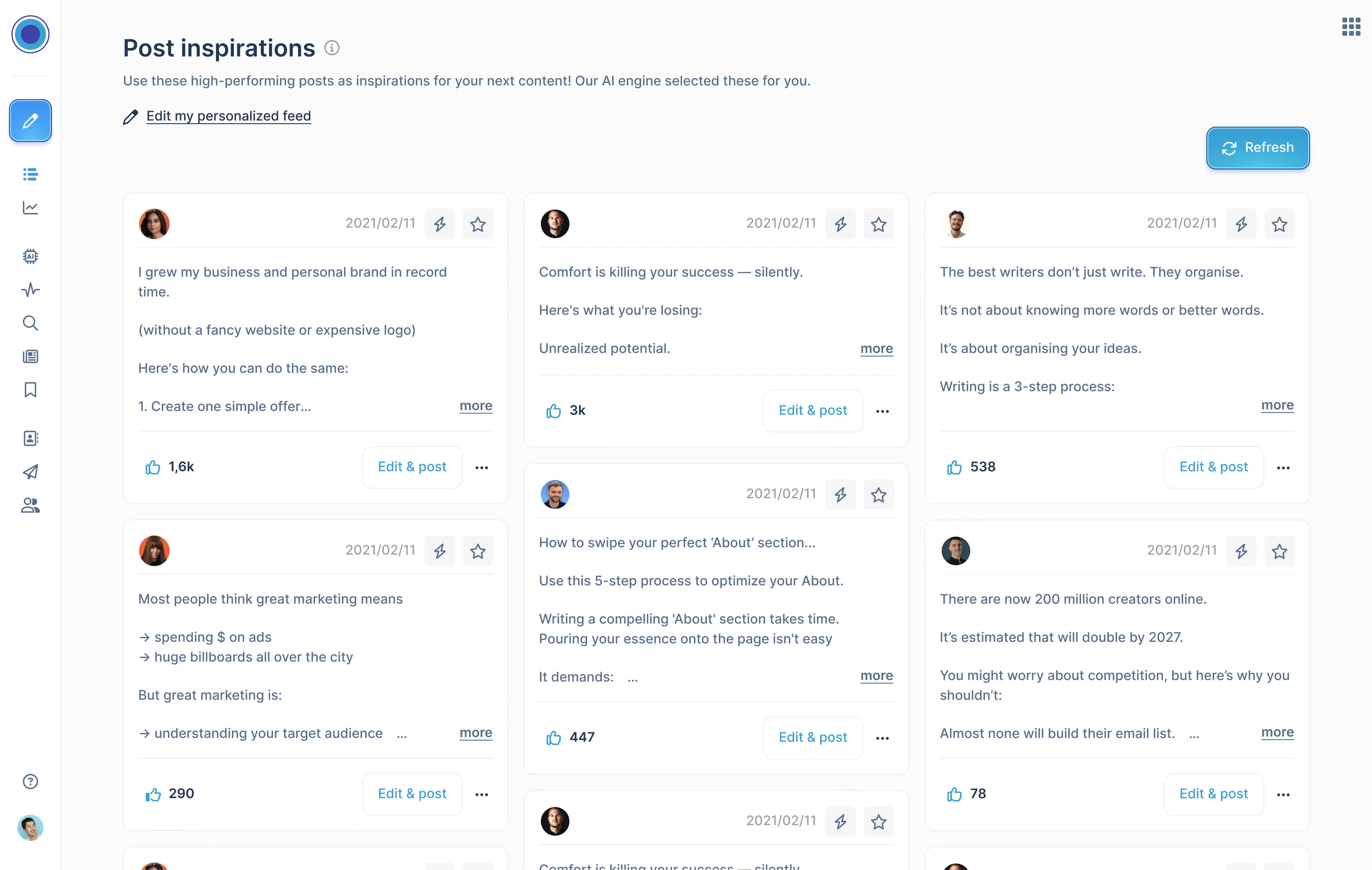
.png)
