6 Steps to Write a LinkedIn Connection Request Message (With Templates) • Grow Your Personal Brand On LinkedIn
Convince everyone on LinkedIn to join your network by writing a connection request message.
LinkedIn allows you to add a note when sending a connection request. But with a limit of only 300 characters, how can you make the most out of it?
We’ll take a look at how you can write the best LinkedIn connection request message in 6 steps.
Also, we’ll provide you with outreach templates that you can use when contacting an industry peer, a LinkedIn group member, a potential employer, etc.
What Is a LinkedIn Connection Message?
A connection request message is a brief note you can add when sending a connection invite to a LinkedIn member. Use this note to introduce yourself and explain why you want to connect.
You have better chances of getting more connections on LinkedIn by adding a personalized note as it shows genuine interest instead of sending a generic connection request.
Why Should I Use LinkedIn Connection Messages?
- To introduce yourself: Connection messages enable you to introduce yourself to someone and explain why you want to connect. They help you take the first steps toward establishing a professional relationship and make it more likely for the other person to accept your connection request.
- To expand your network: LinkedIn is, first and foremost, a professional networking platform. One of the main advantages of using it for your personal brand is that it helps boost your networking efforts. Connection messages allow you to reach out to other platform users you want to include in your professional network.
- To increase your profile’s visibility: Every time you connect with someone on LinkedIn, your profile becomes visible to them and their connections. This helps increase your profile’s visibility on the platform and makes it more likely for your profile to be discovered by potential business partners or clients.
- To find new opportunities: LinkedIn is the go-to social platform for professionals who want to find new work opportunities. Sending connection messages enables you to reach out to people in your Industry and build business relationships that can lead to new opportunities.
How to Write a LinkedIn Connection Message in Only 6 Steps
Even though there’s no specific formula for creating effective LinkedIn connection messages, here are some guidelines for writing effective connection requests:
1. Start with a greeting
Leave a good impression right from the start. Include your recipient’s name and ensure the tone fits the situation.
2. Add a quick introduction
Convince them to connect with you by adding more info. Tell them your name, job title, company, field, or anything else that may be relevant for them.
3. Highlight common interests
Pique their interest by mentioning what share with the message recipient. Maybe you’re both entrepreneurs, joined a LinkedIn group, work in the same industry, attended the same school, etc.
4. Tell them why you’re reaching out
What’s the reason for wanting to connect with them on LinkedIn? Explain how the connection might be beneficial to both parties.
5. Include a thoughtful ending
Closing your LinkedIn connection request message with “Best wishes” or “Warm regards” may be too general and not fit the message tone. Instead, show excitement by ending your message with “Looking forward to hearing from you” or “Can’t wait for your opinion”, depending on the context.
6. Proofread your message
Don’t send your connection message without proofreading it first. Spelling and grammar mistakes can make the recipient believe you’re not the connection they want in their network.
Bonus Step: Follow Up
Turn a new LinkedIn connection into a valuable relationship by following up once they accept your invitation. Share relevant information, resources, or opportunities that could be useful.
Prove you’re genuinely interested in connecting rather than just increasing your LinkedIn network.
What Is the Character Limit on LinkedIn Connection Messages?
LinkedIn connection messages are tapped at 300 characters, including spaces and punctuation, but not the subject line.
This limit is not generous, so it’s essential to keep your message brief and to the point. Keep in mind that influential professionals in any industry likely receive many connection requests every week, so they may be reluctant to read lengthy connection messages.
LinkedIn Connection Message vs. LinkedIn InMail Message
When using LinkedIn, you have two primary options for reaching out to professionals on the platform: sending a connection request message or sending an InMail message.
Each has distinct features and best-use scenarios.
LinkedIn Connection Message: A Quick Breakdown
Purpose: Typically used when you want to connect with someone you know, or have a mutual connection with. It’s an ideal way to initiate contact with someone you want to build a professional relationship with.
Limitations: This message is limited to 300 characters, so it’s important to be concise and clear about why you’re reaching out.
The best practices:
- Personalize your message to indicate a genuine reason for connecting.
- Mention any mutual connections or shared interests.
- Be clear about your intent, whether it’s networking, collaboration, or sharing informative insights.
- Follow up!
InMail Message: A Quick Breakdown
Purpose: InMail is designed to reach out to people you are not connected with on LinkedIn. It’s the best way to reach LinkedIn members who are your second or third-degree connections.
Limitations: InMails can be longer than connection messages, giving you more space to convey detailed information.
The best practices:
- Since you’re contacting someone you’re not directly connected to, provide context as to why you’re reaching out.
- Offer a compelling reason or value proposition, especially if you are seeking a direct response related to business opportunities, job offers, or collaborations.
- Keep it professional and respectful, acknowledging that the recipient’s time is valuable.
- Make sure the message is relevant to the recipient.
- If you don’t receive a response, make sure to follow up.
Which one to choose?
Choose InMail message if you are reaching out to your second or third-degree connections and if you want to send a longer message. It’s best used when introducing yourself, your business, and your products and services to someone who doesn’t know them yet.
Choose a LinkedIn connect message if you are reaching out to someone you already know or someone who is already aware of you. It’s best for short and straight-to-the-point messages to build professional relationships.
How many follow-ups are good for LinkedIn connection messages?
Act fast and aim to send out 4 follow-ups within the first 2 weeks.
How to Message Someone on LinkedIn Who Is Not a Connection
LinkedIn connections enable you to expand your professional network. However, you don’t have to be connected to someone to send them a message. Here’s how you can message someone on LinkedIn even if you are not connected:
LinkedIn’s InMail feature lets you send messages to people outside your network.
- Use LinkedIn’s InMail feature: LinkedIn’s InMail feature allows you to send messages to people you’re not connected with. You can use this feature to send a message to platform users who selected to receive InMails in their messaging preferences. However, you’ll need a LinkedIn Premium account to use InMail.
- Join a LinkedIn group: If you and the other user are members of the same LinkedIn group, you can message each other through the group.
- Use the Open Profile setting: LinkedIn Premium allows you to use the Open Profile setting. This feature enables regular LinkedIn users to message a Premium user they are not connected with. The gold LinkedIn thumbnail (outlined in the image below) indicates that someone is a Premium user. You can message them at no cost if their Open Profile setting is on.
The Open Profile setting allows users to send messages to Premium users without a Premium account.
LinkedIn Connection Request Message Templates
1. LinkedIn message for group members
“Hello [Name]
We are both members of [LinkedIn group]. I enjoyed reading your posts on [topic].
My role at [company] involves [brief background], and I would like to connect and discuss [related topic] further.
Let me know what you think.
[Your Name]”
2. LinkedIn message for industry leaders
“Hi [Name],
I came across your profile while searching for [industry] leaders/innovators on LinkedIn and was impressed by your experience and achievements.
I look forward to connecting.
[Your Name]”
3. LinkedIn message for fellow alumni
“Hi [Name],
I noticed that we both graduated from [University] and are interested in [Industry], so I thought I’d reach out. I’d love to connect with someone with similar educational backgrounds and interests.
I work as a [position] and am open to sharing advice and resources.
Hope to hear from you soon.
[Your Name]”
4. LinkedIn message for field professionals
“Hello [Name],
I came across your profile while searching for [Profession] and was impressed by your work and experience.
I am a [Profession] myself, and we could discuss more [Field].
I would love to connect and collaborate on a project or discuss more about [Field].
[Your Name]”
5. LinkedIn message for employers or recruiters
“Hello [Name]
My name is [Name], and I found your profile through [LinkedIn group, mutual connection, etc].
I’m a [job title] with [X] experience in [relevant skills or achievements]. I’m looking for new career opportunities in [field].
I would love to discuss how my background and skills may be suited for a position at [employer’s company].
Looking forward to connecting with you.
[Your Name]”
Wrapping It Up!
Don’t send LinkedIn connection requests without a personalized message.
Adding a tailored note improves acceptance rates and sets the stage for meaningful relationships.
Before you start sending connection requests, ensure your LinkedIn profile is up-to-date. Use Taplio’s free LinkedIn profile feedback tool to get actionable tips on improving your headline, writing an engaging summary, and more.










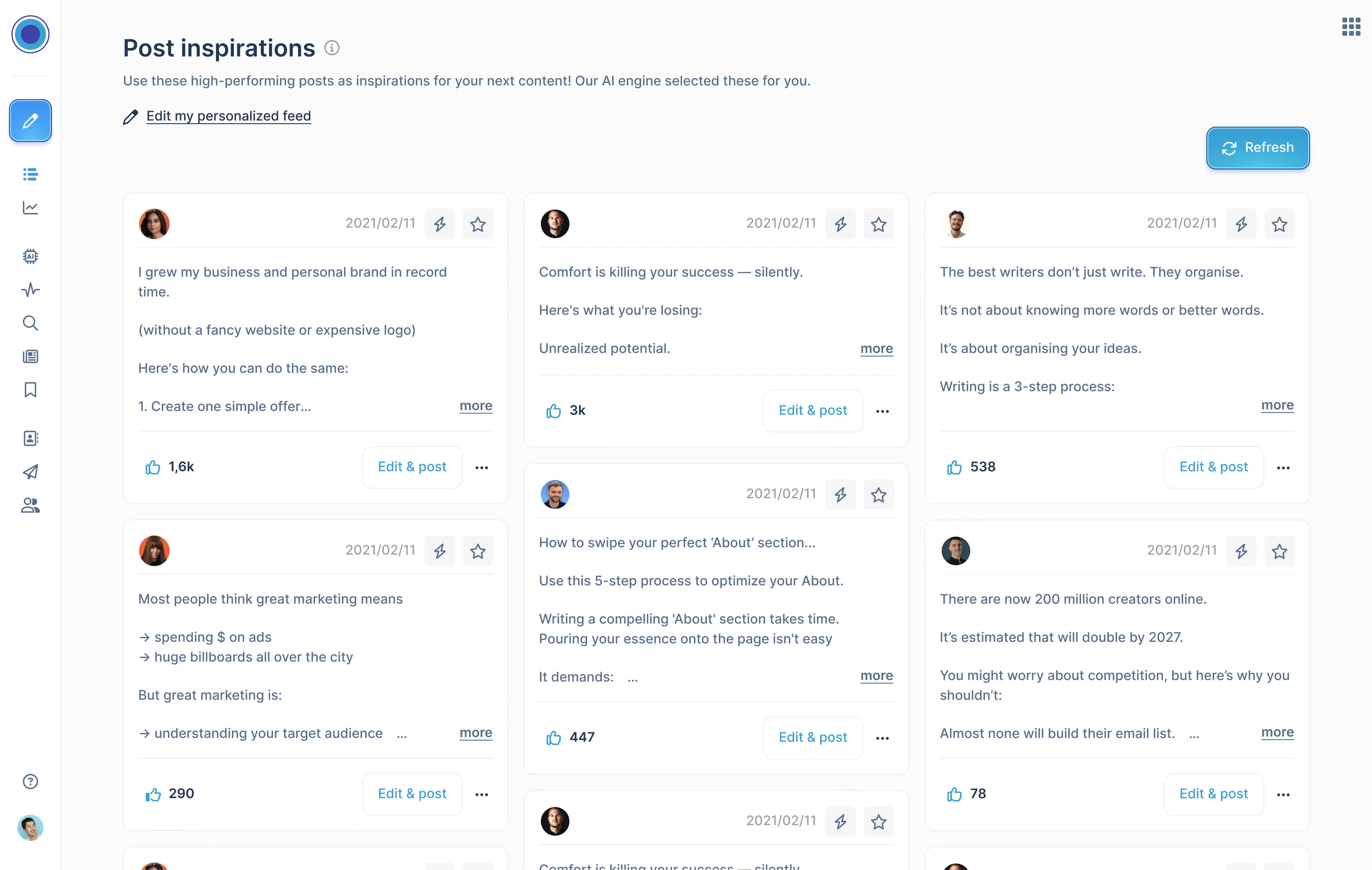
.png)
