Top 10 LinkedIn Scheduling Tools To Choose From • Grow Your Personal Brand On LinkedIn
Companies that post weekly see a 2x lift in engagement with their content.
How can you ensure a constant presence on LinkedIn?
Creating and publishing LinkedIn content doesn’t have to be time-consuming or complicated. Several great LinkedIn scheduling tools can help you streamline and automate your process.
However, avoid unauthorized automation tools jeopardizing your account by violating the platform’s User Agreement.
In this post, we’ll discuss what you should look for in a good LinkedIn scheduling tool and the 10 best tools available.
The Benefits of Scheduling Your LinkedIn Posts
Scheduling LinkedIn posts in advance is a winning strategy.
Not only does it save you hours of manual work, but it enhances the visibility of your posts and gives you at least twice the engagement.
In fact, LinkedIn accounts that publish regularly double their engagement.
This is how scheduling on LinkedIn will benefit you and your business:
1. More Effective Posting: Scheduling tools like Taplio have advanced analytics, allowing you to use insights to fine-tune your content strategy. Most importantly, you can schedule posts at the precise time when engagement is highest.
2. Consistent Posting: By scheduling posts, you maintain a regular presence on the platform. Consistency is key to success on LinkedIn as your posts appear more often in people’s feeds. This helps you to reach a much wider audience.
3. Optimal Timing: Scheduling at peak times when your target audience is most active enhances visibility. With more visibility, you get more engagement, as the more people see your posts, the more likely they are to comment, share, reach, and follow you.
4. Time Zone Flexibility: With LinkedIn’s global audience, scheduling allows you to reach international followers in different time zones. Expanding your content’s global reach is a strategy used by many successful Linkedin influencers and thought leaders.
5. More Time: Automation of posts frees up time for other activities, such as content creation and interacting with your audience. You can focus more on commenting on other people’s posts, creating and sharing your LinkedIn newsletter, optimizing your content, updating your profile, networking, and writing LinkedIn pulse articles. All these combined efforts will result in way easier and faster results.
6. Content Batch: Scheduling enables you to plan and organize multiple posts ahead of time. It’s excellent for delivering a consistent brand message and storytelling.
Now that you know all the benefits of LinkedIn scheduling that you don’t want to miss out on let’s see how to choose the best scheduling tool.
What to Look for in a LinkedIn Scheduling Tool
There are plenty of options to choose from. But if you want to get the best possible tool that supports your growth and helps you achieve your growth on the platform, here are a few things you should look for.
1. Intuitive Interface
If you are a busy professional or entrepreneur, you won’t have the time to learn how to navigate and use a LinkedIn scheduling tool. Your time would be better spent trying to bring in new clients and building your personal brand. Choose a LinkedIn scheduler with a simple, clean, intuitive interface.
2. Features
Any LinkedIn post scheduler you choose should have the features that are most important for you. For example, if creating high-quality content is an important part of your LinkedIn content strategy, choose a tool that supports post-creation instead of just scheduling and publishing. On the other hand, if your needs are fairly basic and limited, avoid tools that are too feature-heavy and expensive.
3. Easy to Use
Most importantly, make sure that your chosen tool is easy to use. If the tool is complicated, you’re not as likely to use it. Sign up for a free trial if available and check out the features and interface to decide if it is something you’ll enjoy using.
Top 10 LinkedIn Scheduling Tools
Now that you know what to look for when choosing a tool to schedule your LinkedIn posts, let’s explore our list of the top options available out there.
1. Taplio
If you are looking for a dedicated tool for LinkedIn, it doesn’t get any better than Taplio. With Taplio, you can not only schedule your LinkedIn posts, but you can also create a month’s worth of LinkedIn content in as little as an hour. With its advanced AI-powered content creation features, viral posts library, and plenty of content creation tools, you can craft the perfect LinkedIn posts.
The robust queue system makes it easy to organize all your content. Taplio also helps you maximize engagement by scheduling posts at the right time. The CRM features within Taplio make it a breeze to build new relationships, grow your business, and monitor results from one place.
Features
- Content Management
- Auto Publishing
- Social Media Monitoring
- Analytics
- Brand Tracking
- Posts Scheduling
- Customer Engagement
- Multiple Account Management
Pros
- All-in-one dedicated LinkedIn tool.
- Helps you find high-quality leads through its 3M+ and growing contacts database.
- Create highly relevant and engaging content at scale with its AI-powered features.
- Creates genuine interactions by personalizing direct messages with the recipient’s name, company, job title, city, etc.
- Offers a 7-day free trial and a 30-day money-back guarantee for each of its plans.
Cons
- Taking advantage of Taplio’s complex features might require some initial learning.
- While Taplio runs even if you’ve closed your browser or computer, you can’t use it on the go as it doesn’t have a mobile app.
- No free pricing plan.
2. SocialBee
SocialBee is a social media management tool that allows you to create LinkedIn posts, schedule, and publish them. This tool supports multiple social media platforms such as Pinterest, TikTok, Instagram, Twitter, Facebook, and LinkedIn.
Features
- Hashtag Suggestions
- Evergreen Sequence Feature
- Content Curation
- Integrations with Canva, Zapier, GIPHY
Pros
- You can add up to 10 social media profiles.
- Its AI assistant helps you create your social media strategy.
- Helps you save time by grouping posts into categories and scheduling them across multiple social media accounts.
Cons
- Not a LinkedIn-dedicated tool, so you’ll pay for features you don’t need.
- SocialBee’s learning curve can be a little steep due to its layout.
- Doesn’t have a social listening tool, so you can’t manage your online reputation.
3. Sendible
Sendible is not a dedicated LinkedIn scheduling tool but works for multiple social media platforms such as Pinterest, YouTube, LinkedIn, Instagram, Twitter, and Facebook. You can use Sendible to schedule posts to your LinkedIn business page or profile. You can also integrate your account with Canva to create and schedule visuals for LinkedIn.
Features
- Schedule Posts in Bulk or Individually
- Seasonal and Holiday Campaigns
- Team Collaboration
- Analytics
Pros
- Sendible has an in-app image editor to optimize your posts across multiple social media platforms.
- Integrates with Dropbox, Pexels, Giphy, and Google Drive.
- Offers a 14-day free trial.
Cons
- Limited LinkedIn-dedicated features.
- You have to reconnect your LinkedIn profile very 60 to 90 days, which impacts your scheduling calendar.
- Doesn’t have an AI writer assistant.
4. Loomly
Loomly has several different plans available based on your needs. Loomly is a brand success platform that can be used to collaborate with teams, manage social media content, track your results, and publish content. It has a range of intuitive features that supports your growth on LinkedIn.
Features
- Collaborative Workflow
- Community Management System
- Post Ideas
- Analytics
- Brand Library
Pros
- It helps you ensure the proper formatting and check for errors by allowing you to preview your posts.
- Integrates with Canva, Unsplash, and Google Drive so you can visually enrich your posts.
- Helps you identify the best content strategy with LinkedIn analytics.
Cons
- Limited reporting features, so it’s difficult to evaluate the performance of your posts.
- Its custom branding features are available only for the Premium plan.
- Clunky calendar interface.
Credit: CoSchedule.com
5. Agorapulse
Agorapulse is another great social media management and LinkedIn scheduling tool. The tool has a unified inbox, so you can respond to mentions and comments easily. When it comes to publishing, Agorapulse offers different ways to publish. The bulk publishing feature allows you to import your posts from RSS feeds and CSV files. The automated clean-up feature allows you to keep your inboxes easily organized.
Features
- Queue Categories
- Shared Team Calendars
- Collaboration Tool
- Capture Comments, Messages, and Mentions
- Inbox Filters
- Mobile App
Pros
- Includes a digital library to draft posts and quickly access your content materials.
- Helps you organize your content through its labeling system.
- Its flexible scheduling features help you get more visibility and engagement.
Cons
- Starting at $69/month, Agorapulse may not be the best choice for small businesses.
- Because it’s designed to schedule content across multiple platforms, you may pay for features you don’t need.
- Limited options for LinkedIn post creation.
6. Sprout Social
Sprout Social is another tool that will help you quickly and easily schedule posts for LinkedIn. This tool is ideal for larger companies with multiple social media accounts. It supports multiple platforms like Google Business Profile, Pinterest, TikTok, Instagram, Twitter, WhatsApp, Messenger, Facebook, and LinkedIn. Sprout Social also supports integrations to Canva, Dropbox, and Google Drive.
Features
- Analytics
- Approval Workflow
- Automatic Scheduling
- Shared Content Calendar
- Content Suggestions
- Asset Library
Pros
- Identifies the best time to post by analyzing previous audience interactions.
- Offers a 30-day free trial – no credit card required.
- Enables team collaboration with task assignments and approval workflows.
Cons
- Starting at $249/month, Sport Social is one of the most expensive LinkedIn scheduling tools.
- Some advanced features are only available on higher-tier plans.
- It may take time to navigate all the features effectively due to its steep learning curve.
7. CrowdFire
CrowdFire allows you to discover content that your audiences will love, schedule it for your social media channels, and manage all your accounts from one place. It currently supports Pinterest, YouTube, Instagram, LinkedIn, Facebook, and Twitter. It supports integrations to Shopify, Medium, WordPress, and Etsy.
Features
- Content Curation
- Analytics
- Social Media Monitoring
- Content Suggestions
- Automatic Post Tailoring
- RSS Feed
Pros
- Crowdfire has a free plan that allows you to connect up to 3 social networks, including LinkedIn.
- Provides robust scheduling features across multiple platforms.
- Suggests the best time to post on each account to maximize visibility and engagement.
Cons
- Customer support may be slow for users on lower-tier plans.
- Content recommendations might occasionally be limited or irrelevant.
- Setting up new processes can be time-consuming for less experienced users.
8. Buffer
Buffer makes it easy to build an audience and manage your social media channels easily through intuitive tools and features. The tool suggests the right time to publish on LinkedIn, suggests hashtags and supports approval flows and permission levels to make team collaboration effortless. Bugger supports LinkedIn, Facebook, Twitter, Instagram, Pinterest, and TikTok. It can be integrated with Zapier, Canva, and Shopify.
Features
- Image Editor
- Social Media Monitoring
- Post Tailoring
- Publishing Presets
- Analytics
Pros
- Has a free plan and allows you to test its paid plans through a 14-day free trial.
- It lets you import content directly from Canva, Google Drive, OneDrive, and Dropbox.
- It helps you maintain an online presence across popular social media platforms, with a capacity to schedule up to 2,000 posts.
Cons
- No mobile app
- Limited features when it comes to engaging with your audience.
- Doesn’t integrate with Google Drive or other cloud services.
9. Hootsuite
Hootsuite is a LinkedIn scheduling tool that helps you save time, accelerate conversions, and get real results. Other than post-creation and scheduling features, Hootsuite also offers multichannel paid ads functionality, app integrations, and other intuitive features that support your growth. It supports LinkedIn, Facebook, Twitter, TikTok, Instagram, YouTube and Pinterest.
Features
- Social Media Monitoring
- Social Media Schedule
- Post Creation
- Content Library
- Approval Workflow
- Analytics
Pros
- Keep an online presence across multiple platforms by bulk scheduling your posts.
- It provides you with a detailed report of the best times to publish.
- Allows you to edit your images without leaving Hootsuite.
Cons
- Hootsuite has no free plan.
- Limited content generation features. Also, Hootsuite doesn’t optimize the content for each social media platform.
- Add-ons can quickly build up the cost.
10. CoSchedule
CoSchedule markets itself as a work management software for marketers. It offers busy professionals a wide variety of tools and features to create, schedule, and monitor content on LinkedIn so they can focus on their core responsibilities.
CoSchedule can be used for LinkedIn, Instagram, Twitter, and Facebook. Although the tool is a little complex, it does offer some great features.
Feature
- Work Management Calendar
- Asset Organizer
- Bulk Upload
- Requeue Feature
- Approval Workflow
- Copywriting and SEO Tools
- Content Ideation Insights
Pros
- Allows you to create and schedule unlimited social media messages.
- Has an AI project assistant designed to help you with ideas and post drafts.
- Integrates with Google Drive, Dropbox, and OneDrive.
Cons
- Support may be slow to reply for lower-tier plans.
- CoSchedule has a steep learning curve.
- Starting at $19/month for each user, CoSchedule is not a budget-friendly tool for LinkedIn scheduling.
Why LinkedIn native scheduling feature is not optimal
Another popular way to schedule your posts is using LinkedIn’s built-in scheduling feature. It’s totally free, which makes it a tempting choice for many.
The native LinkedIn scheduler allows you to publish posts automatically on desktop and mobile devices up to 3 months in advance. But that’s where the good part ends.
Here are the main limitations of LinkedIn native scheduling:
- You can’t schedule everything you want. You can only schedule regular image, text, and video posts natively on LinkedIn. However, these are the most basic LinkedIn content formats. If you want to schedule more engaging posts, including events, jobs, polls, or carousels, you cannot do it.
- No scheduling in groups. That’s right. Scheduling your posts to LinkedIn groups is not supported by the LinkedIn native scheduler.
- You can’t edit what you scheduled. Once you schedule the post, you can no longer edit the image, video, or text. The only thing you can change is the date. You can also delete the scheduled post altogether, but that’s it. Not having this flexibility in your scheduled posts can damage your overall reach and engagement rates in the long run.
If you still want to try scheduling LinkedIn posts without a tool like Taplio, here’s a step-by-step guide to scheduling LinkedIn posts natively.
This is how to schedule your post in LinkedIn:
- Log in to your LinkedIn account.
- Click the ‘Start a post’ button. Create your post using images, videos, or text.
- Click the clock icon next to the Post button. Set the date and time when you want LinkedIn to share this post automatically.
- You must choose the date and time within the next 3 months. You are not allowed to schedule the post after that period.
- Click “Next” to review your post. Review the content of your post and make sure that everything is as you want it to be. After this point, you can no longer edit text, video, or image.
- Click the blue Schedule button to confirm your scheduling.
Wrapping it up!
With so many tools available to help you create the ultimate content calendar for LinkedIn, it is easier than ever before to post consistently and grow your network on the platform.
Besides its scheduling capabilities, Taplio includes advanced analytics, an AI-powered content generator, and CRM features like mentions tracking, a lead database of over 3 million contacts, and engagement management.
Try Taplio’s advanced LinkedIn features for free!










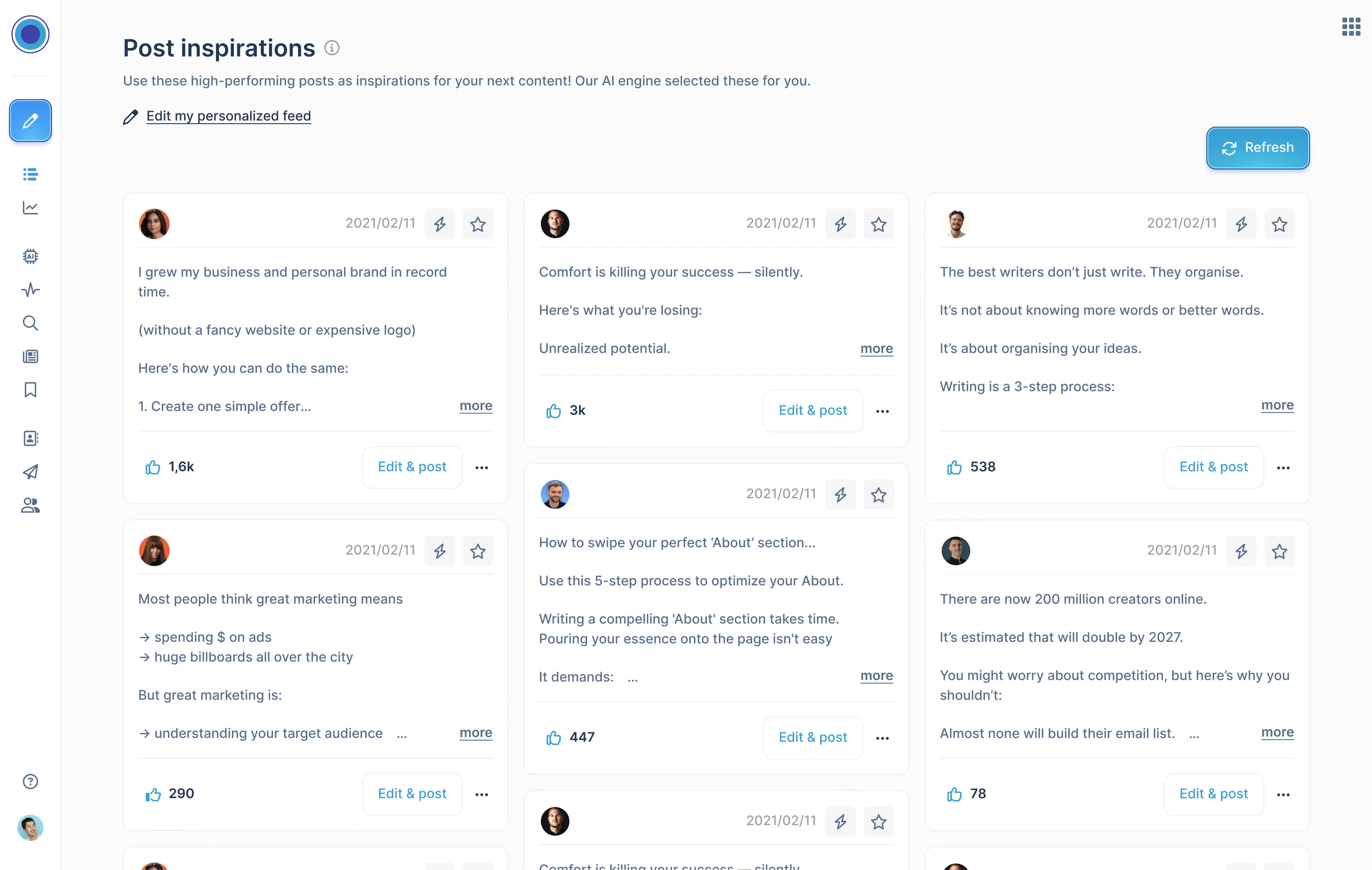
.png)
